What to do in case you have a long list of URLs to shorten, but manual link shortening takes a long time...Today, on the Short.io blog, we'll take a closer look at some bulk-shortening tools.
Short.io Google spreadsheet.
Short.io has launched a built-in feature of bulk shortening links using Google Spreadsheet. This lets avoid creating mass of short links manually. Use bulk shortening with a Google Spreadsheet if you have a document with a list of long links. You need to import a .csv file to a sheet and create short links.
This method is convenient as lets customize a URL slug and set up UTM parameters directly on the sheet. The detailed instruction below helps you to configure bulk link creation.
-
Log in to Short.io account.
-
Go to your short URL list.
-
Click "Bulk Create."
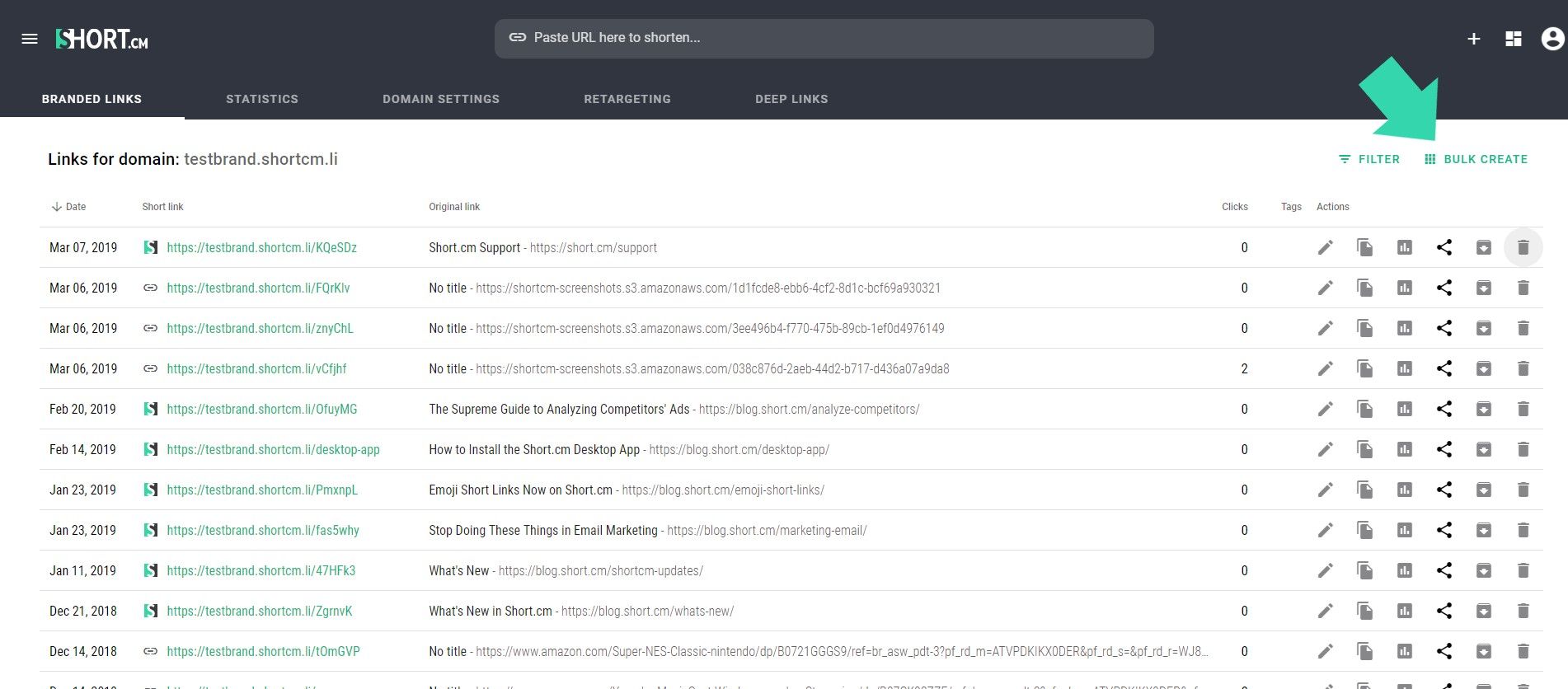
-
Choose File — Make a copy.
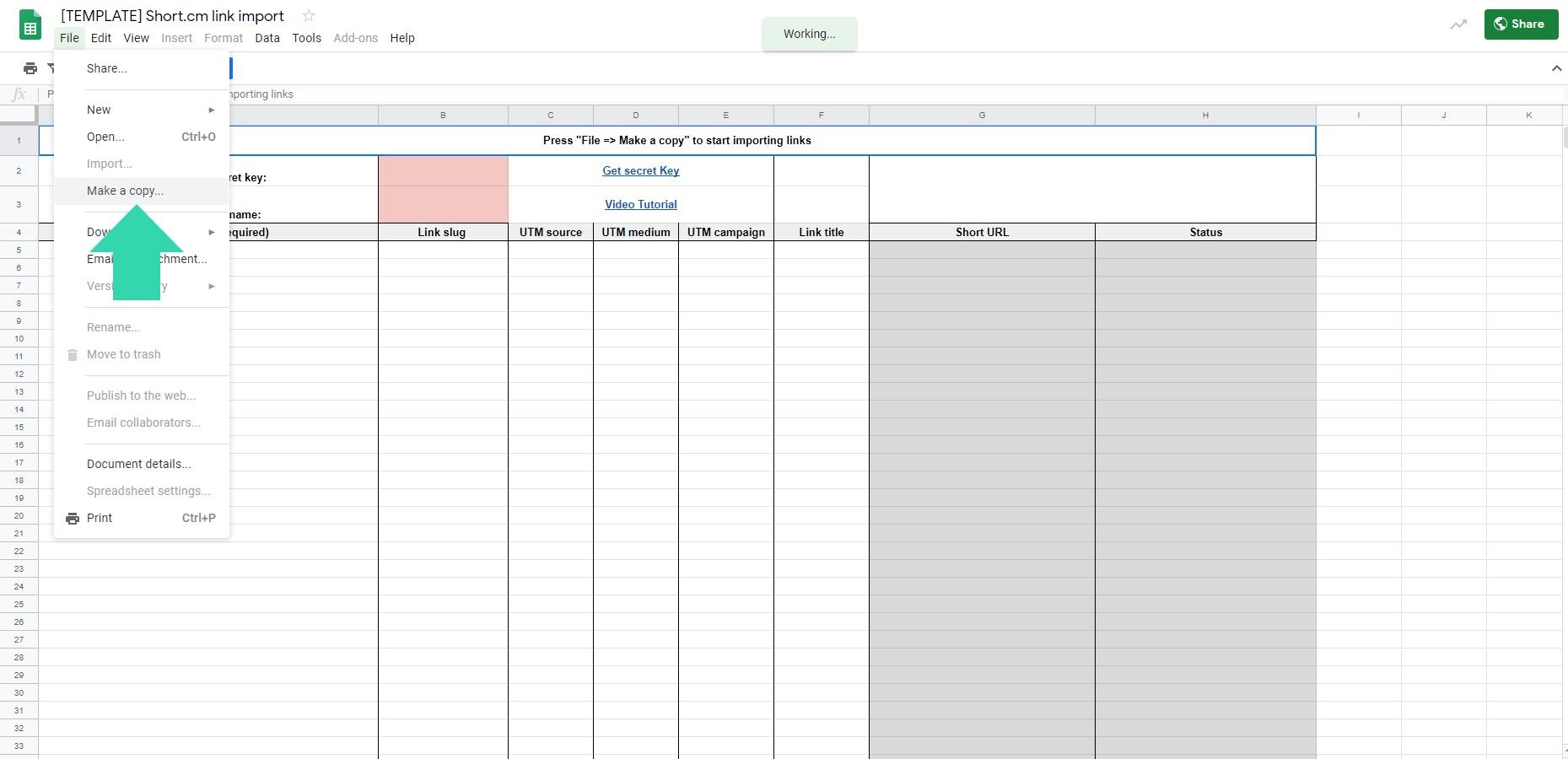
-
Insert your Secret key and a Domain.
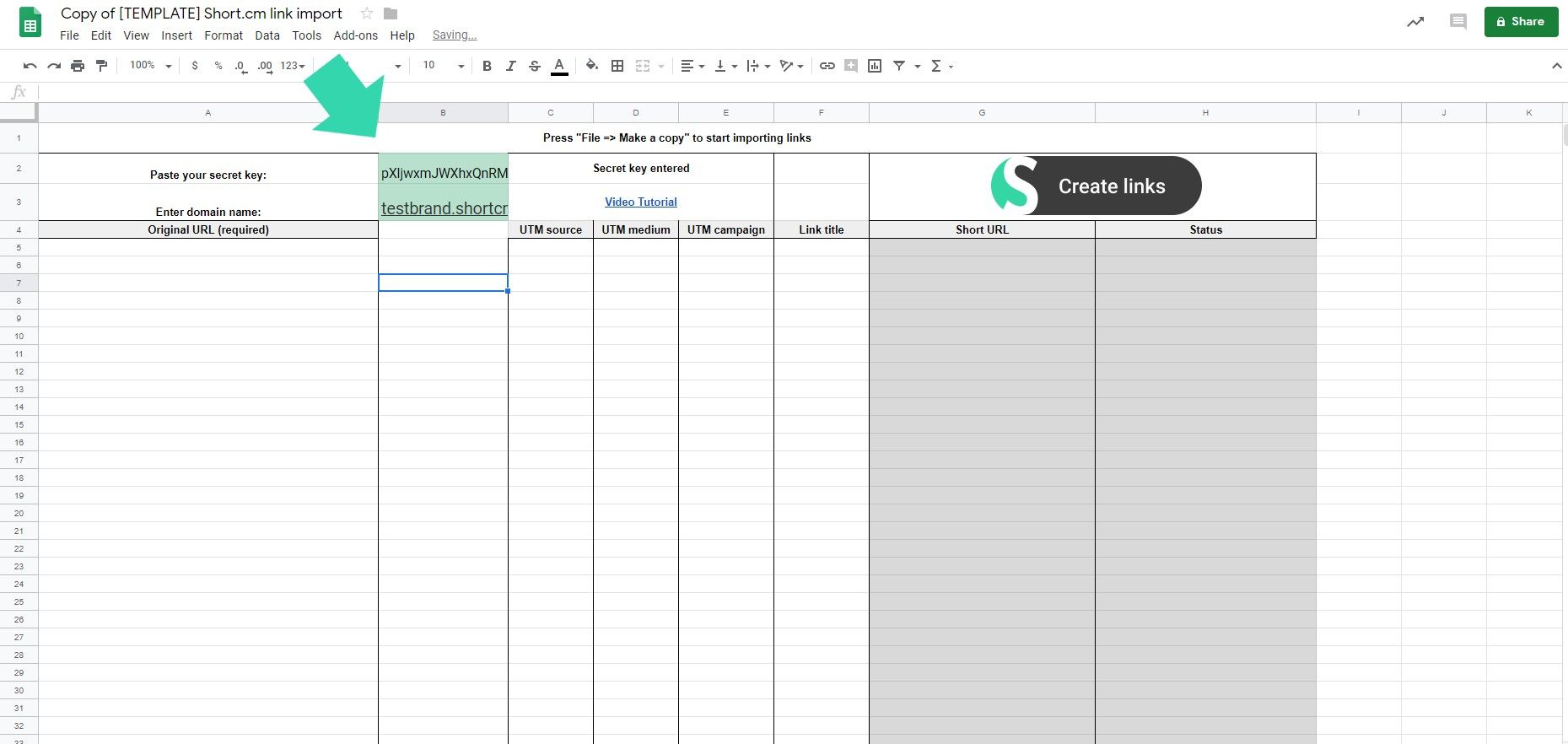
-
Import a document or paste links manually. In case you want to import a document:
-
Save a file as .csv.
-
Upload.
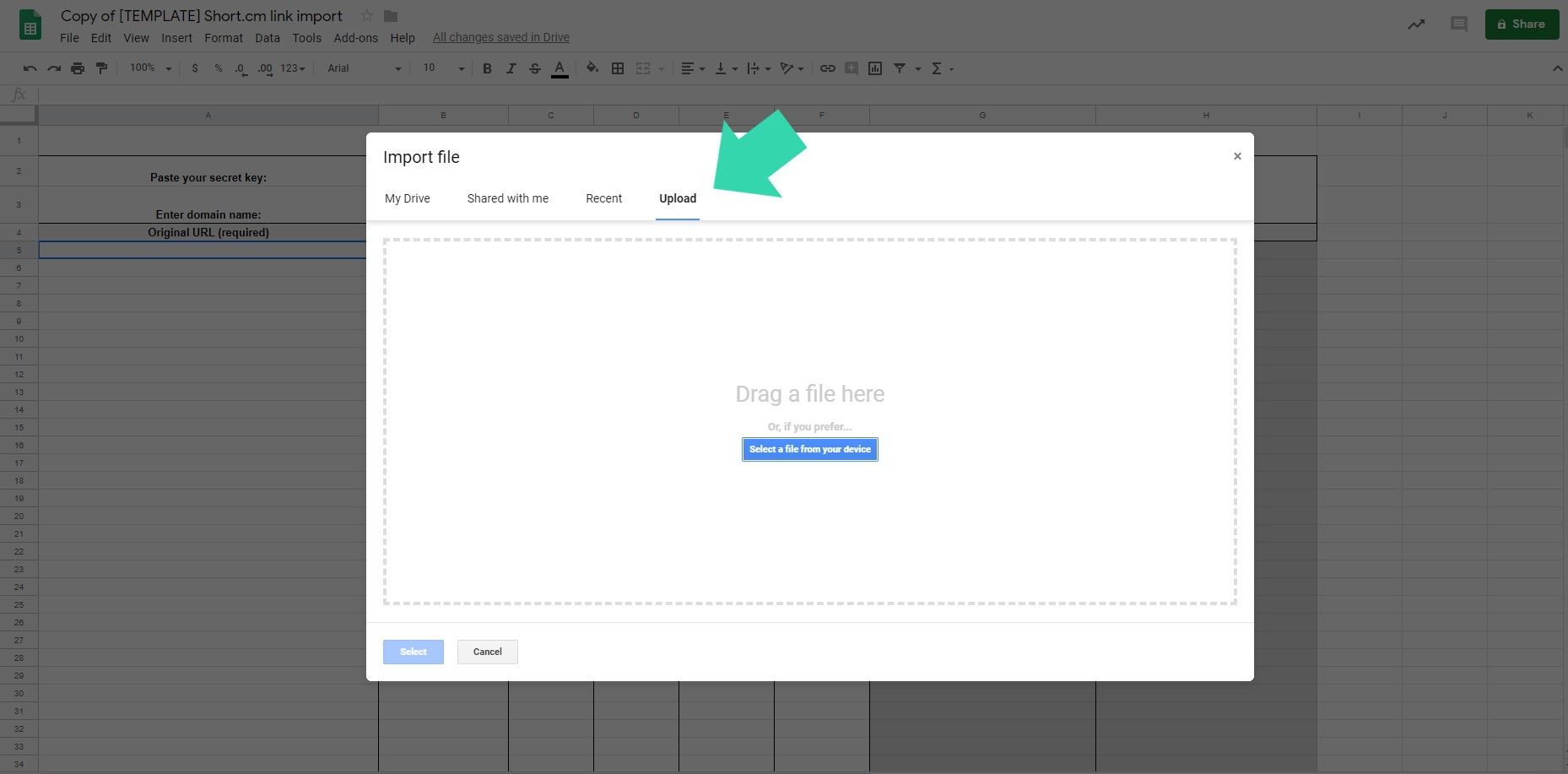
-
Append to a current sheet.
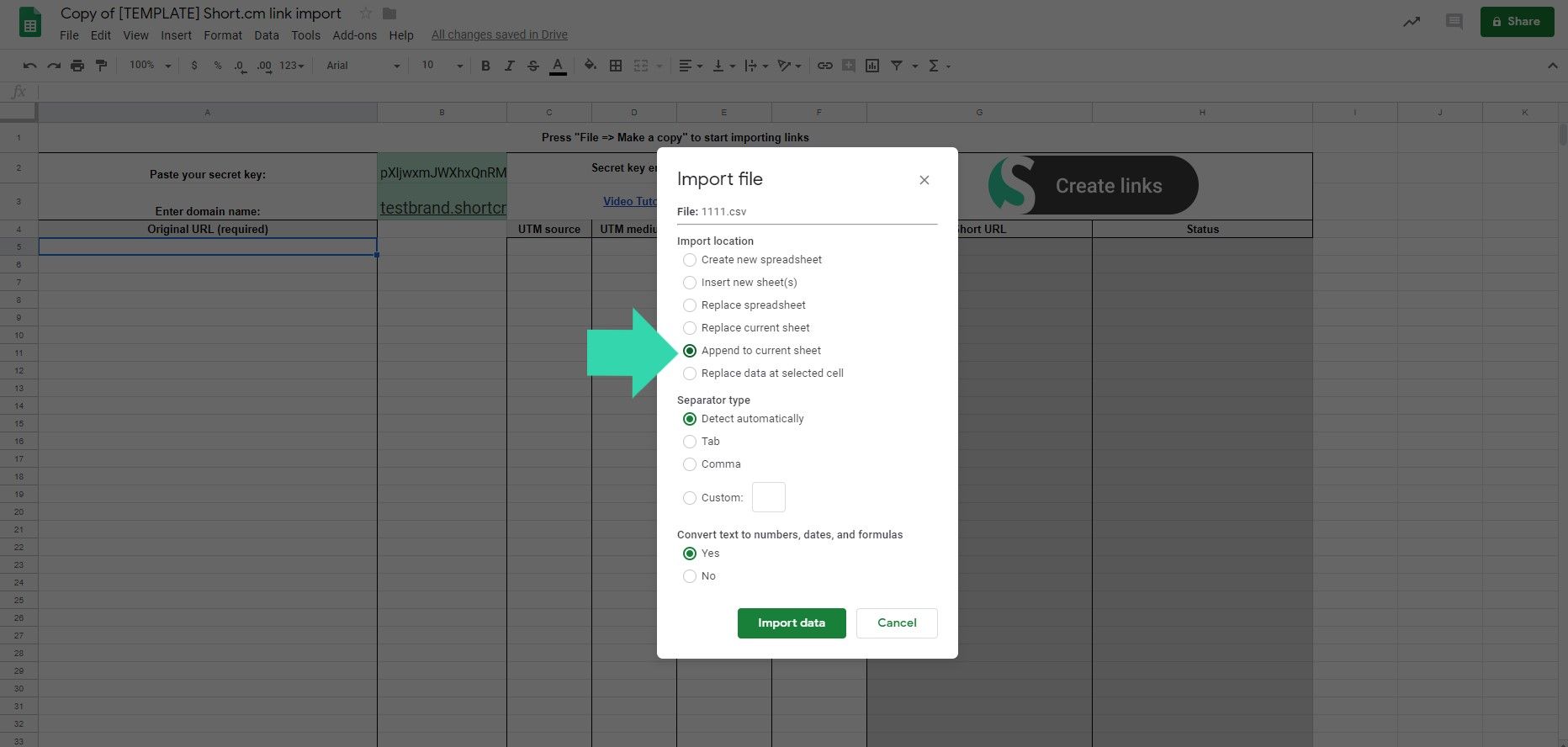
-
-
Create short links.
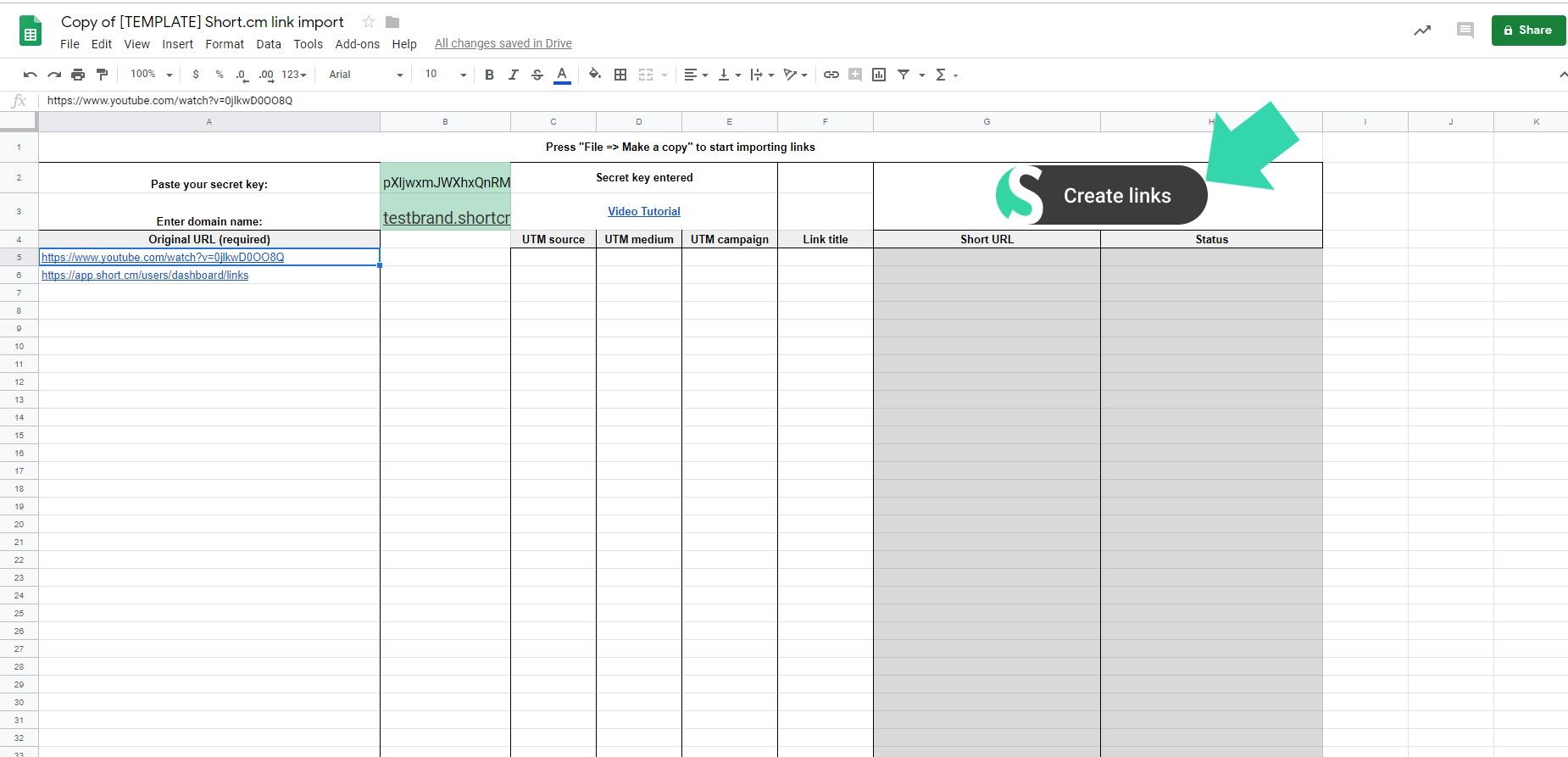
Now all your newly created short links are on the dashboard.
The video guide below helps you to create short links in bulk.
Short.io API.
With Short.io API, you can shorten up to 1000 links in one API call. You can create 5 requests per 10 seconds (1 request = 1000 URLs). This is necessary when you have to shorten a package of long URLs.
It works almost the same as a single link creation endpoint, but it accepts an array of URLs and returns an array of responses back. If any URL fails to be inserted, it turns an error object back as an array element. The method is not transactional. It can add some links from the list and return an error for others.
Bulk shortening via API is recommended for developers, as it requires technical skills.
Want to try shortening links?
Get started for freeWhat did you learn?
- How to create short links in bulk with Short.io.
- Bulk short links creation.
- Ways to create a big pack of links.
Read also:


Join the conversation