If your current link-shortener doesn't meet your requirements — it is too expensive, it has few features, support is too slow — import your links to Short.io. You can do this easily and without losing the original URLs and associated data.
Note: If the URL shortener doesn't allow exporting links, contact Short.io support.
Straight to the video guide or follow the instruction:
1. Request your current URL shortener for exporting links.
2. Get a file with short links.
3. Go to your Short.io account.
4. Open User Menu.
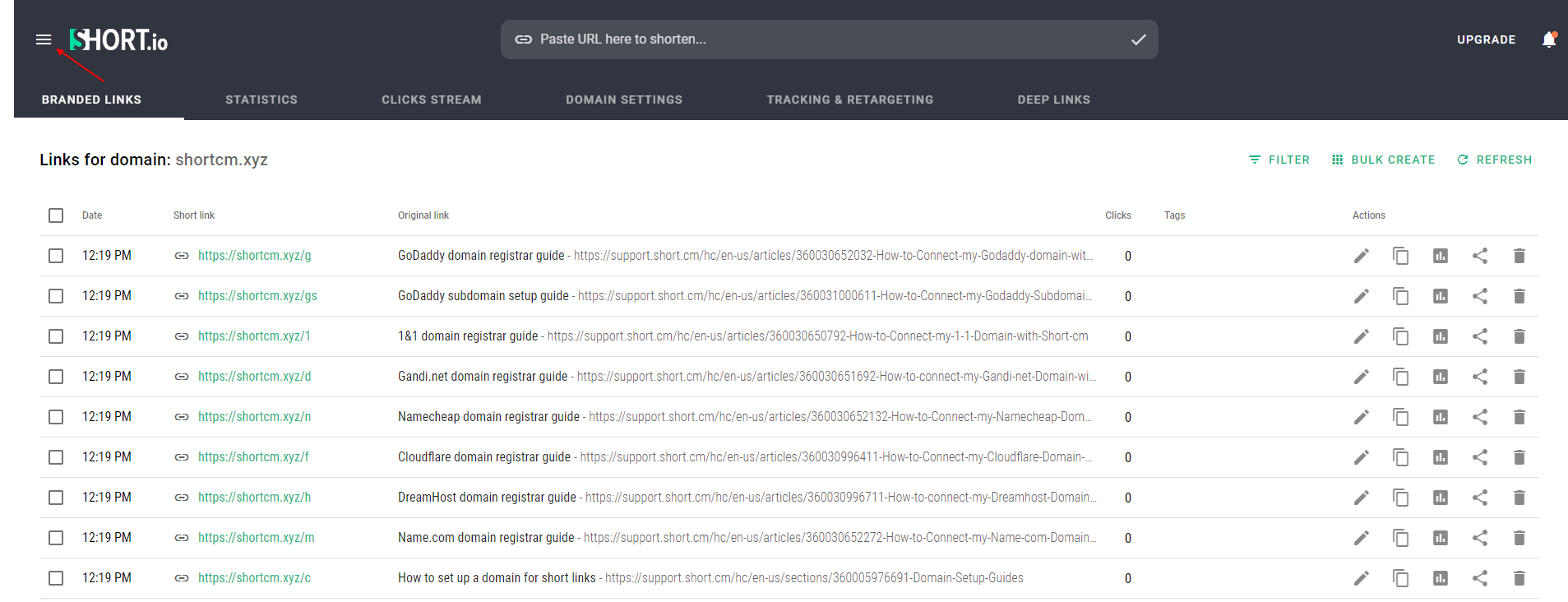
5. Choose the "Integration and API" tab.
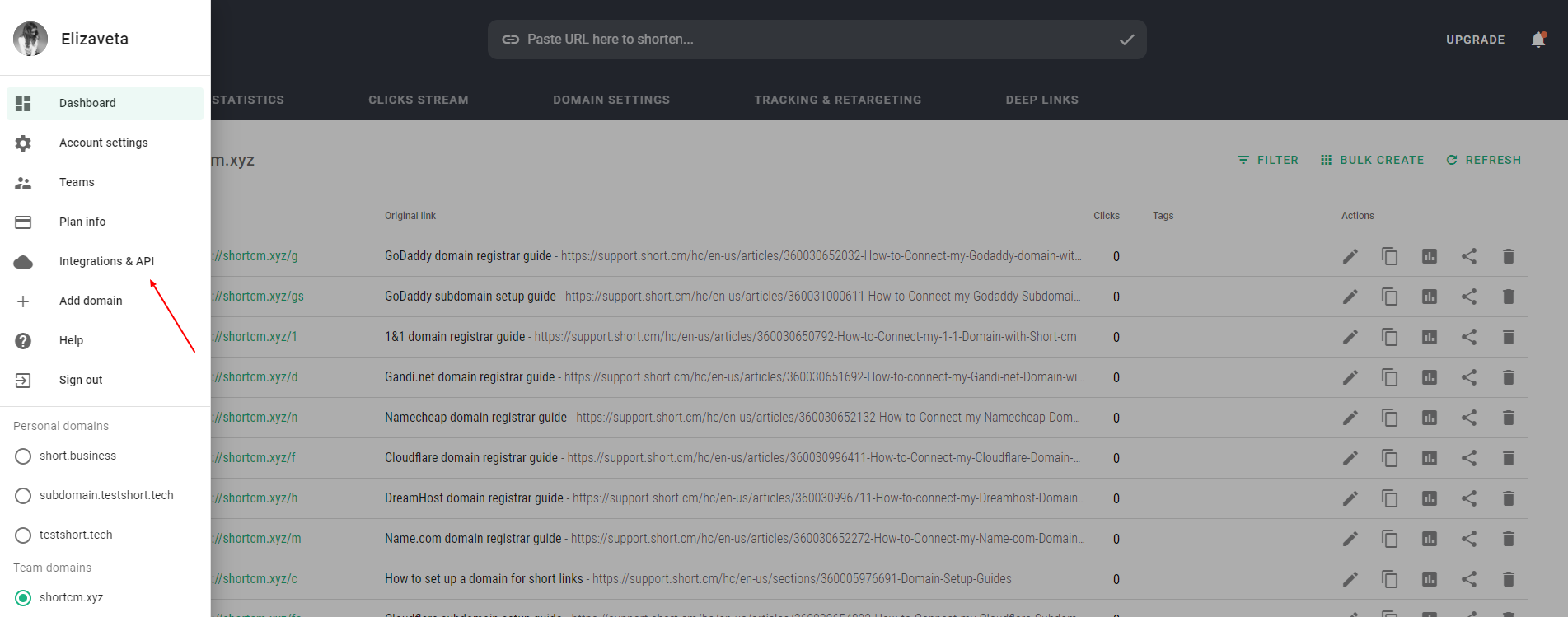
6. Open the "Link import" tab.
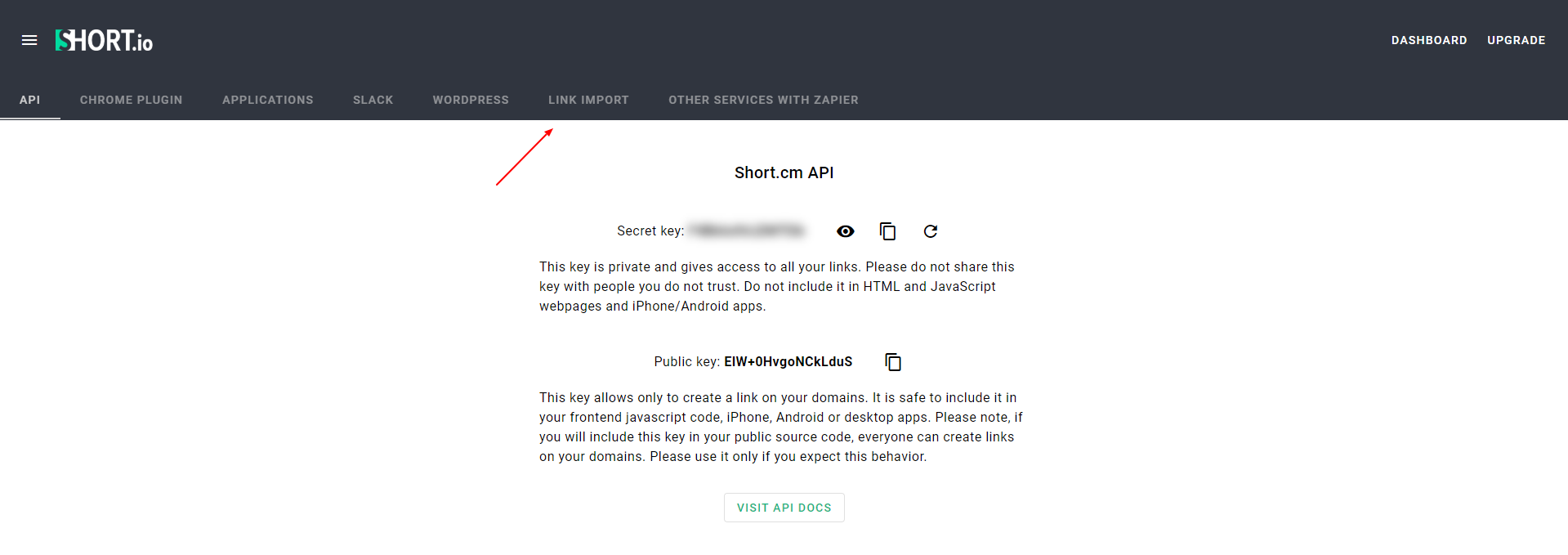
7. Upload or drag the file.
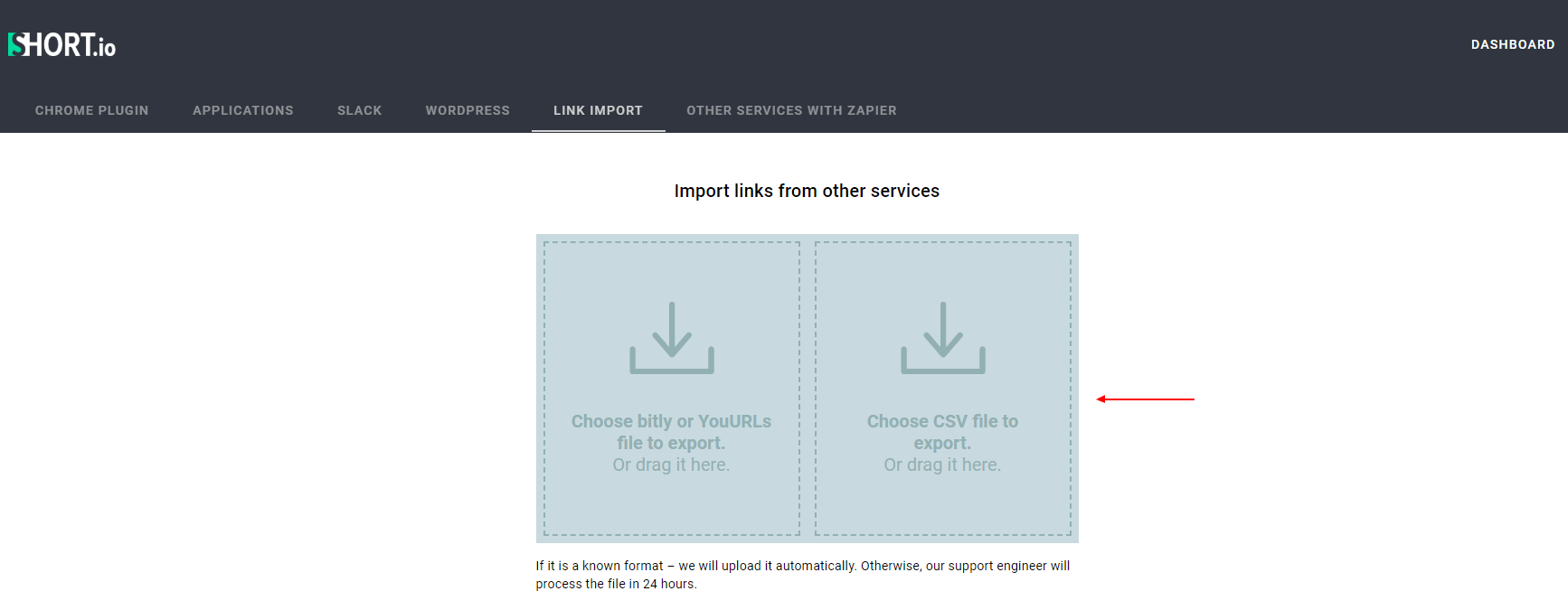
8. Do a mapping between fields > Confirm.
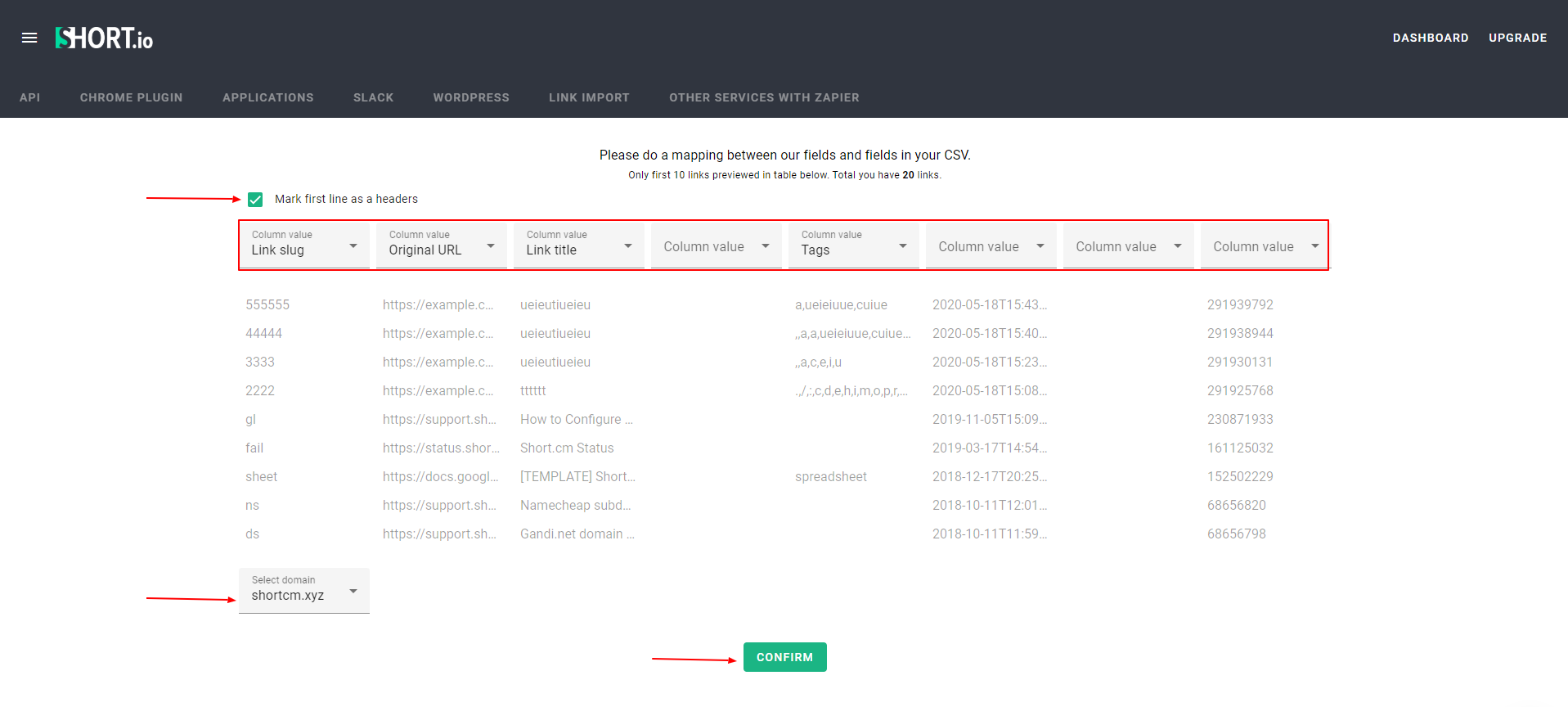
9. Now all your links are on the dashboard.
Video Guide
Watch a video instruction on how to transfer links to Short.io. The video starts with the third step.
Note: In case links don't appear on the dasboard, contact Short.io support.
What did you learn?
- how to import links in bulk to short.io
- bulk url import
- import links in bulk
- link importing
Read also:



Join the conversation