You can launsch an email marketing campaign, use the random titles and subjects, get the clicks, and even sell the products. However, it's tough to build a sustainable business without tracking the open rate.
The open rate is a metric for estimating the quality of an email campaign for further improvement. The open rate shows how many people opened the email.
There is no perfect rate for the indicator to look up to when analyzing the discoveries. However, 20% more is considered to be a good indicator; below 10% is already an alarming sign.
Today, on the Short.cm blog, we'll walk you through the method of tracking open rate via Short.cm. No third-party services needed.
How to Track Email Open Rate with the URL Shortener
To track the open rate, Short.cm uses a transparent pixel image. This image is inserted in the bottom of the emails so as not to spoil the layout. The image is invisible, so neither you nor recipients see it.
The advantage of using the URL shortener for tracking open rate is that the image is coded with a short branded link. That prevents it from ending up in the spam folder.
Tracking open rate with Short.cm is not just about determining the number of opened emails. Short.cm allows you to define the target audience more precisely. Clickstream, top countries, operating systems, top browsers, and time of clicks are available on Short.cm for tracking.
Read the instruction below on how to set up OR tracking:
1. Go to Short.cm to shorten the link: https://short.cm/images/empty.gif. It's a transparent image for the emails.
2. Head to an email provider.
3. Create a new message.
4. Choose Insert photo.
5. Select Web-address (URL).
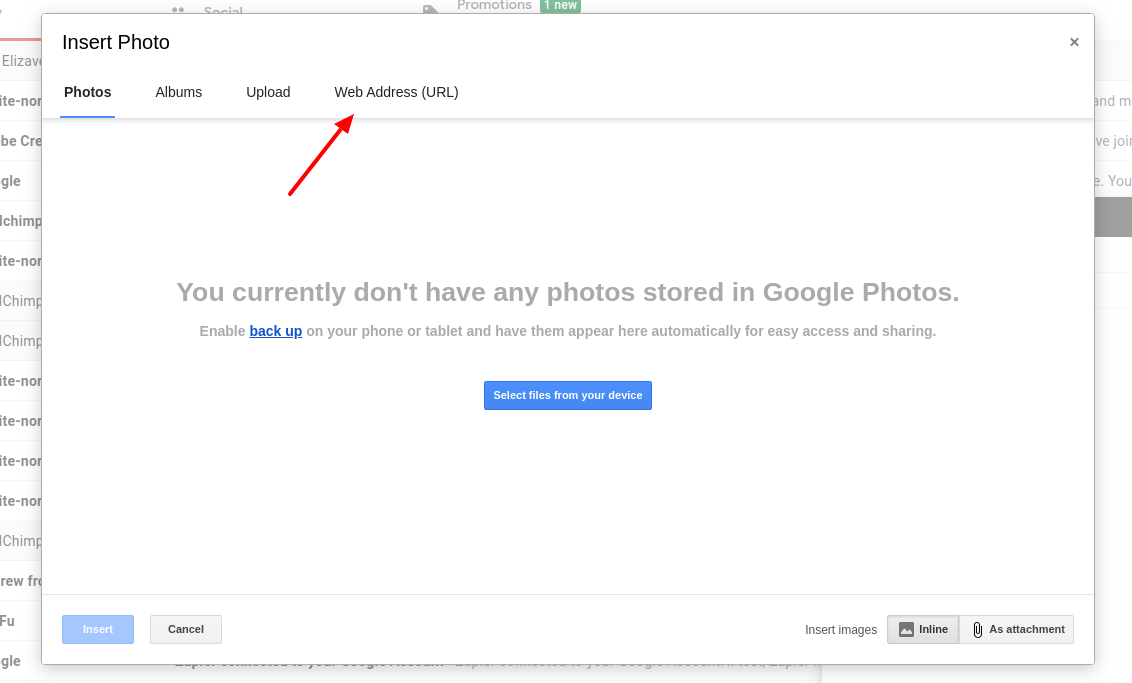
6. Paste the shortened link.
7. Send the message.
When a recipient opens the email, you'll see his/her click in Short.cm statistics.
Video guide below helps you to set up tracking correctly.
Start Shortening Links
StartWhat did you learn?
- what is a good email open rate
- how to track open rates
- avarage open rate for email
- email open rate tracking
Read also:



Join the conversation