The analysis is the basis of any activity. It helps to detect some strengths and weaknesses of a work. Analytical reports show how a product is developing. Short links are no exception. Statistical analysis reveals the most engaging links and the one that needs some improvements; target audience and its interests. Today, on the Short.io blog, we'll walk you through the tools that help to analyze the success of your short links deeper.
Short.io represents detailed statistics to monitor the behavior of short link visitors. However, there are advanced tools, Short.io integrates with, which help you to get in-depth results. For example, to group the products, to investigate the specific channels of traffic, to exclude the coworkers' IPs not to mish-mash the statistics results, or to view the most visited pages among users.
Google Analytics
Of course, it’s the most popular web analytical service, which is here in the article. Google Analytics helps to map the behavior of users from the very first visit. Short.io and Google Analytics open access to tracking detailed statistics results of the short links.

For example, you can:
- Uncover how many times a particular short link has been clicked and conclude which content engages people most.
- Group your short links into lists, depending on the content.
- Add segments based on brand names, customer behavior, and target campaigns towards these segments.
- Analyze how your Google Ads campaigns are performing. This will enable you to measure the effectiveness of keywords and special offers.
- Investigate a detailed source of traffic. Short.io statistics often shows the “direct” source. It might be not a redirect straight from the source; it might be a certain social channel.
- Create targets to receive essential data, for example, find out the conversion rate of the site. It is almost impossible to assess the effectiveness of online business and marketing campaigns without targeted information.
Google Analytics is easy to set up on Short.io. It takes you 2 minutes to implement tracking ID, which brings advanced impact on statistical data in the future.
Google Tag Manager
Google Tag Manager lets you set up tags to monitor users’ actions. For example, to track the number of people clicking on short links or specific CTAs. Implement the tags to send them to your third-party analytical service. If you set up the Events tags in Google Tag Manager, you will track those Events in Google Analytics under Behavior/Events.
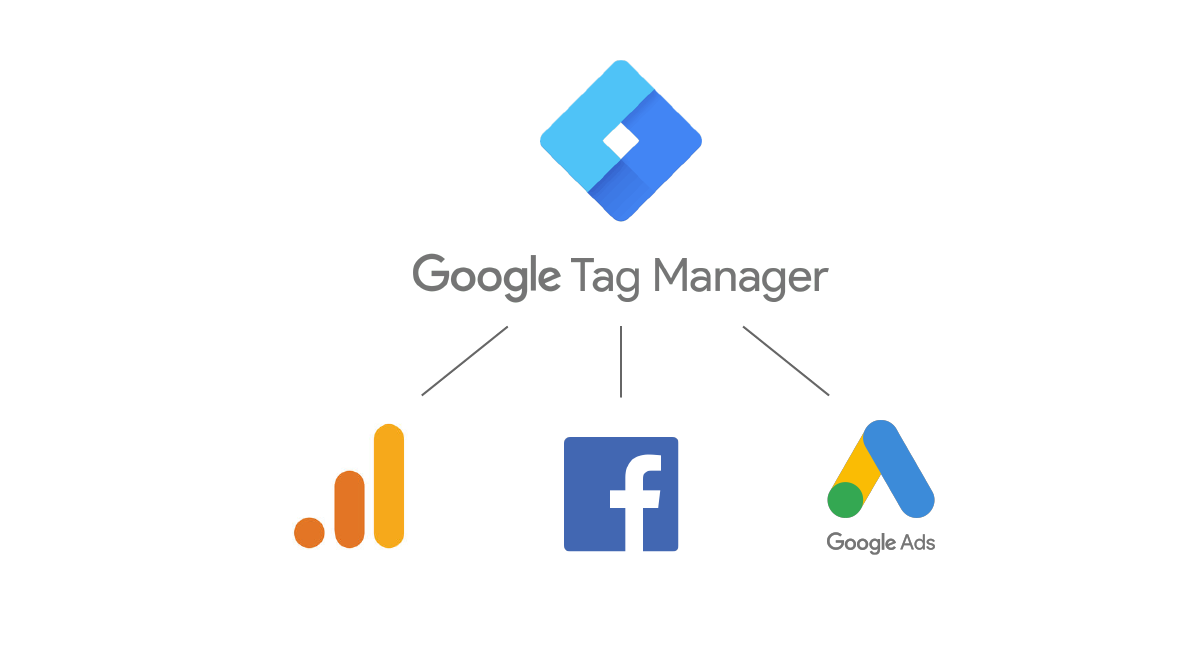
Google Tag Manager is a kernel of analytics, making it easier and more convenient to use. With GTM, all of your tags are in one place.
The advantage of using Google Tag Manager is that when you integrate your GTM account with other services, such as Google Analytics, Google Ads, LinkedIn, they receive data straight from Google Tag Manager.
For example, if you integrate your Google Analytics account with your Google Tag Manager account, your Events will be tracked in Google Analytics for further creating Google Analytics reports with specific and accurate data. Integrating Short.io with Google Tag Manager means that GTM receives data about clicks from Short.io and sends it to Google Analytics.
UTM tags
Adding UTM tags to your short links is the simplest tool you can use to get more accurate statistics data.
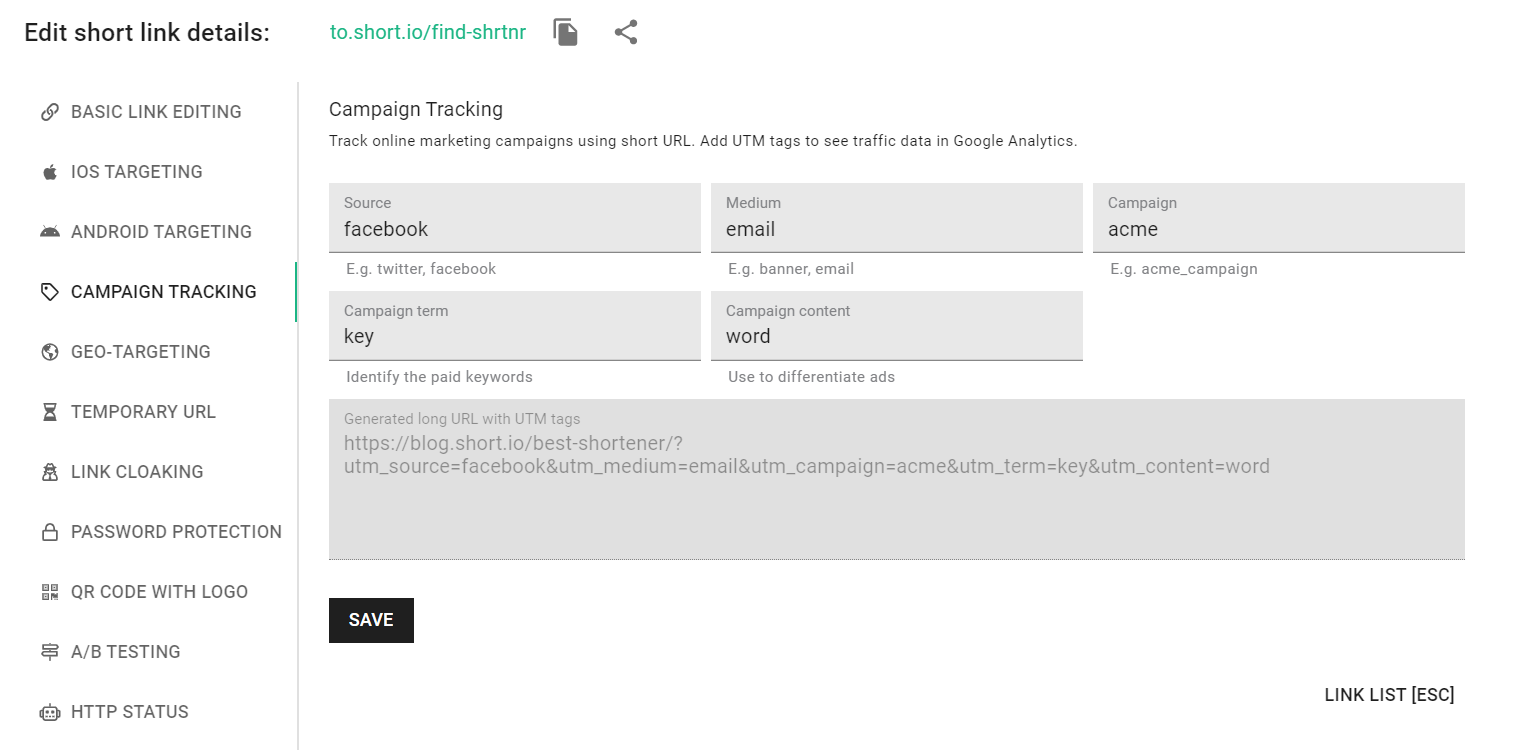
UTM tags provide valuable information about clicks on you and are necessary for the proper collection of statistics and high-quality analysis. UTM parameters help you to identify, which of your campaigns generate revenue and which don’t.
For example, you can find out which Facebook post, or which email, drove customers to the target URL.
What did you learn?
- How to organize data analysis?
- Ways to make deep statistical researches.
- How to successfully manage statisctics?
- How to get detailed statistics of short links success?
- The advantages of UTM-tags.
- Google Analytics and Google Tag Manager integrate with short links.
Read also:



Join the conversation