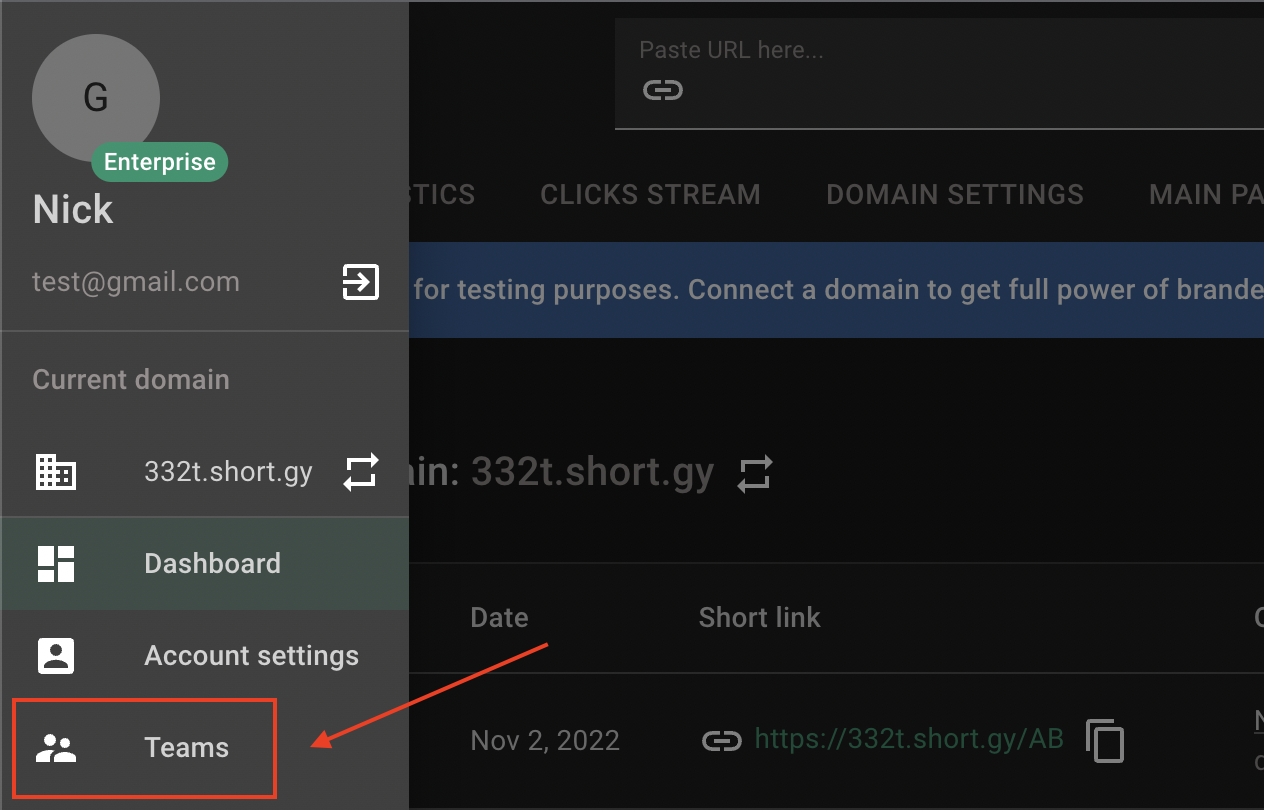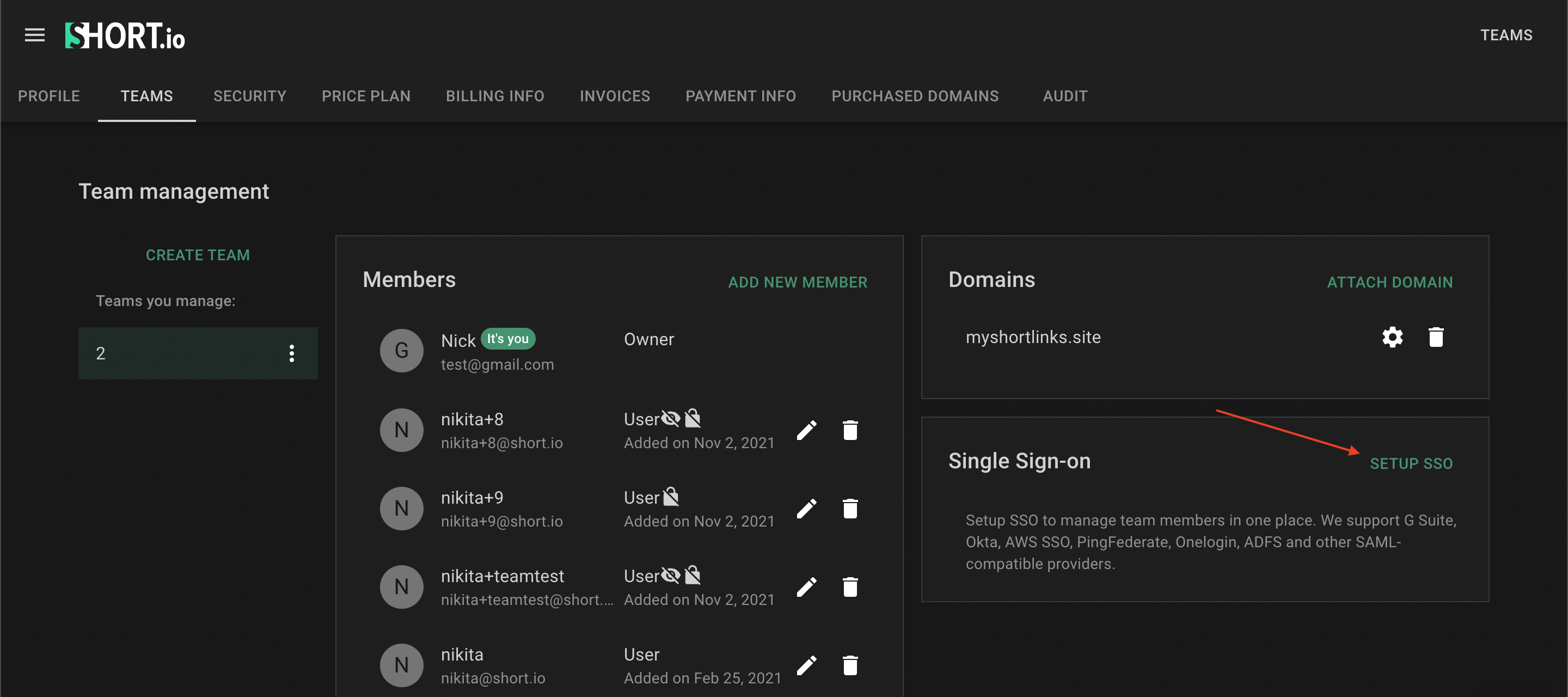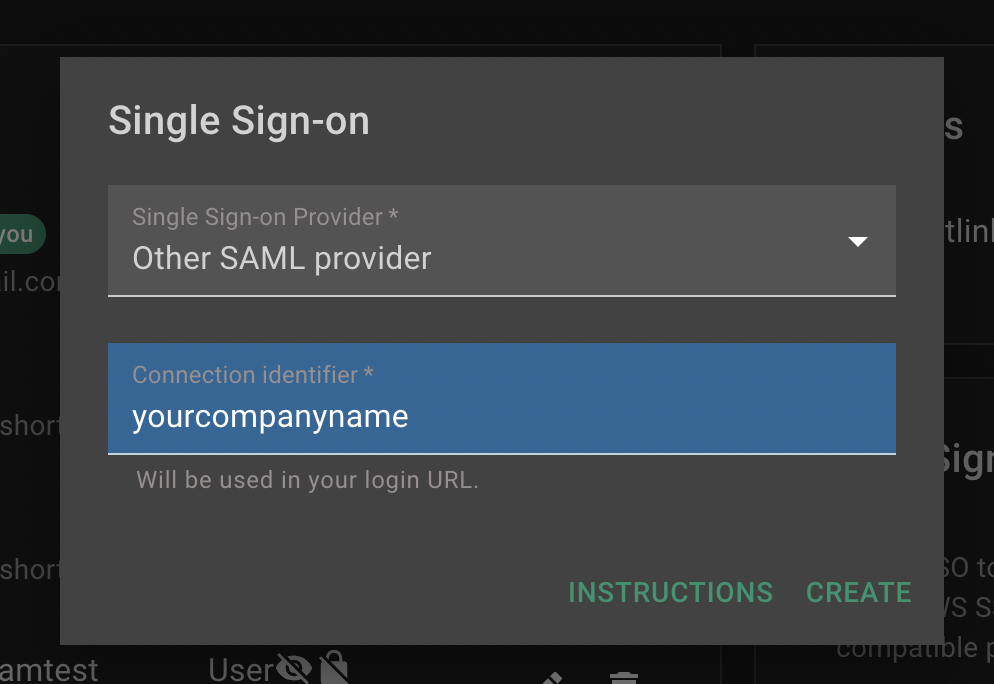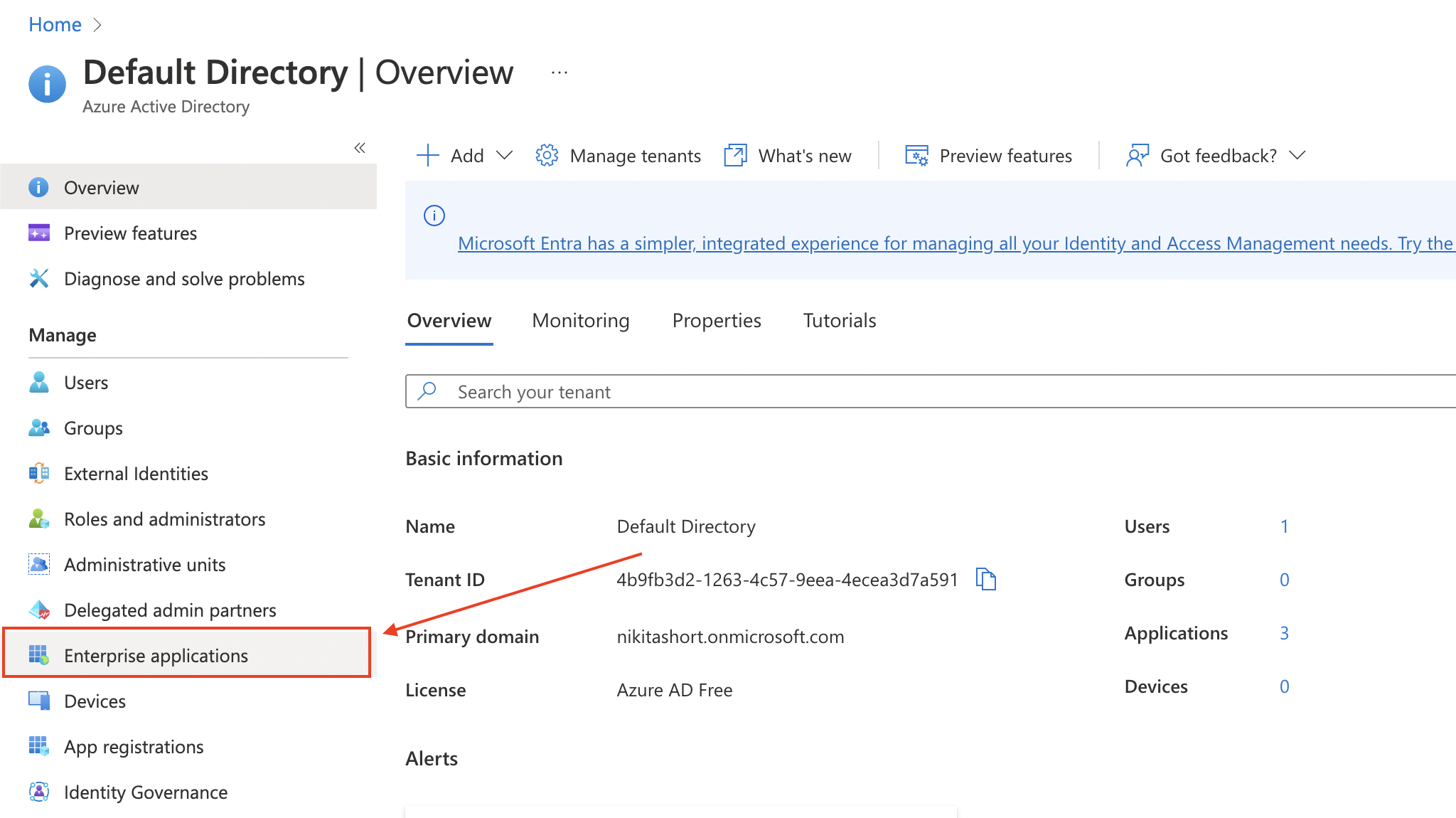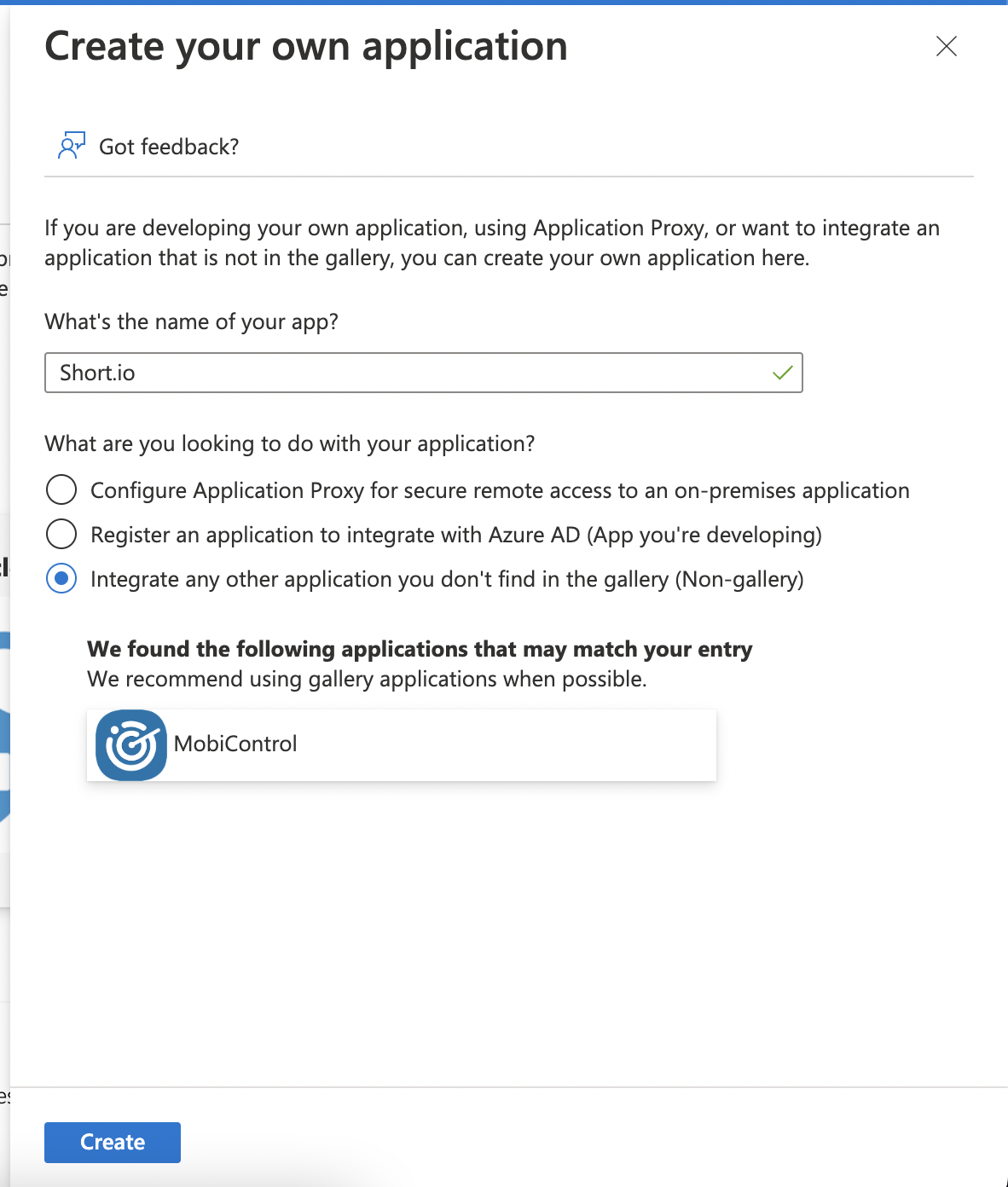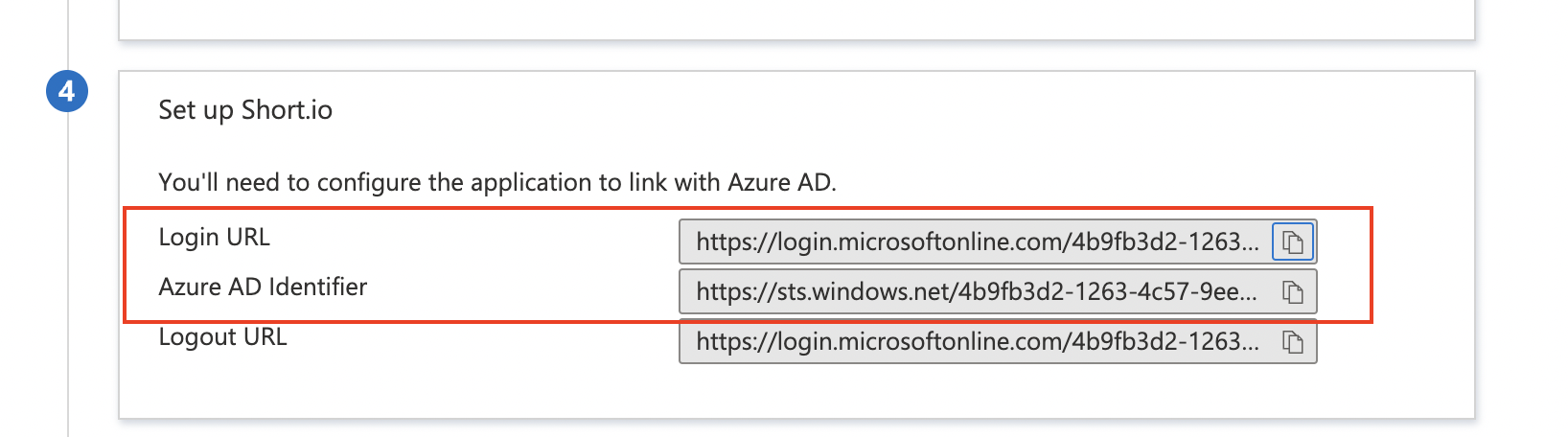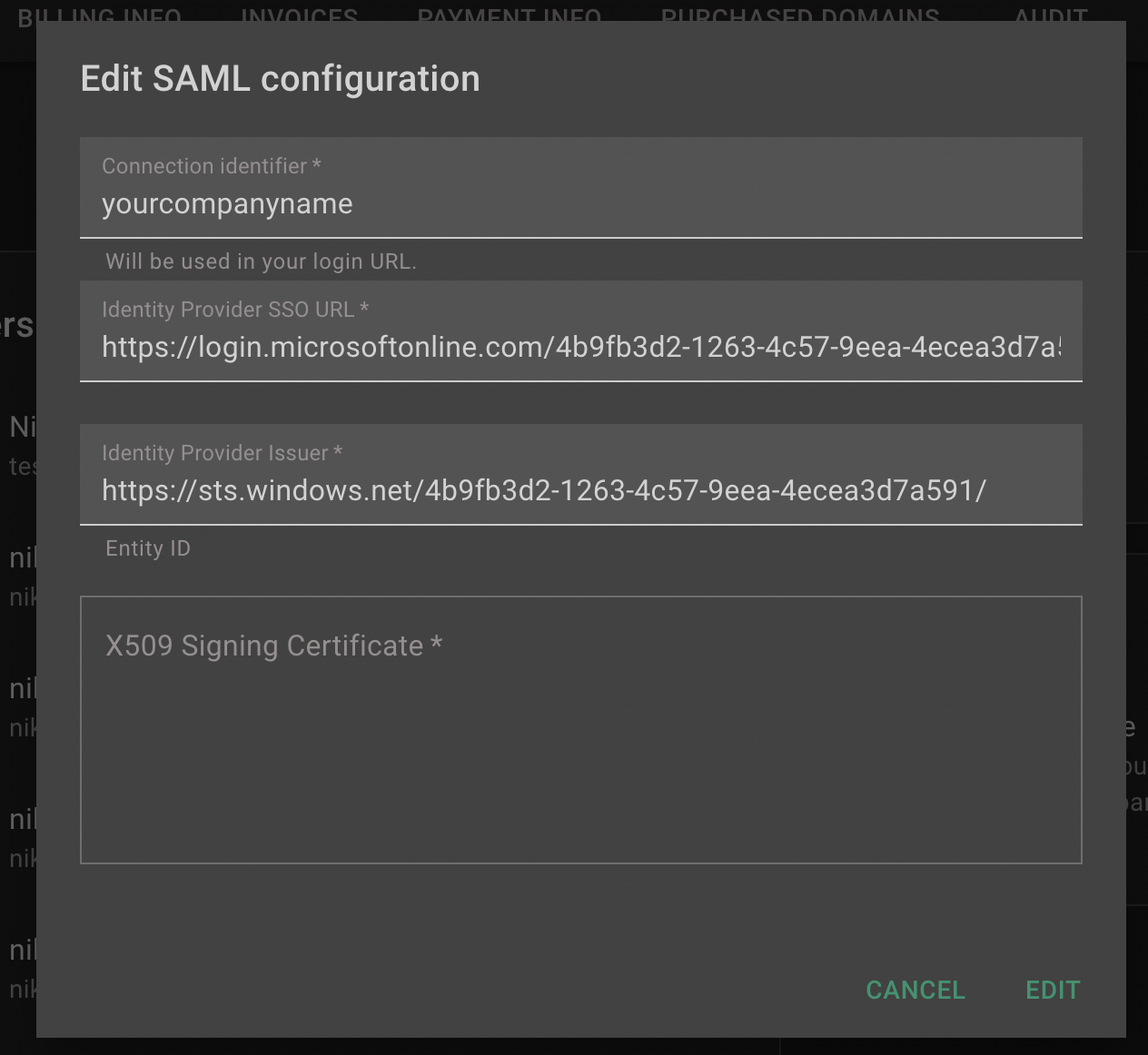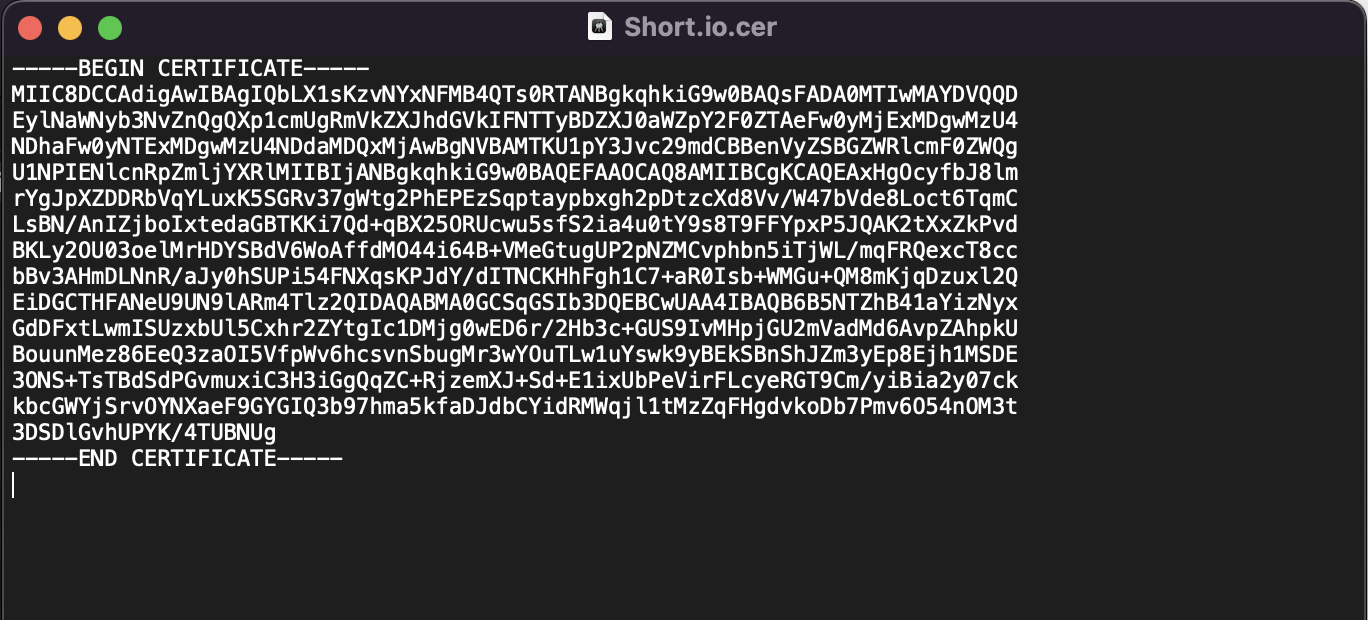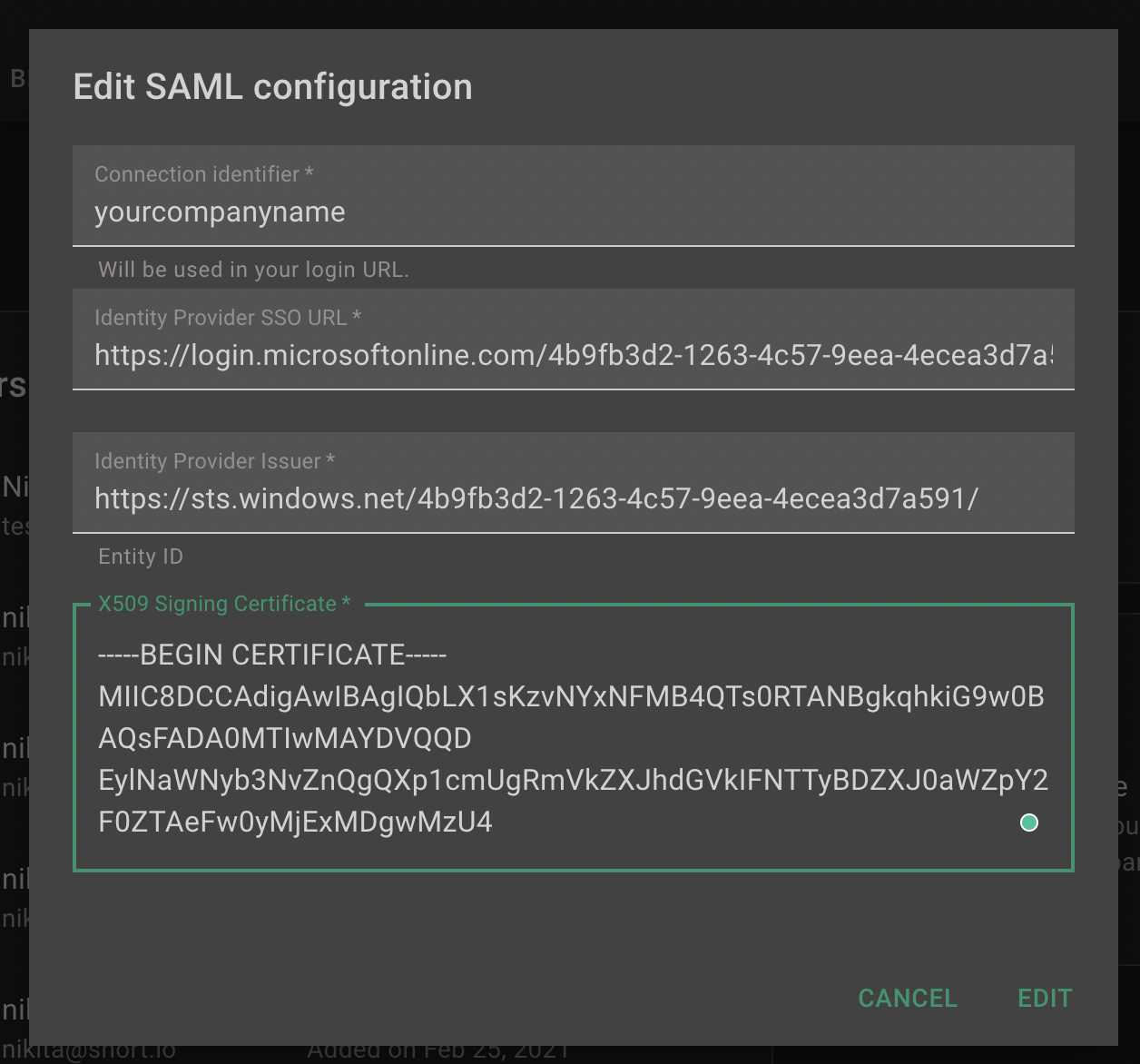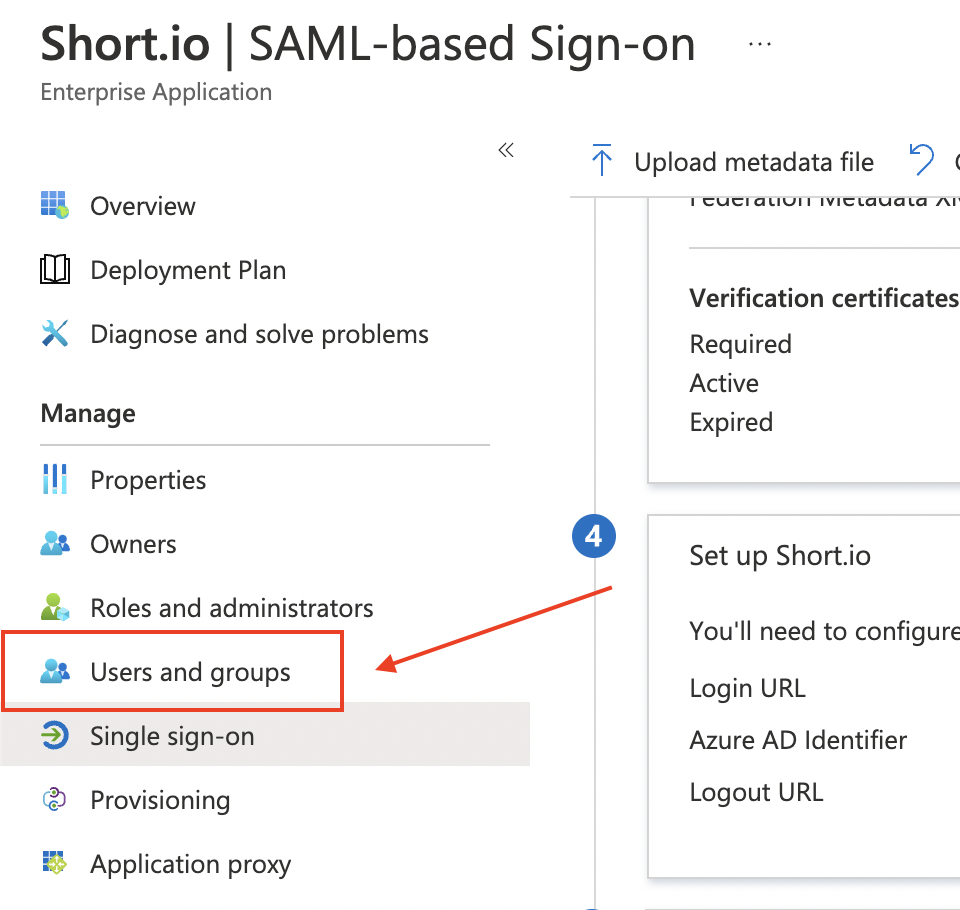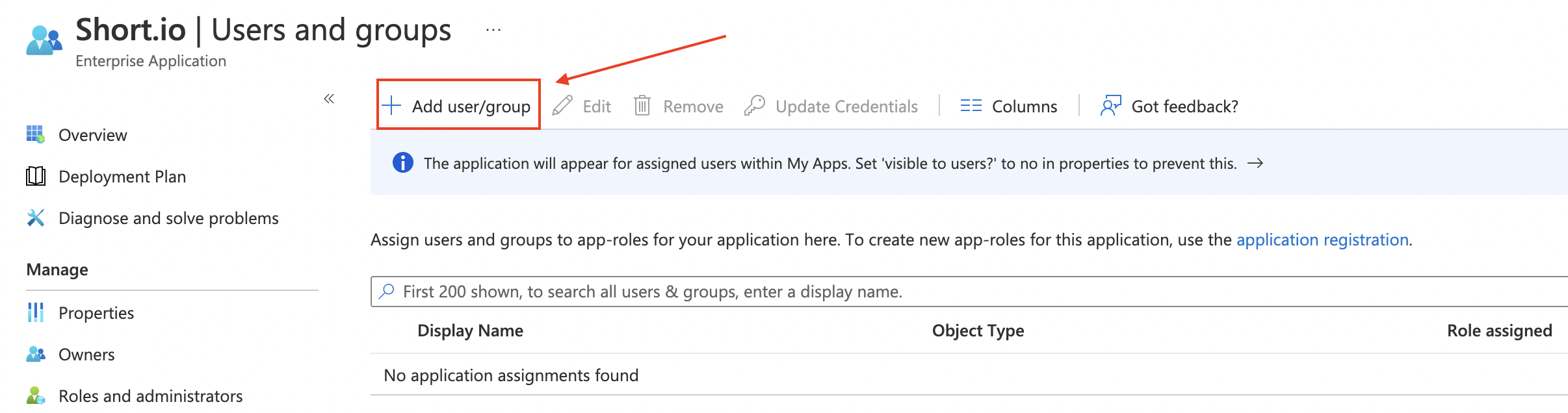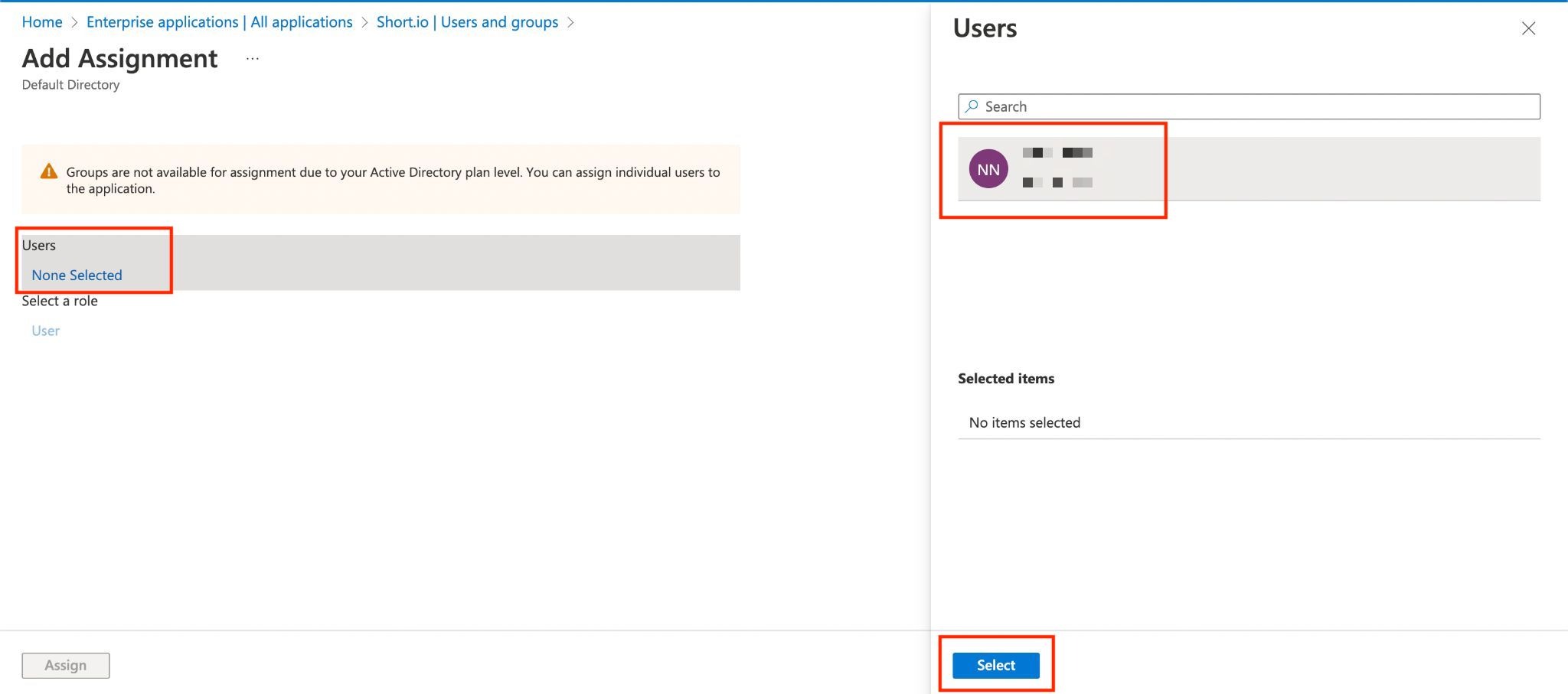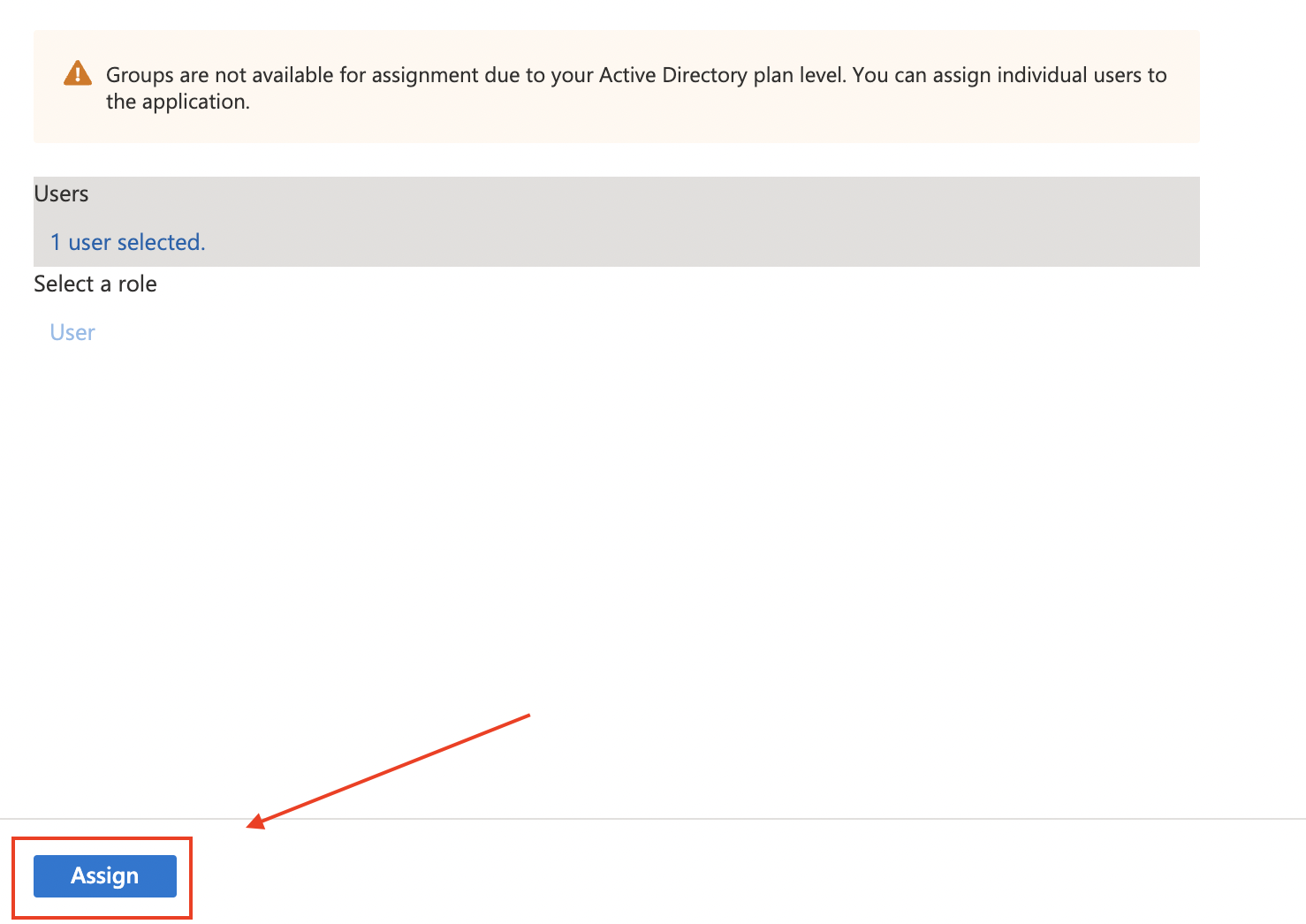Short.io supports Okta, AWS SSO, PingFederate, Onelogin, ADFS and other SAML-compatible providers to configure SSO.
Note: SSO is available on the Enterprise Plan.
1. Go to Short.io.
2. Open User Menu > Teams.
3. Click Setup SSO.
4. Choose Other SAML provider as an SSO provider, specify your company name as Connection Identifier => Create.
5. Edit the SSO connection.
Now you need to get SSO data: Connection Identifier, Identity Provider URL, Identity Provider Issuer, and X509 Certificate. For this:
6. Go to Azure AD Portal.
7. Click Azure Active Directory
8. Click Enterprise Applications
9. Click New Application
10. Click Create your own application
11. Enter a name for your application, select the Integrate any other application you don’t find in the gallery option, and click Create.
12. On the Overview page, click Set up a single sign on.
13. On the Select a single sign-on method screen, select the SAML option
14. In Basic SAML Configuration, click Edit.
15. Specify shortcm as Identifier (Entity ID), and for Reply URL - https://authorizer.short.io/auth/saml/yourcompanyname, click Save.
When prompted to test the single sign-on, select No, I’ll test later.
16. Copy Login URL and paste it in Identity Provider SSO URL field on Short.io side, and Azure AD Identifier to Identity Provider Issuer on Short.io side as well:
17. Return back to Azure AD tab, scroll up to the section 3, and download Certificate (Base64)
18. Find the downloaded file, and open it with any text editor (for example, Notepad on Windows or TextEdit on Mac)
19. Copy the text
20. Paste it into X509 Signing Certificate field (double-check that there are no spaces in the beginning and in the end), and click Edit
Now let's add users to our Short.io app:
1. Return back to Azure AD tab and click Users and groups
2. Click Add user/group
3. Click on Users (on the left), then choose users you want to grant access on the right panel, click Select
4. After users were chosen, click Assign
Everything is done. Log in to Short.io via SSO. In case of any issues, please, contact Short.io support.