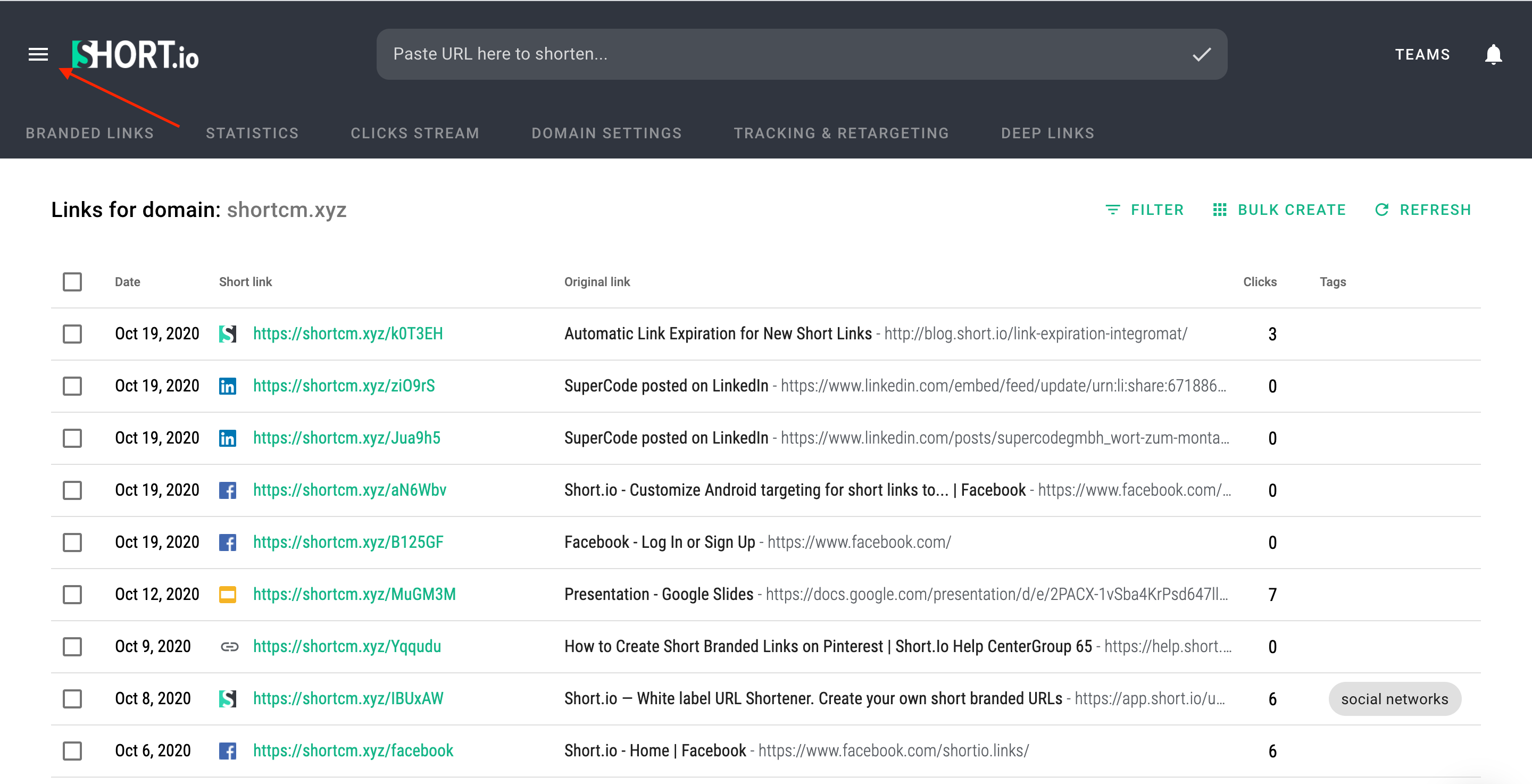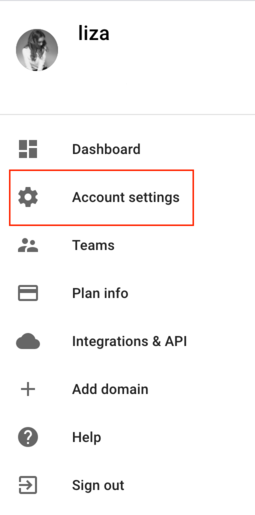You can set the default rule for slug generation.
Rules for generation:
Incremental — slugs will follow each other in order
Random — slugs will contain 6 random characters
Secure — slugs will contain 12 random characters
Go to your Short.io account.
Open the User Menu.
3. Choose "Account settings."
4. On Default Settings tab, choose slug generation rule.
5. Click Save Changes.