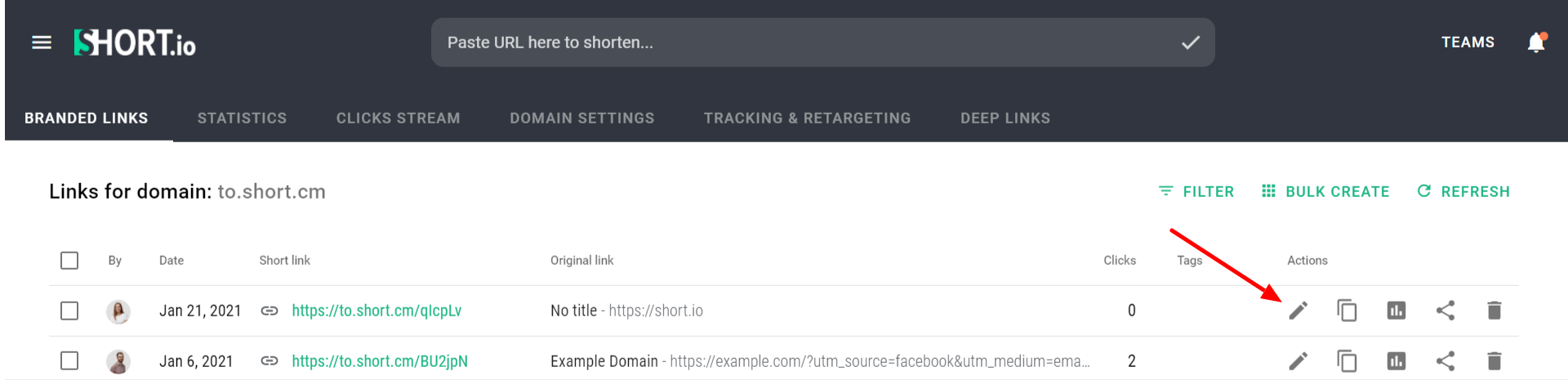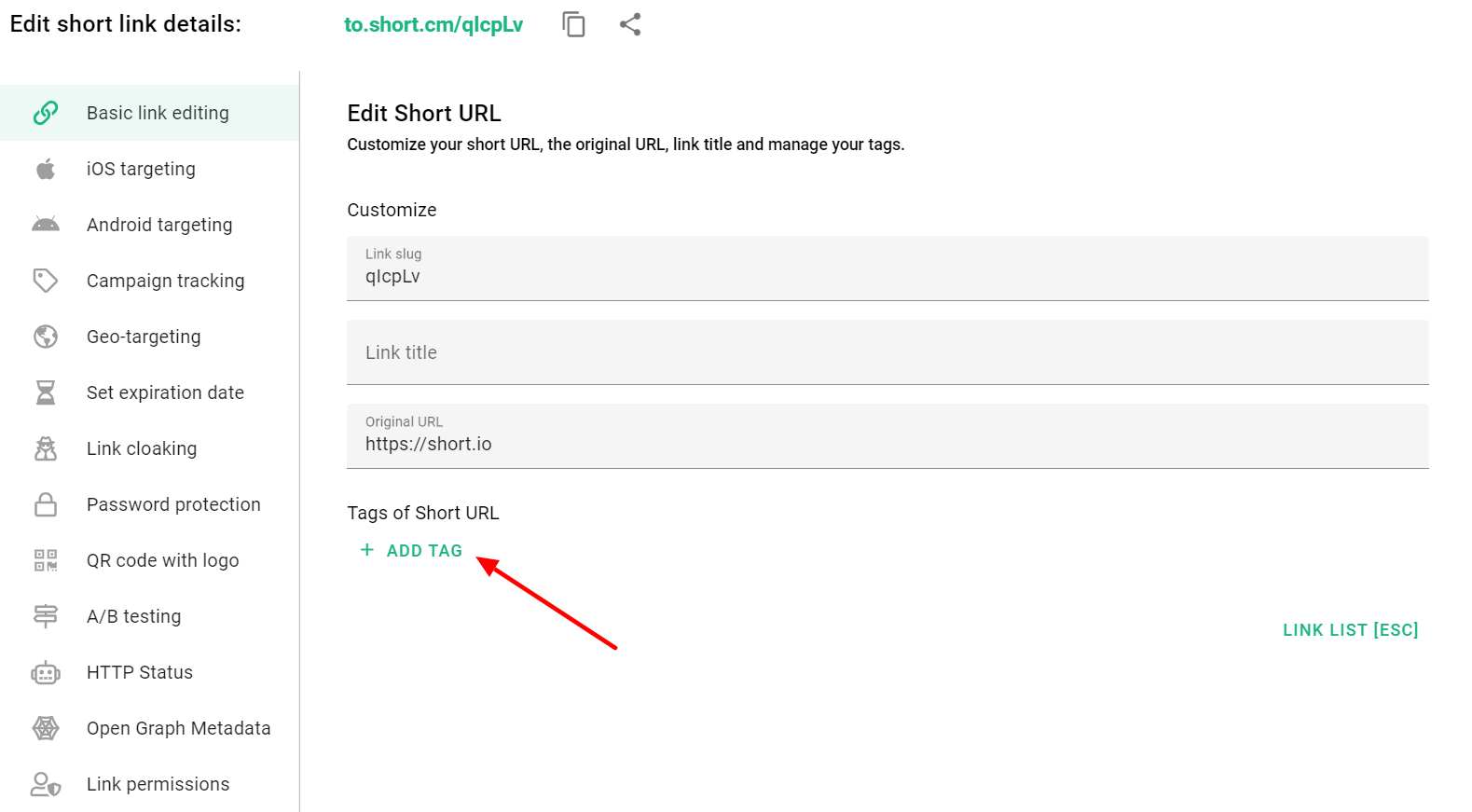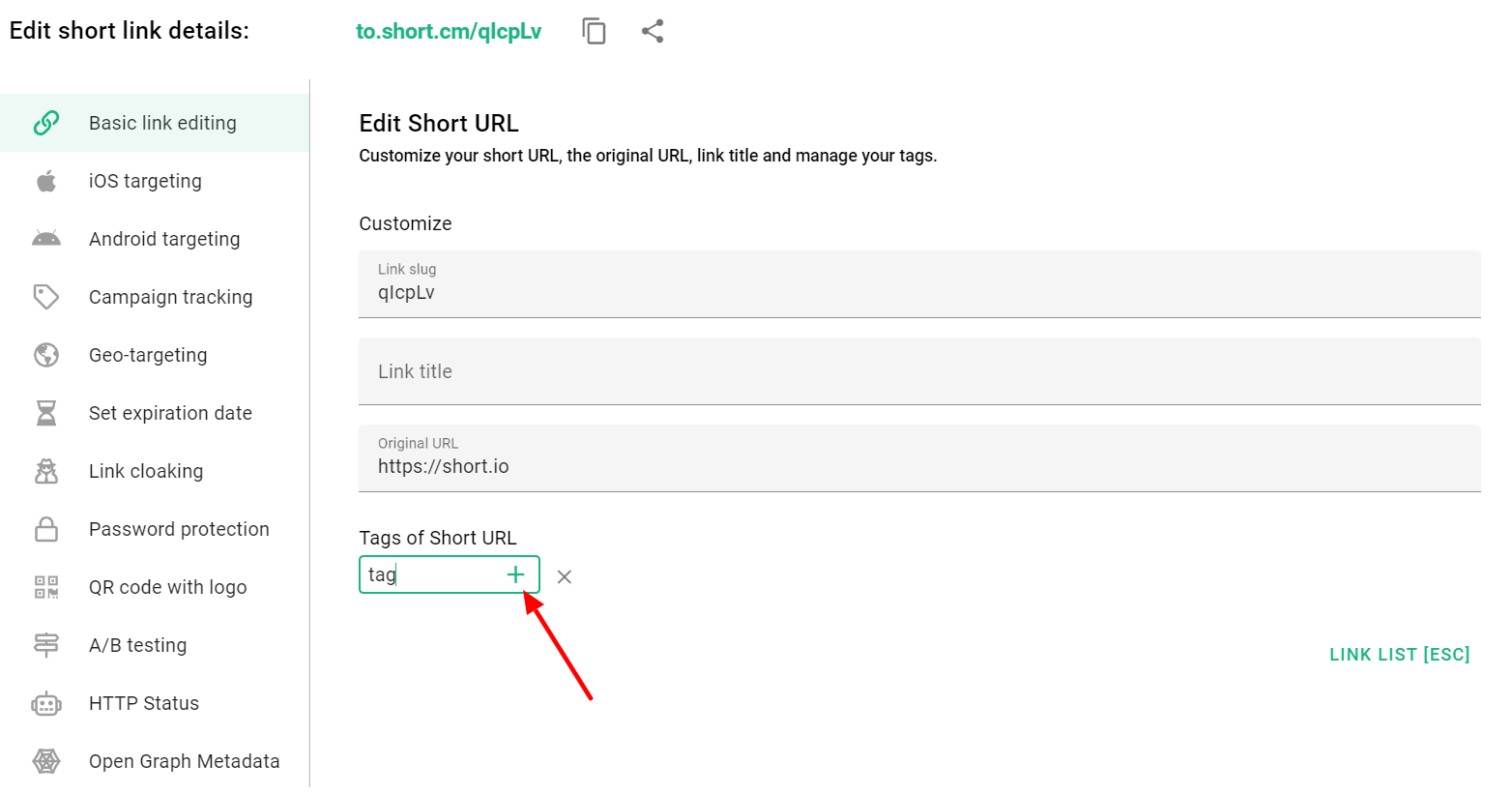Short.io provides filtering links by tags. If you want to find a needed link or create groups of links, use a tag search.
Divide links by specific groups depending on the characteristics, for example by a type of content. Then, add the chosen tags to each link.
Straight to the video guide or learn the instruction on how to add tags:
1. Go to the short URL list.
2. Open a pop-up window for editing by clicking on a pencil icon.
3. Click on the “Add tag” button.
4. Add tags.
5. Confirm your actions by clicking the “Plus” icon.
Note: You can add as many tags as you need.
Here's how to filter tags: https://help.short.io/en/articles/4236976-how-to-filter-short-links-by-tags-create-folders-for-links-to-better-organize-them