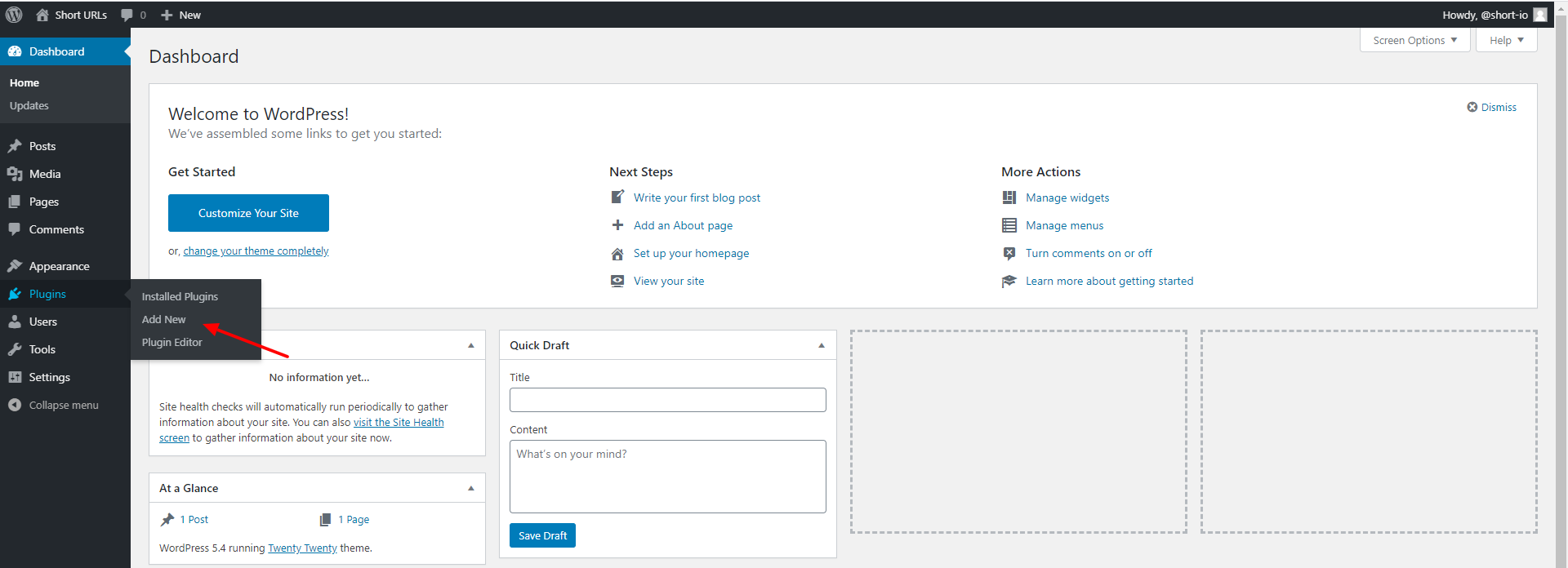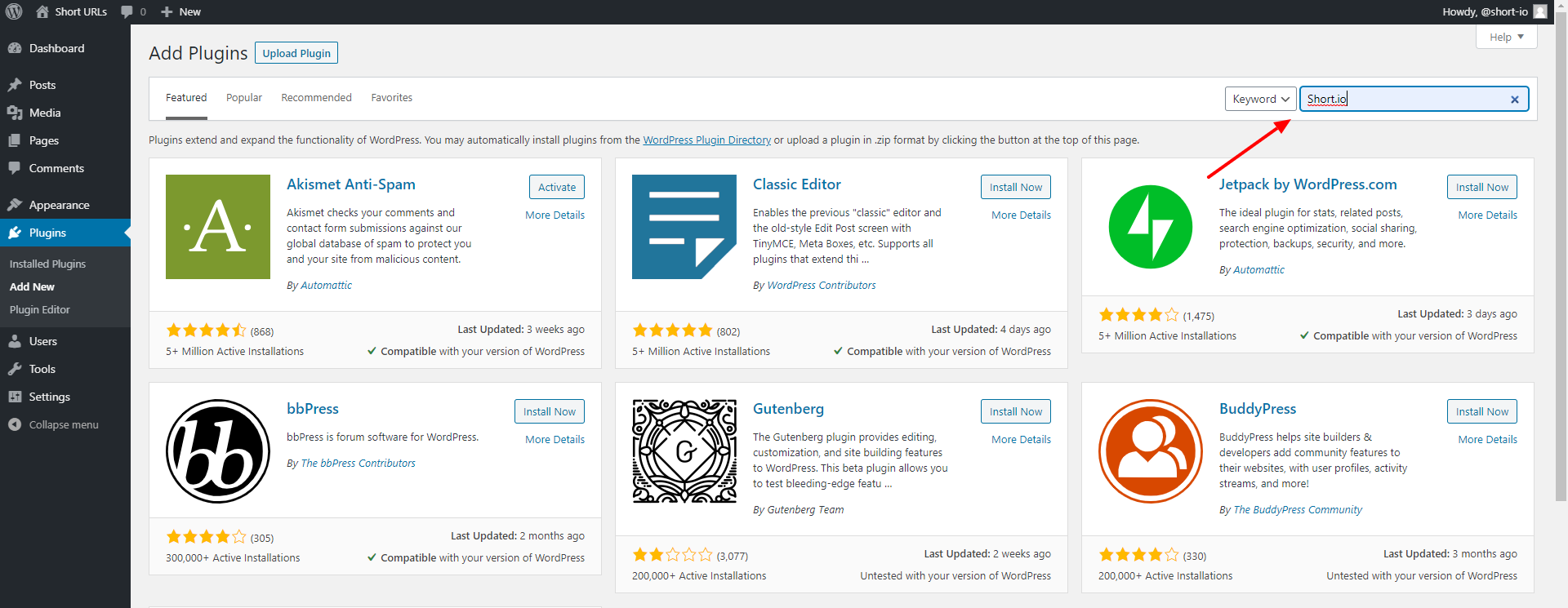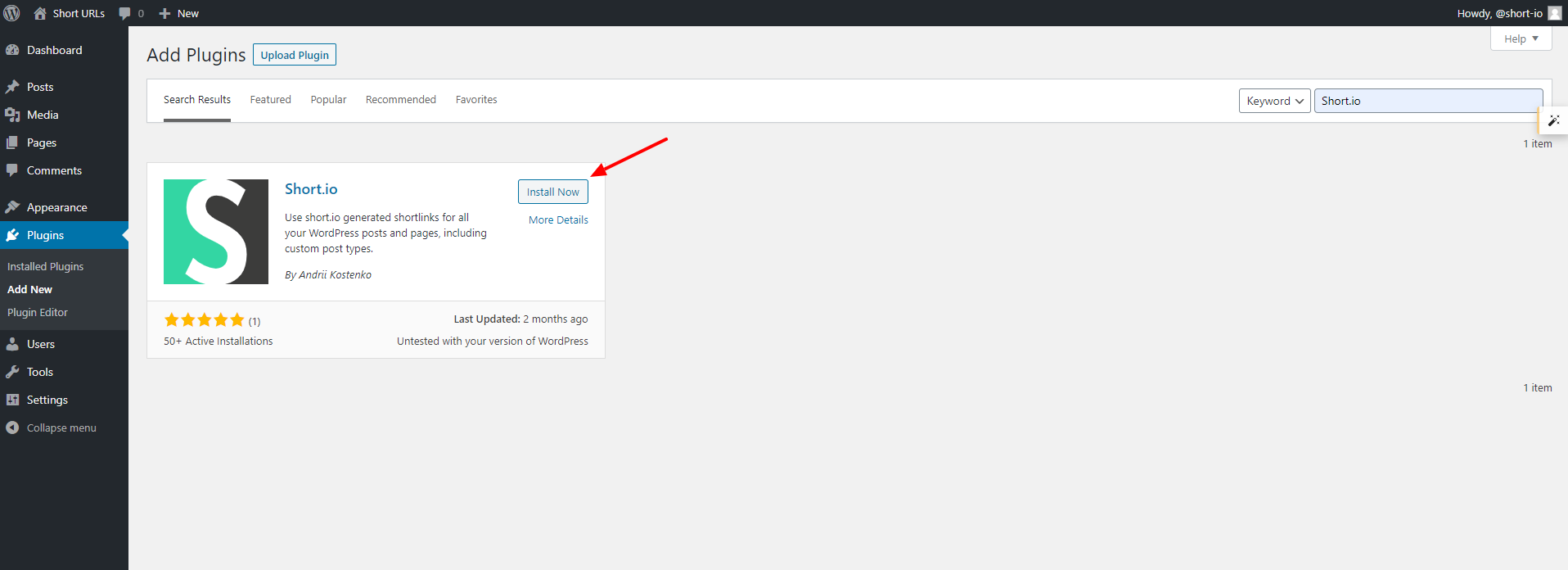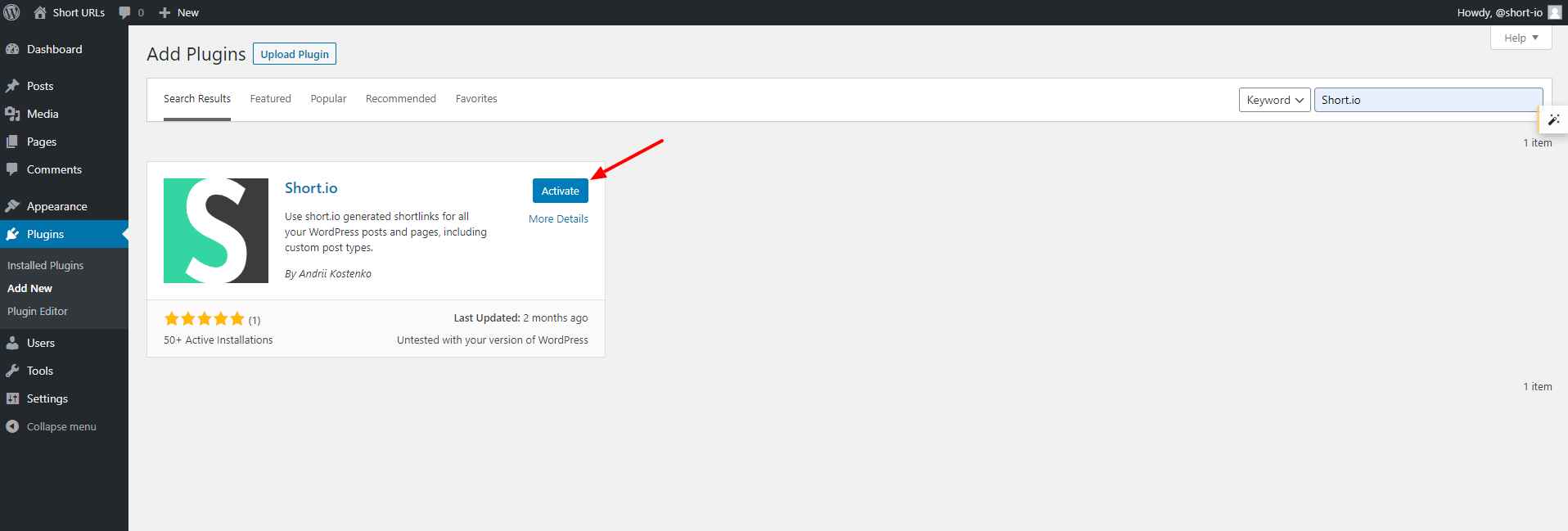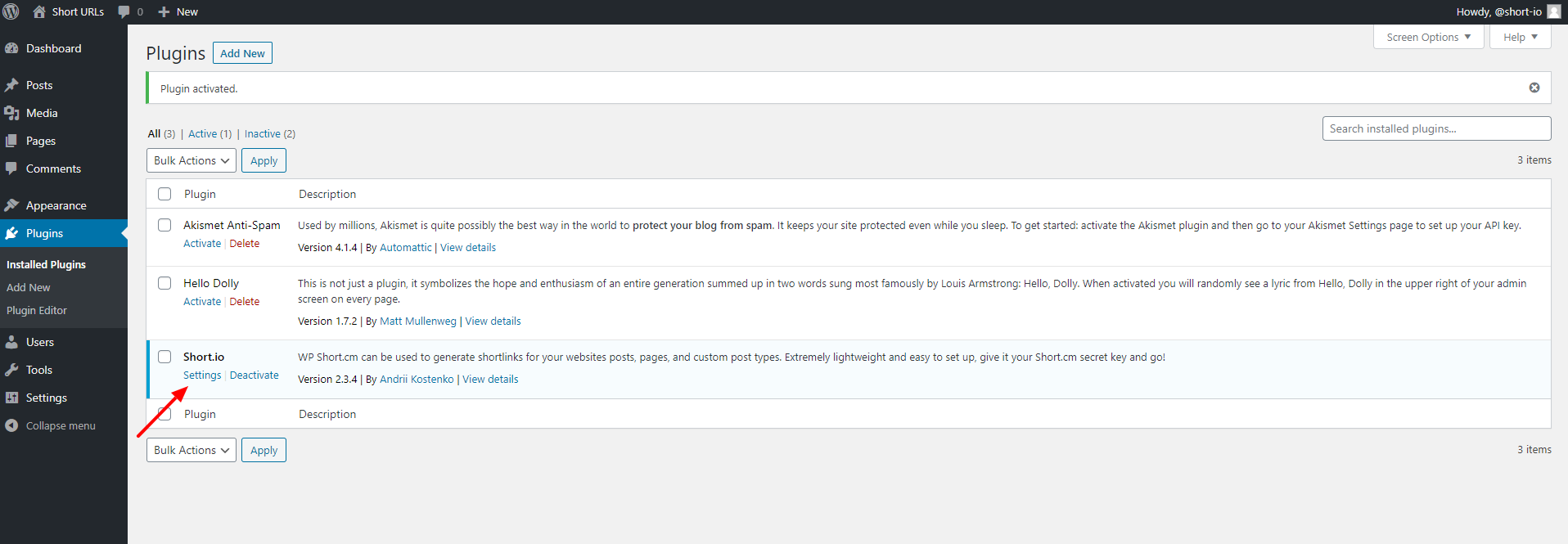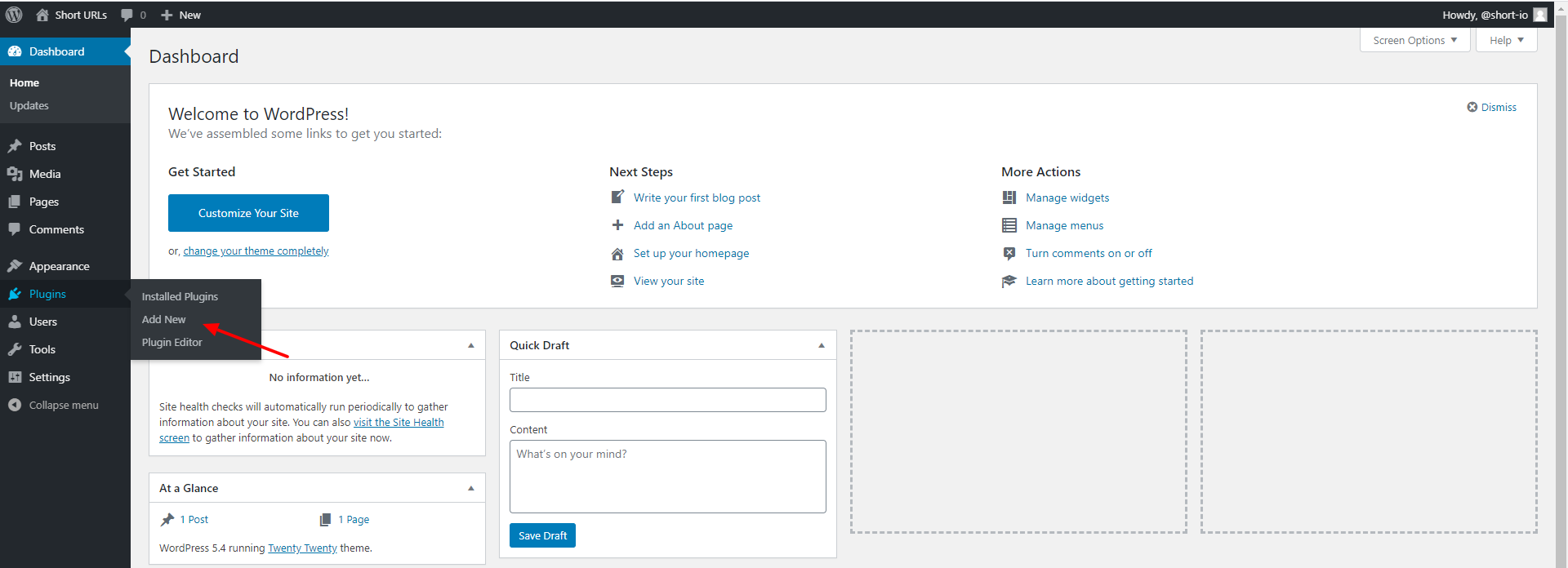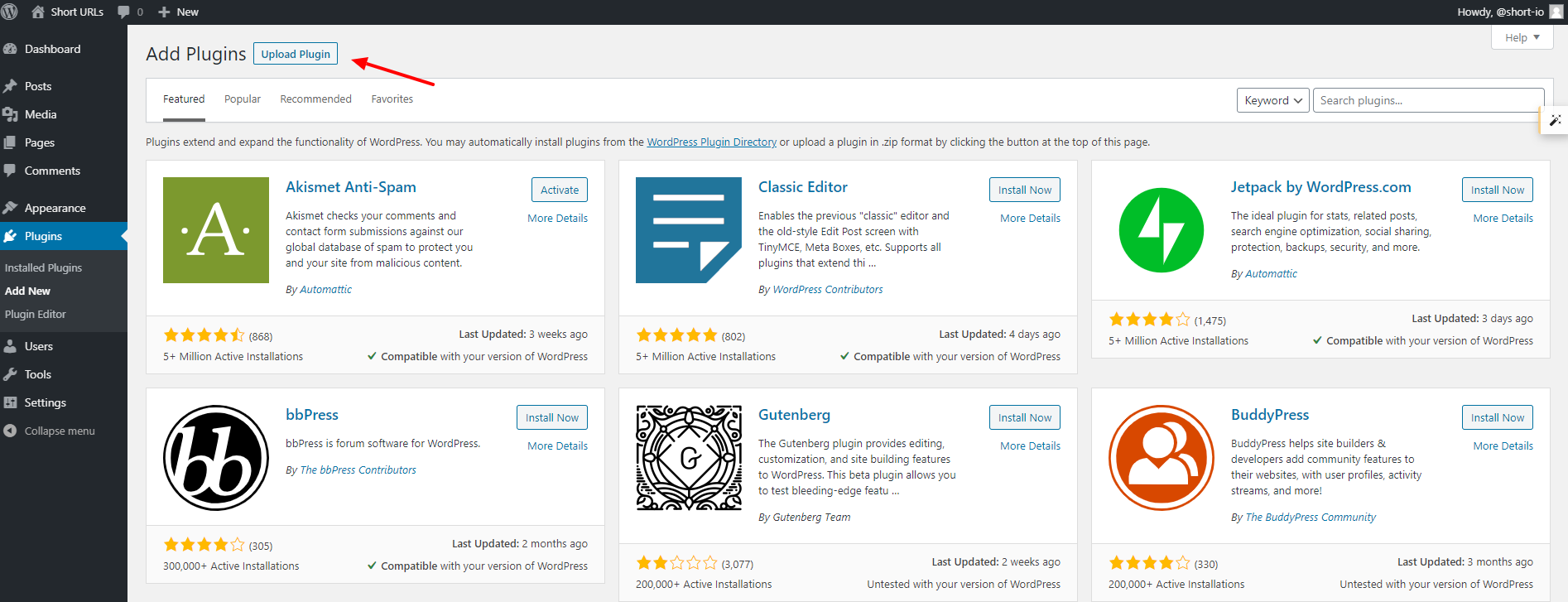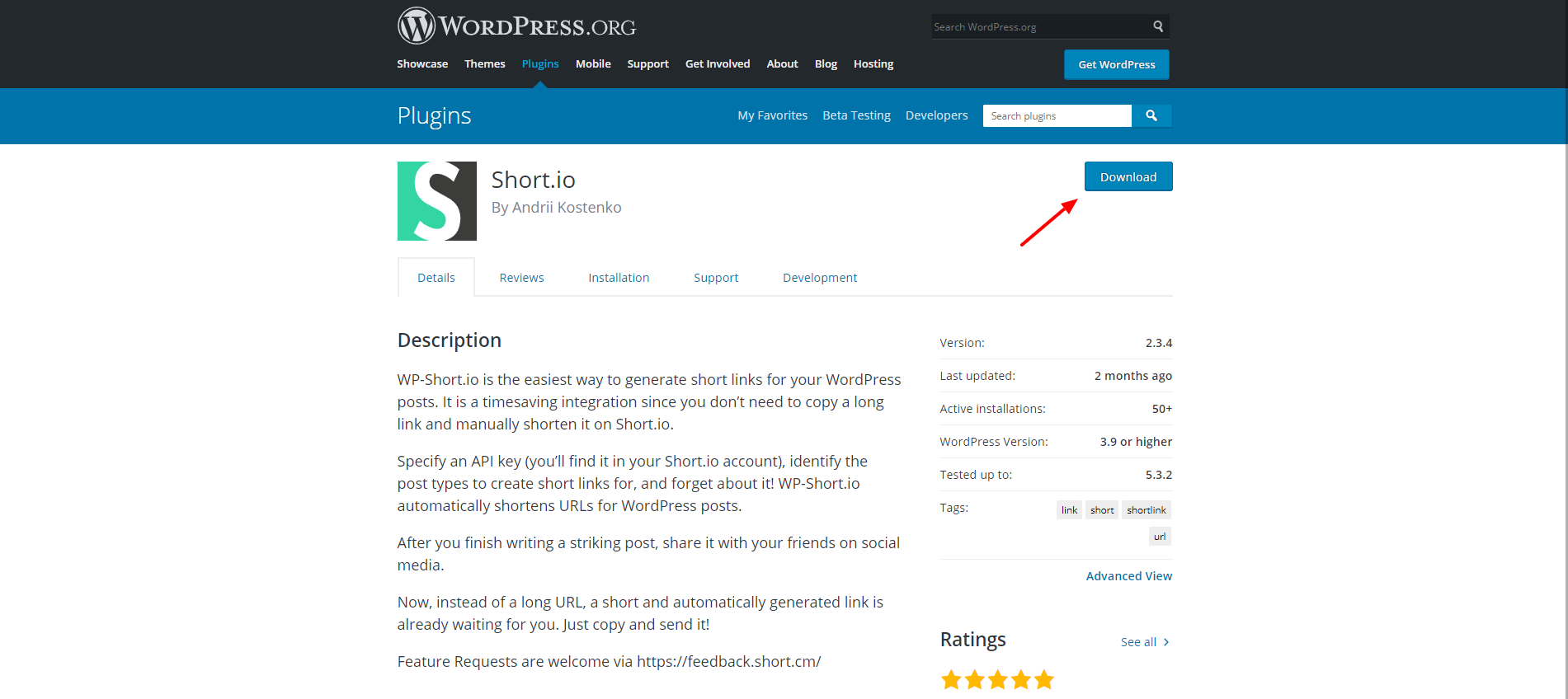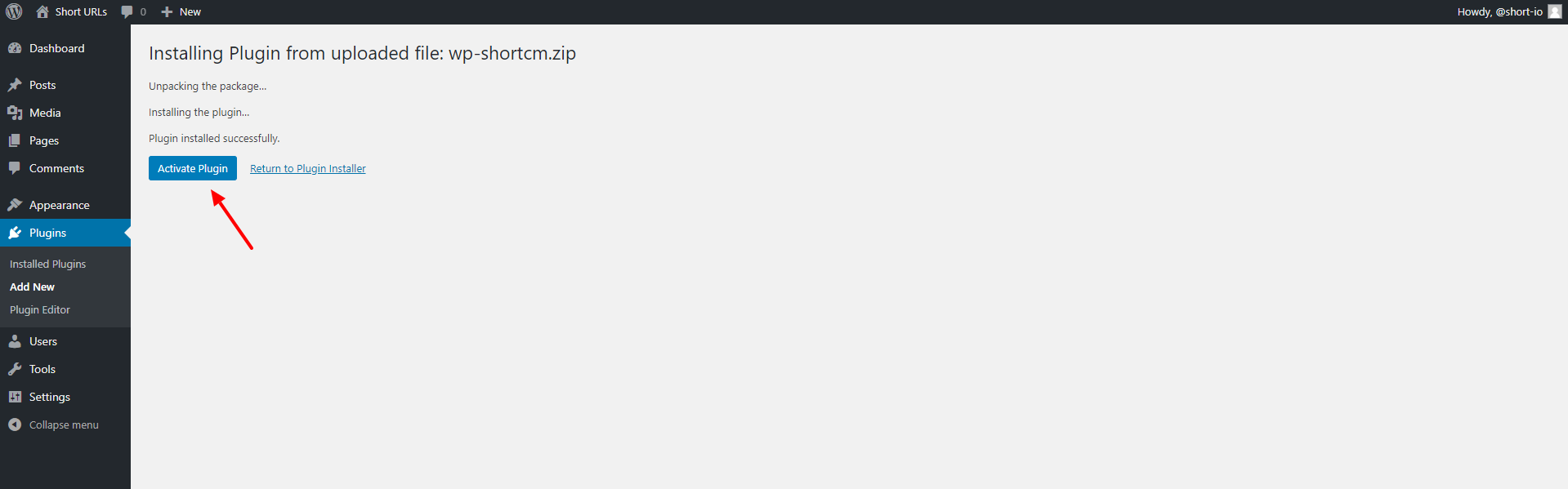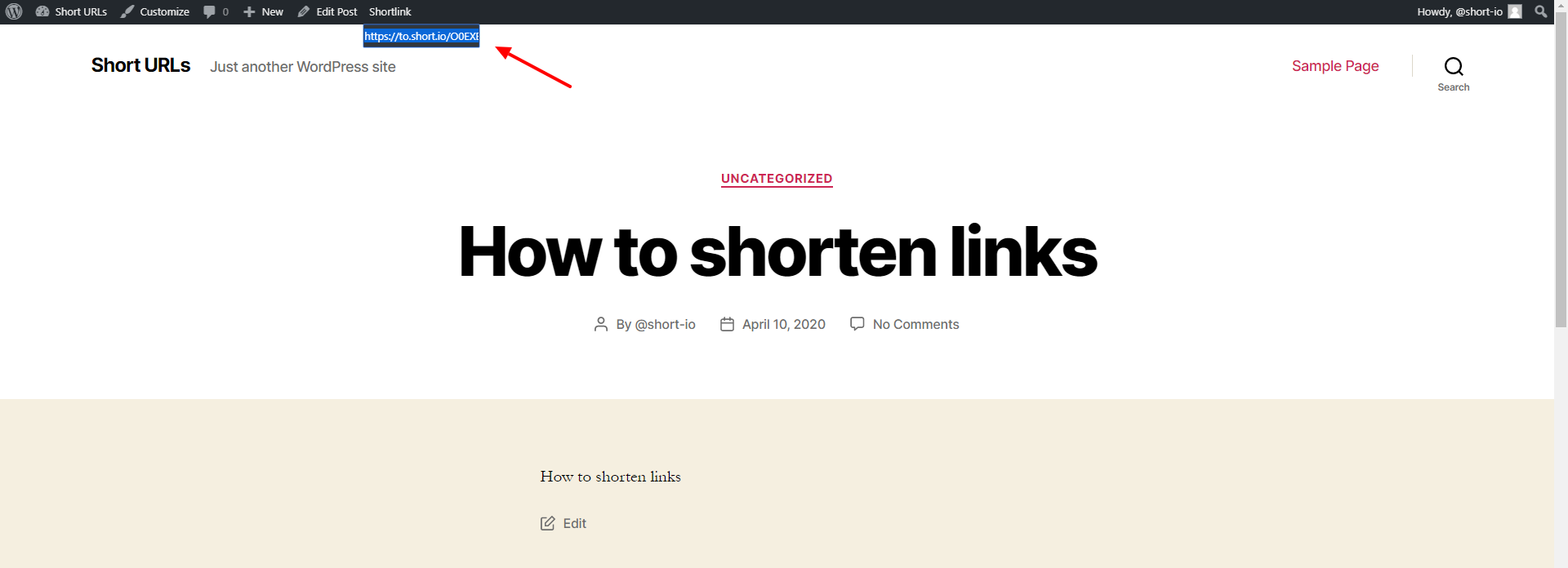The WP-short.io plugin automatically creates short branded links for all WordPress website pages and articles.
There are two ways on how to install the Short.io Plugin to WordPress. Let’s take a look at the instruction below or straight to the video guide.
The first way implies adding the Plugin via user Menu.
1. Go to your WordPress Admin Panel.
2. Click Plugins > Add new.
3. Search for Short.io in the search bar.
4. Click Install.
5. Choose Activate.
6. Open Settings.
7. Now you need to specify the API key and domain. You'll find the API here: https://app.short.io/settings/integrations/api-key
8. Save changes.
9. Now publish a test blog post to make sure the Plugin works correctly.
The second method implies downloading the Short.io Plugin to WordPress.
1. Go to your WP Admin Panel.
2. Open Plugins > Add new.
3. Choose Upload Plugin.
4. Download a .zip file with the Short.io plugin here: https://wordpress.org/plugins/wp-shortcm/
5. Choose the .zip file from your computer.
6. Activate Plugin.
7. Open settings.
8. Specify the API key and domain. You'll find the API here:
9. Publish a test blog post to make sure the Plugin works correctly.
Video Guide
You will quickly add the Short.io Plugin after watching the video instruction below.