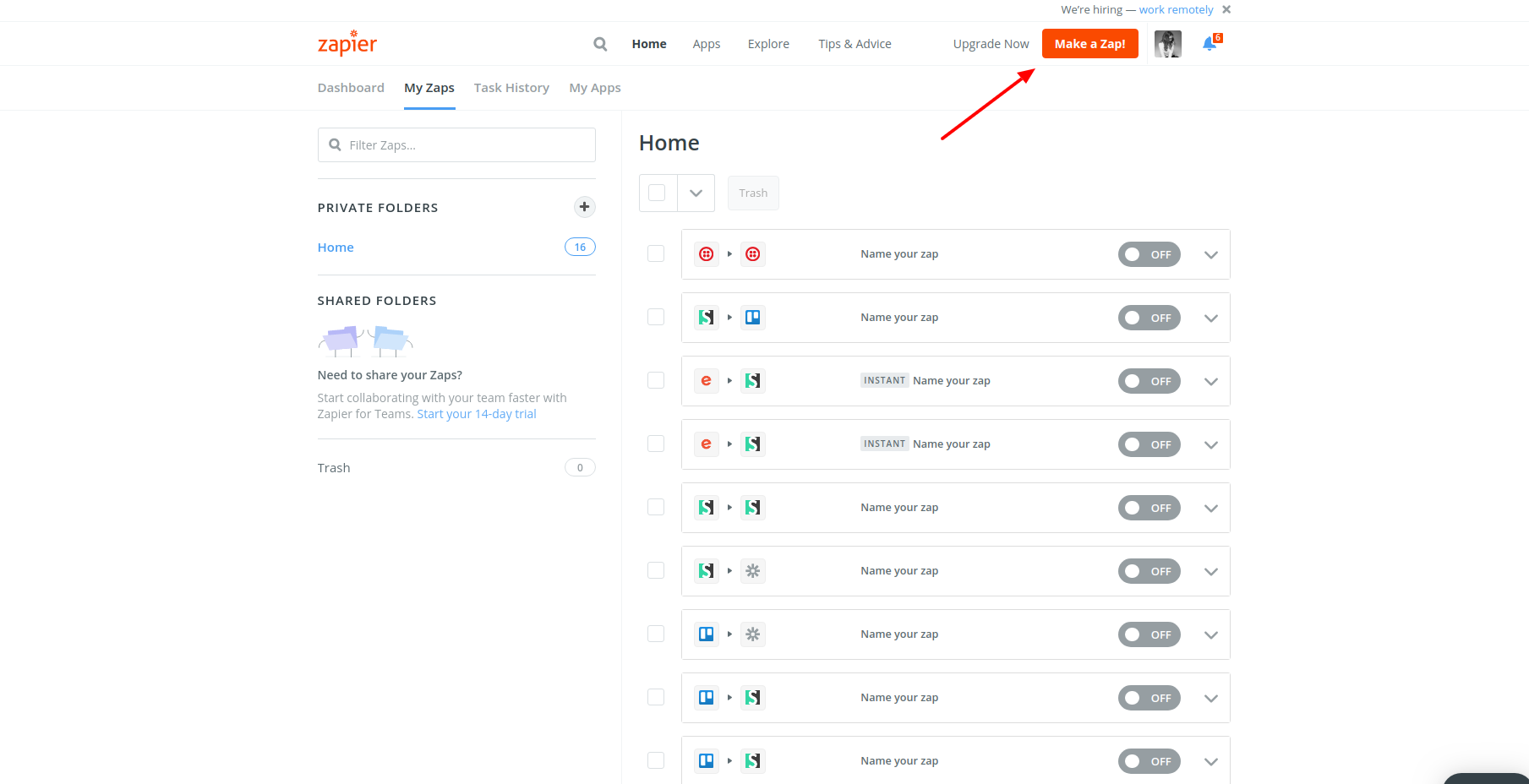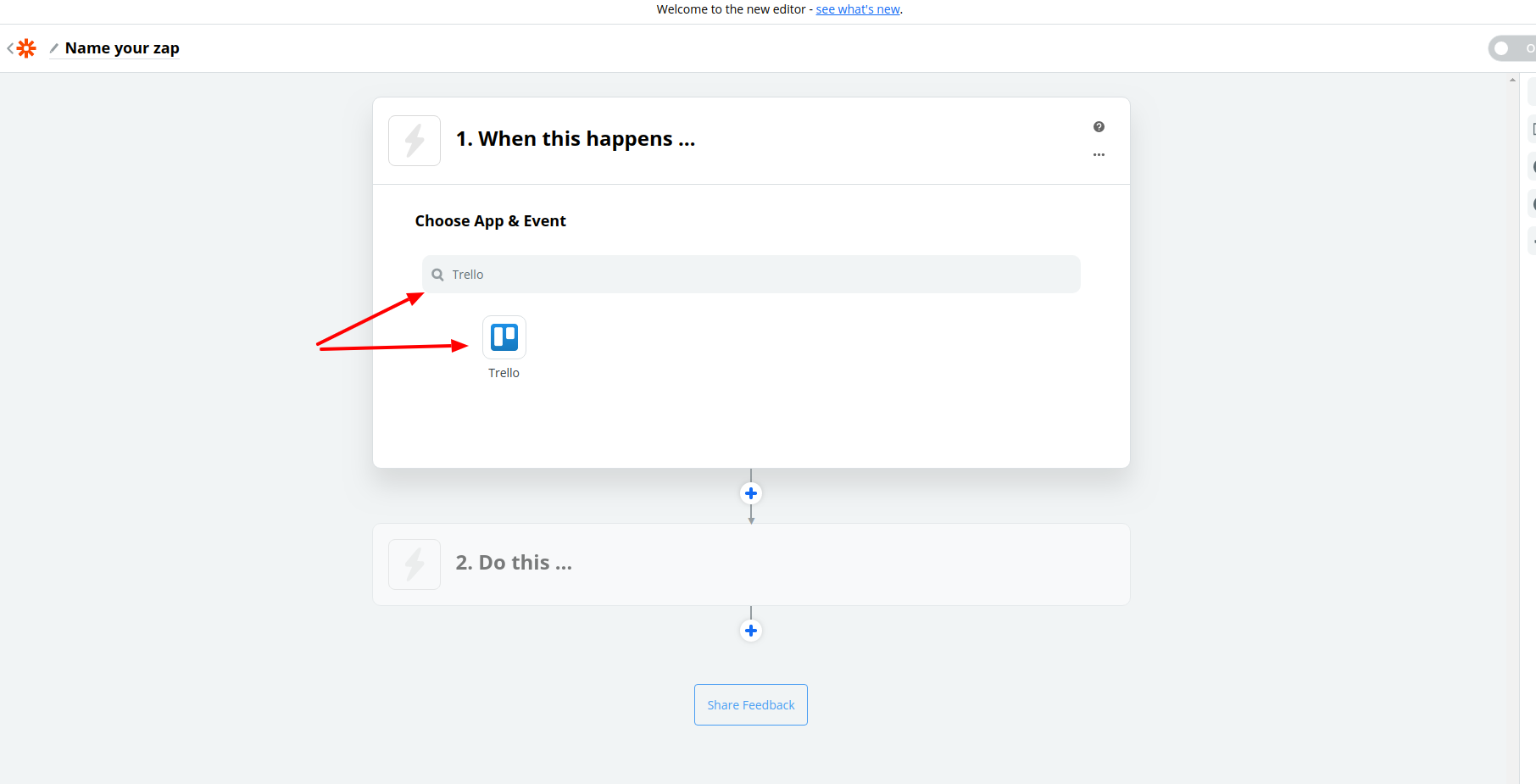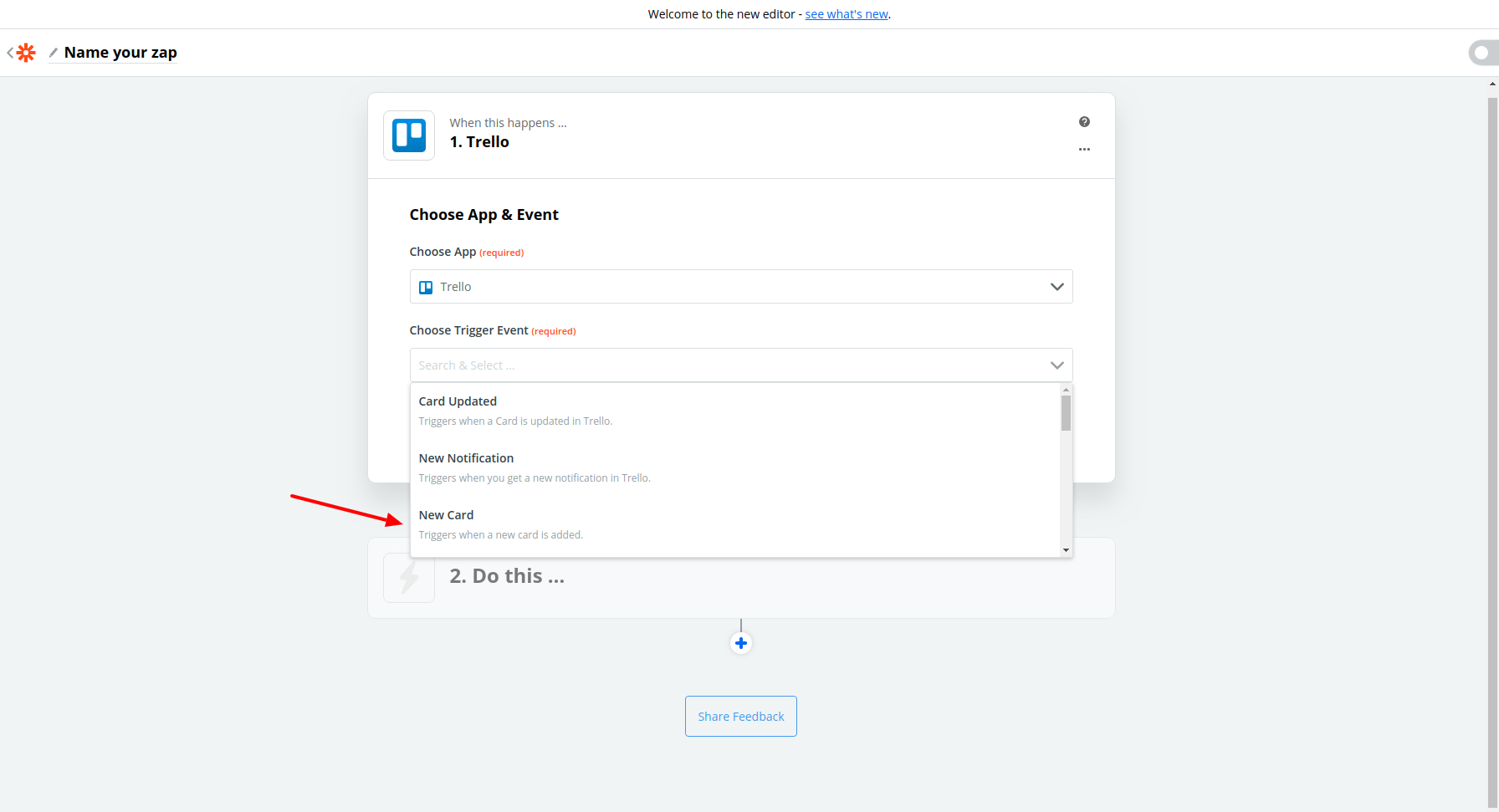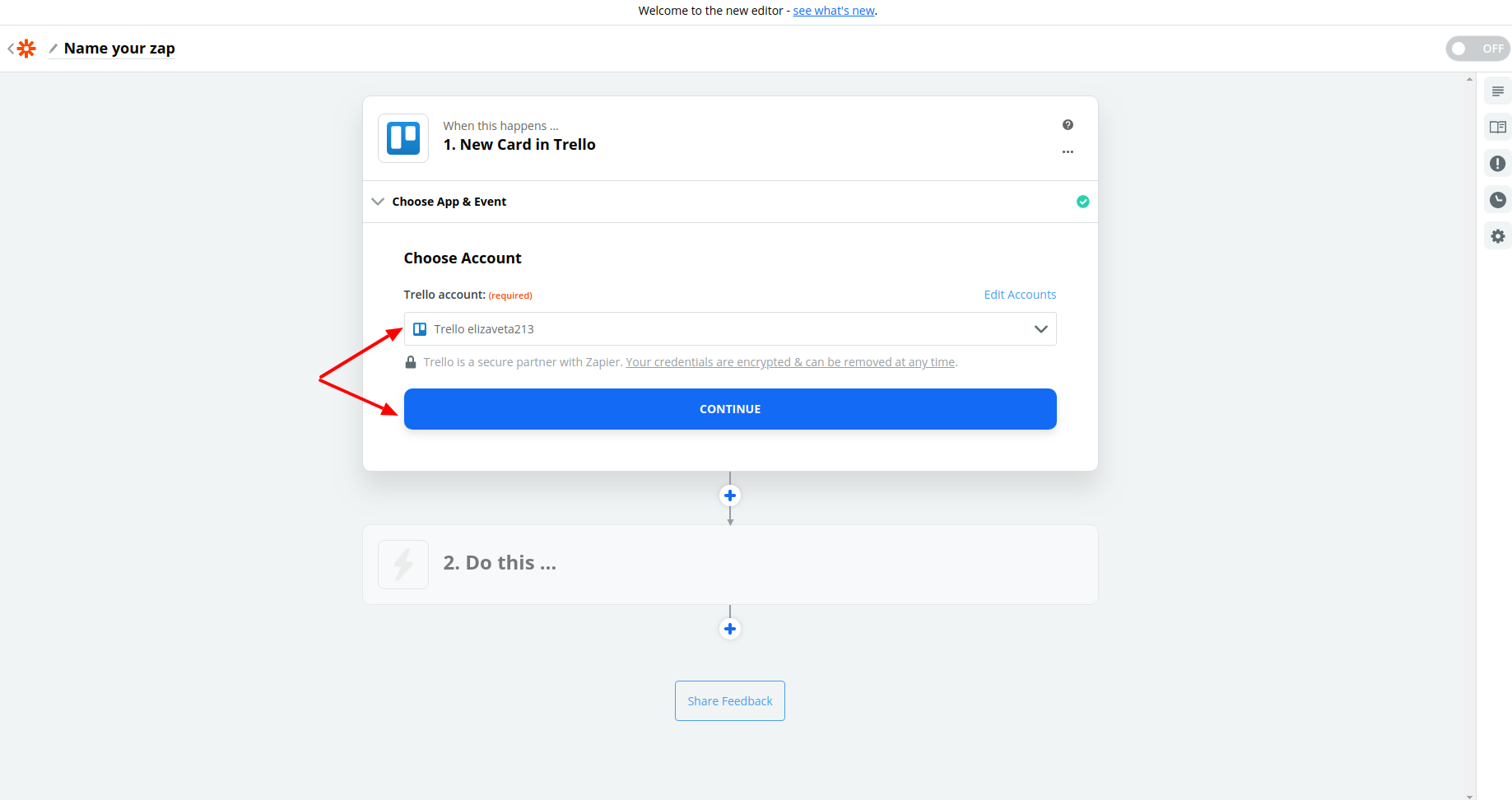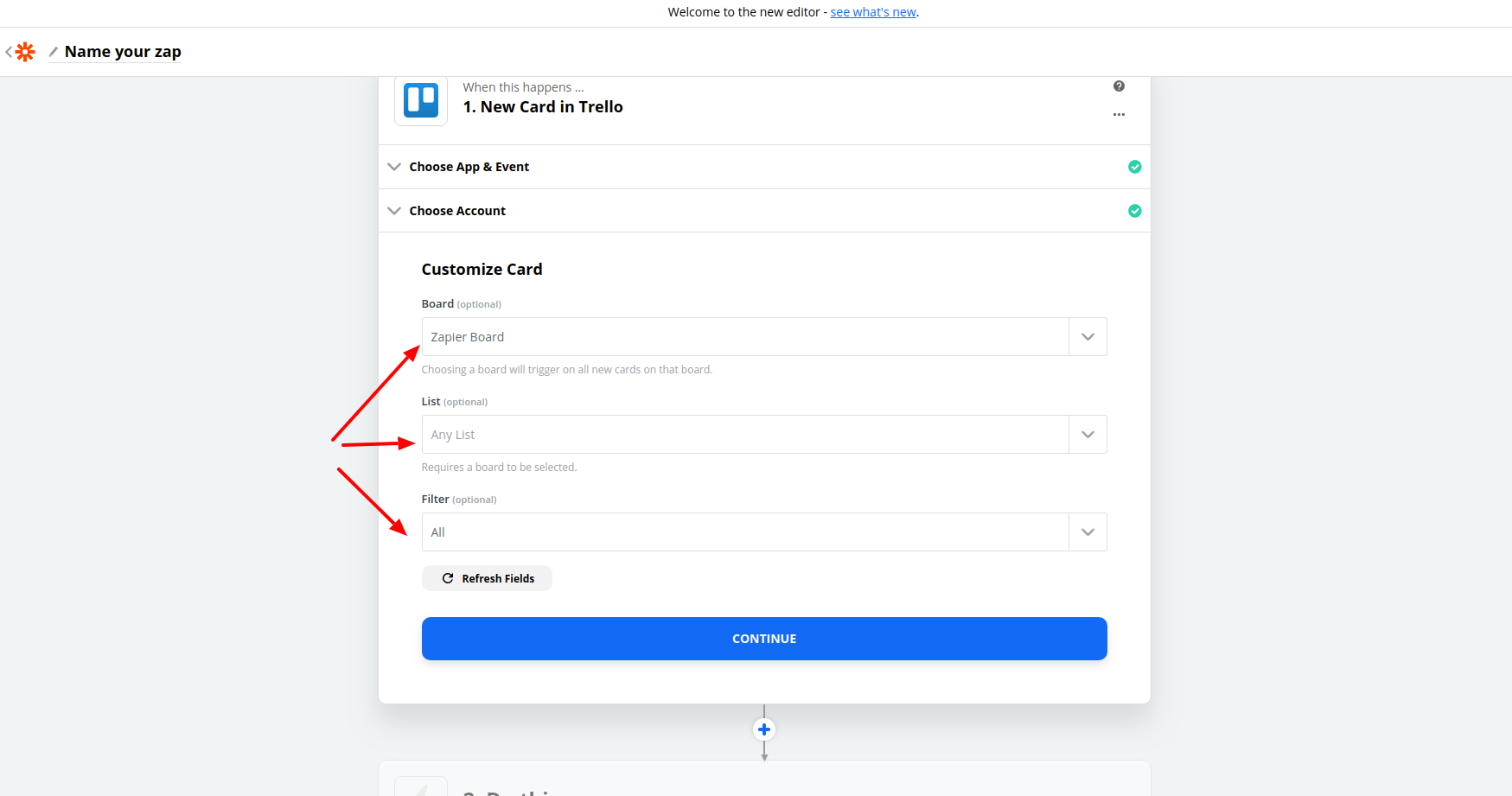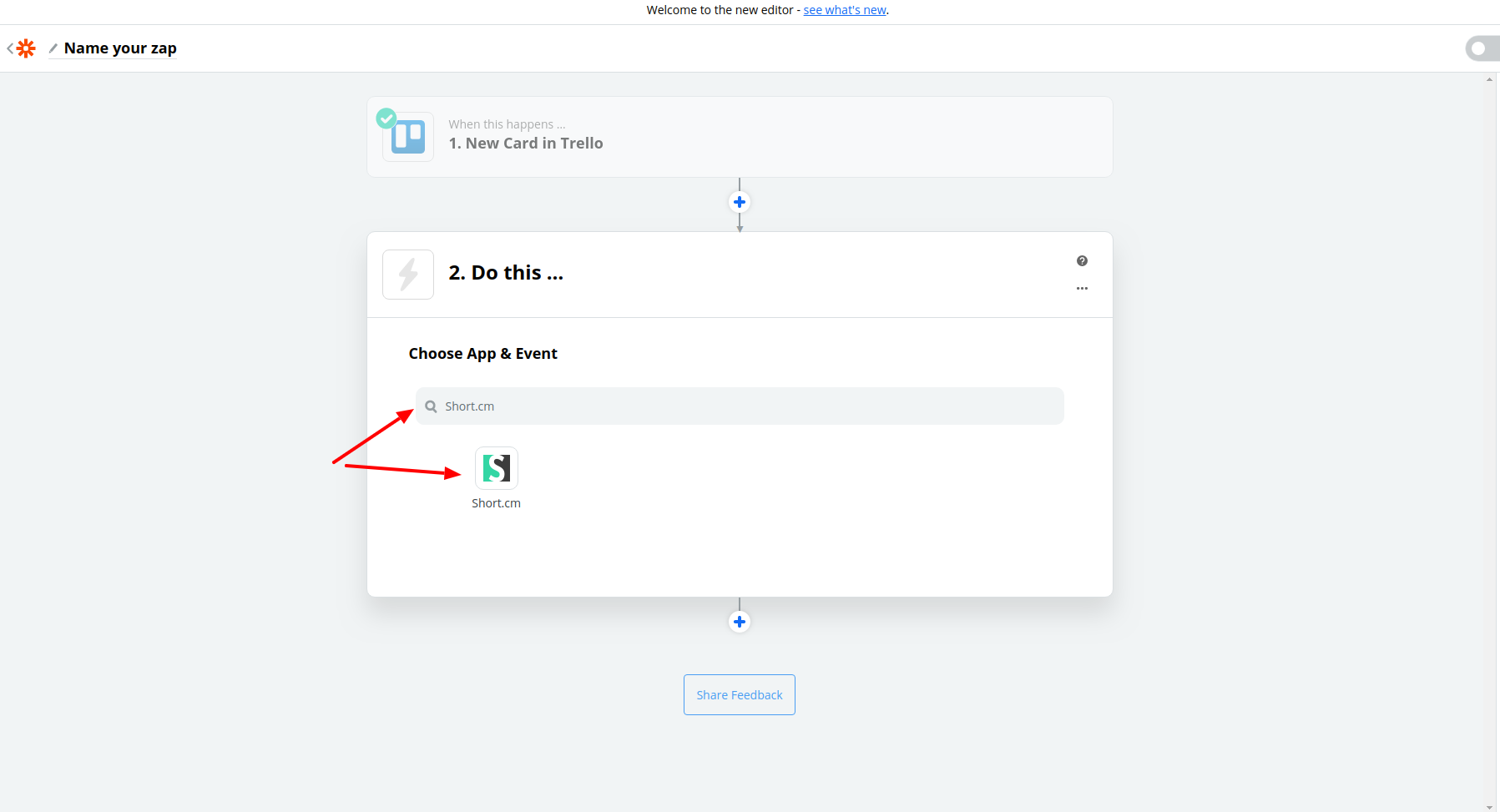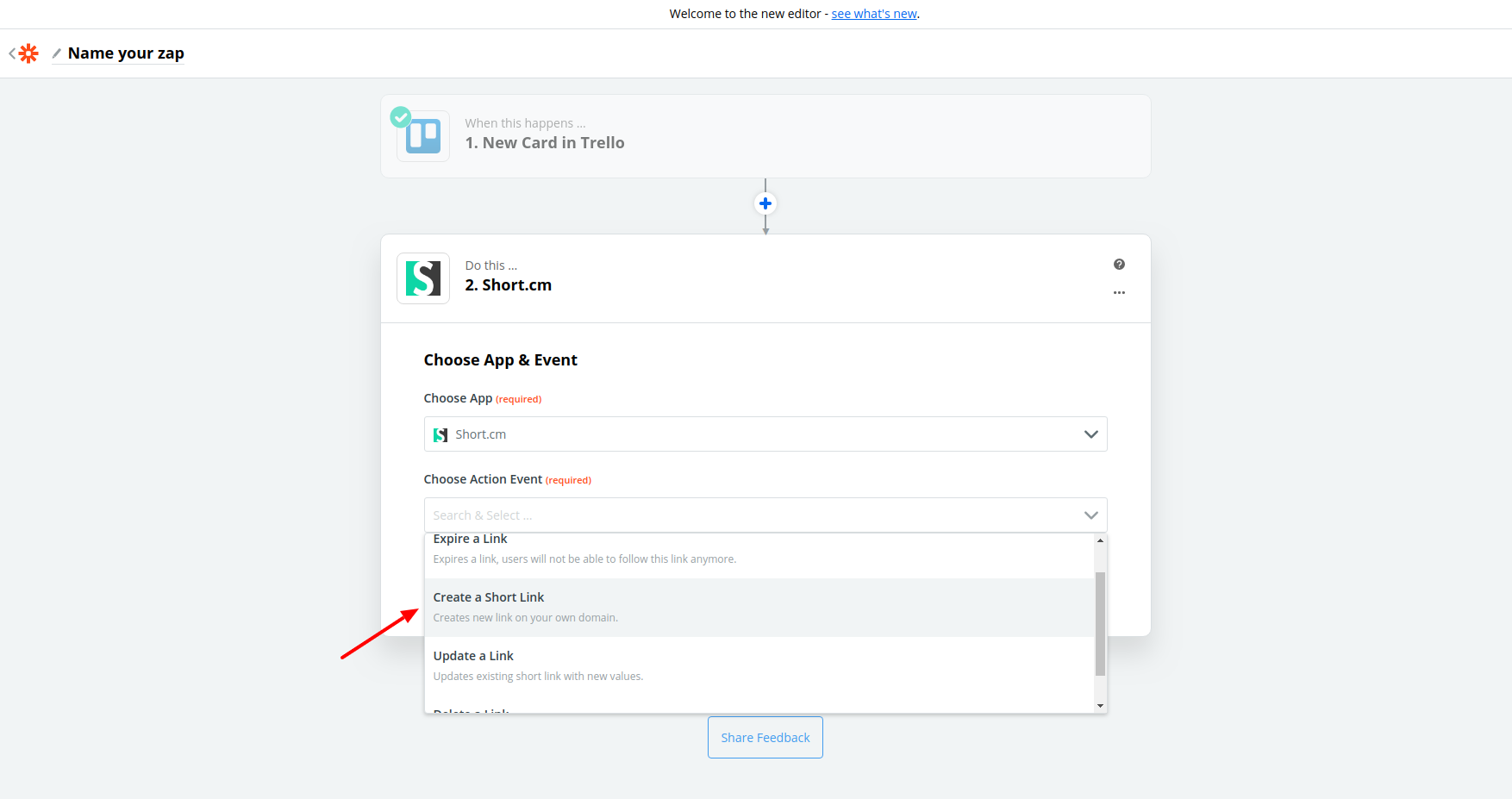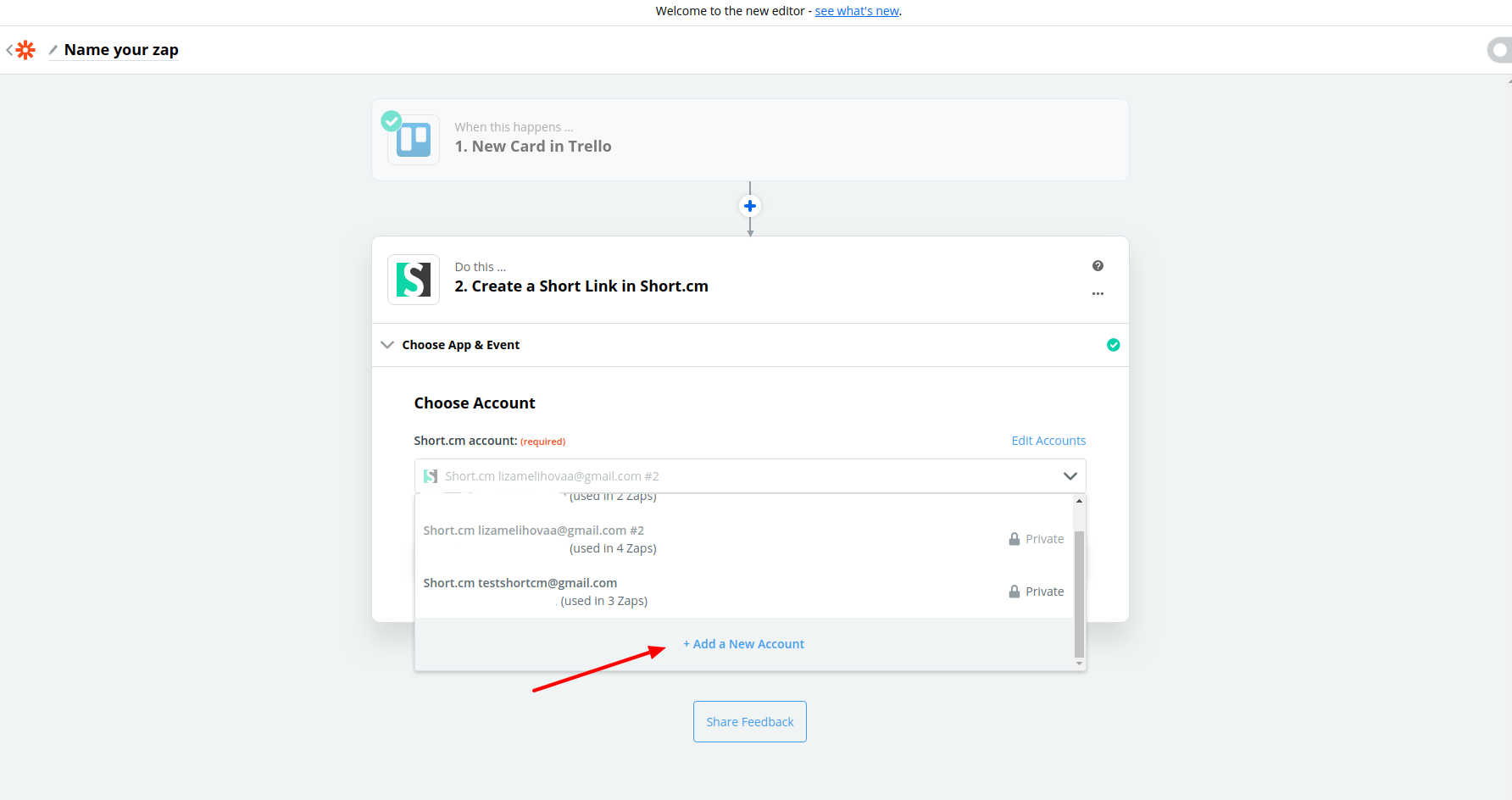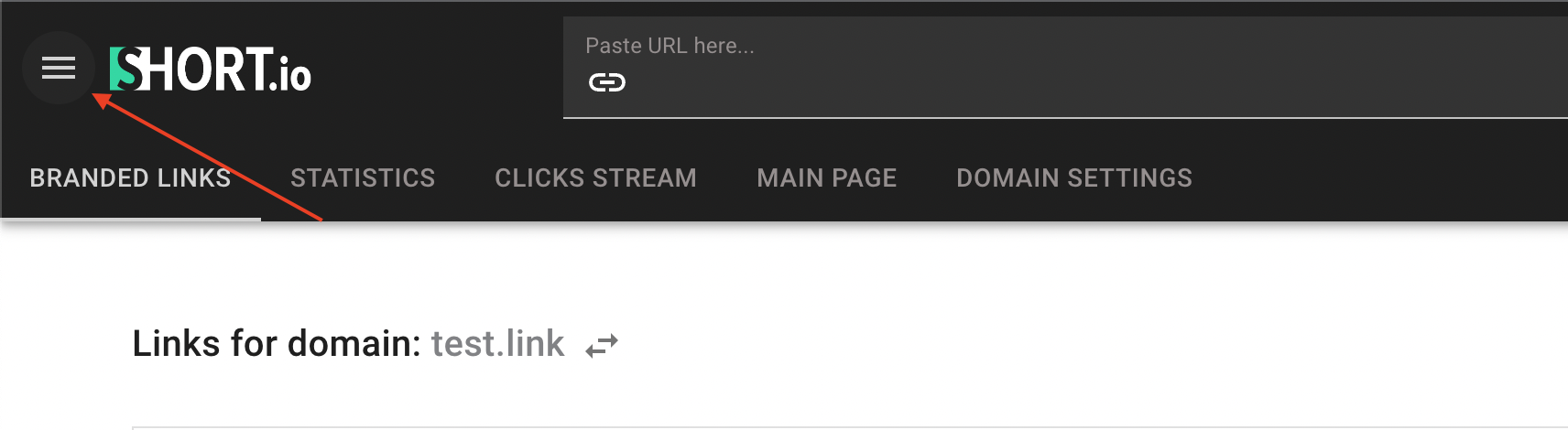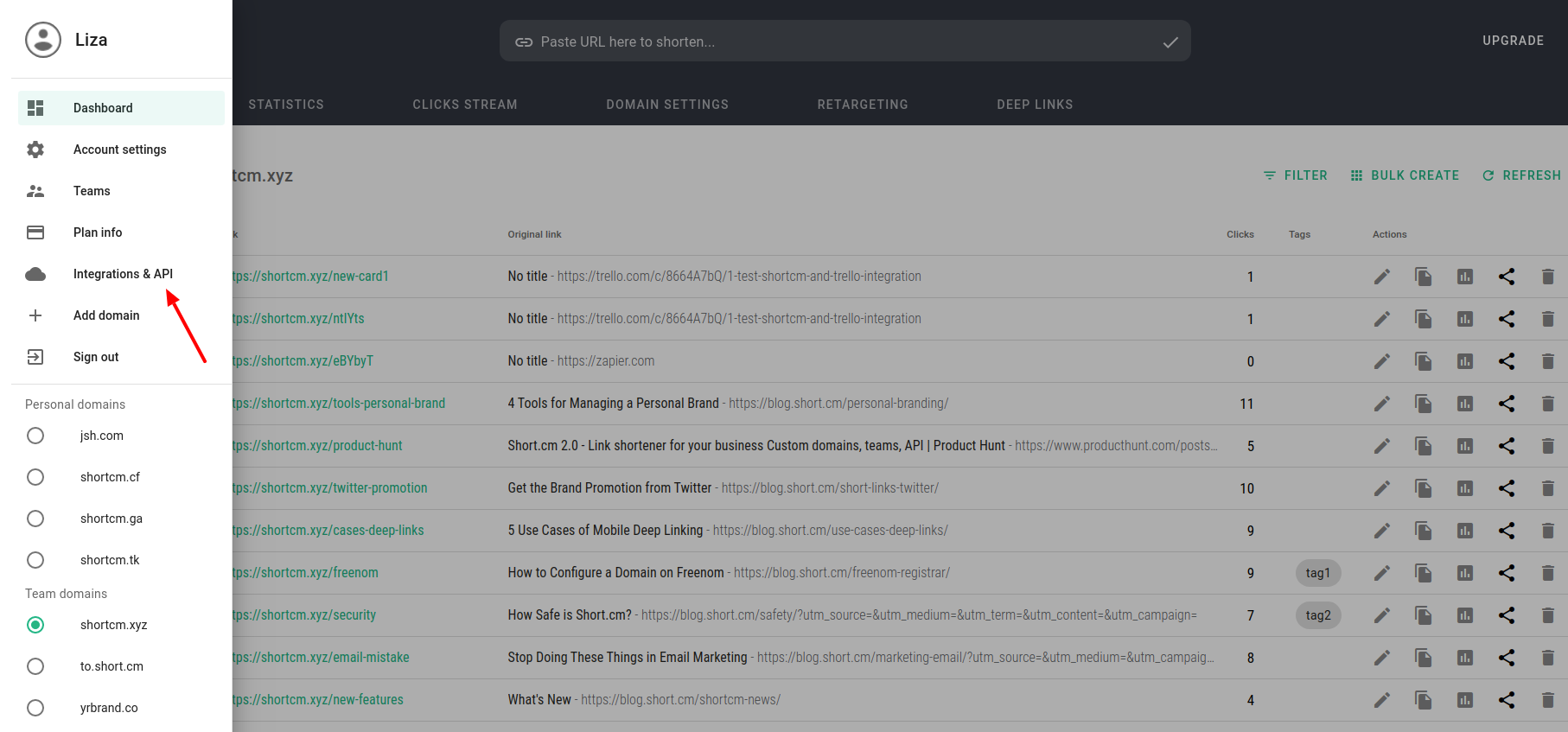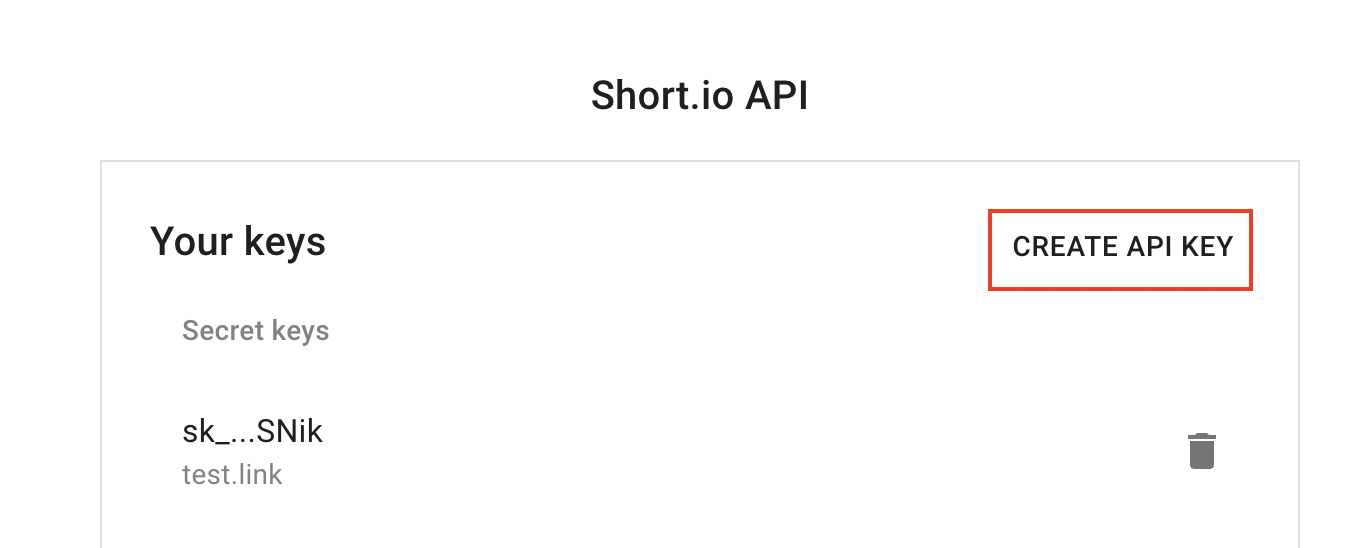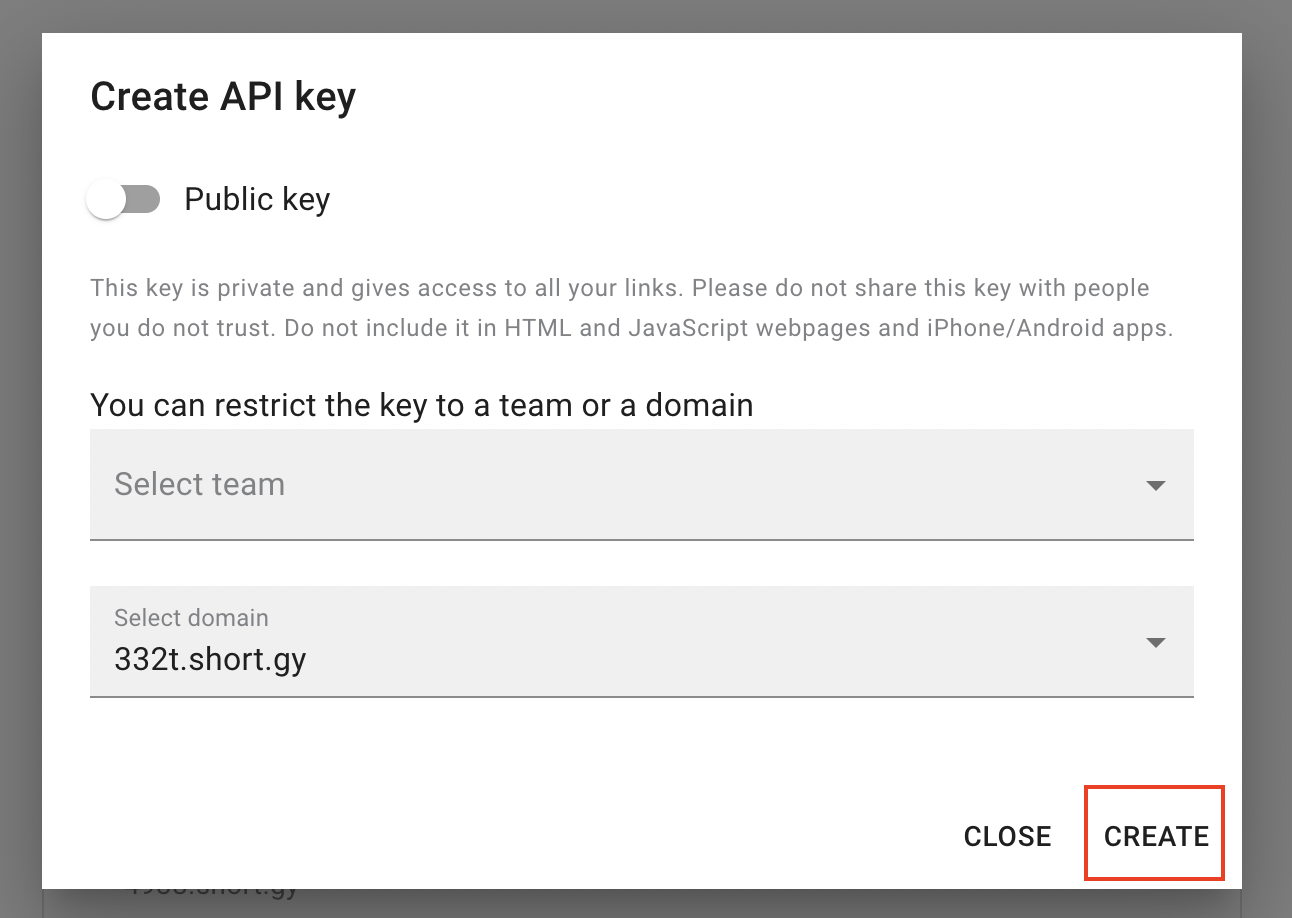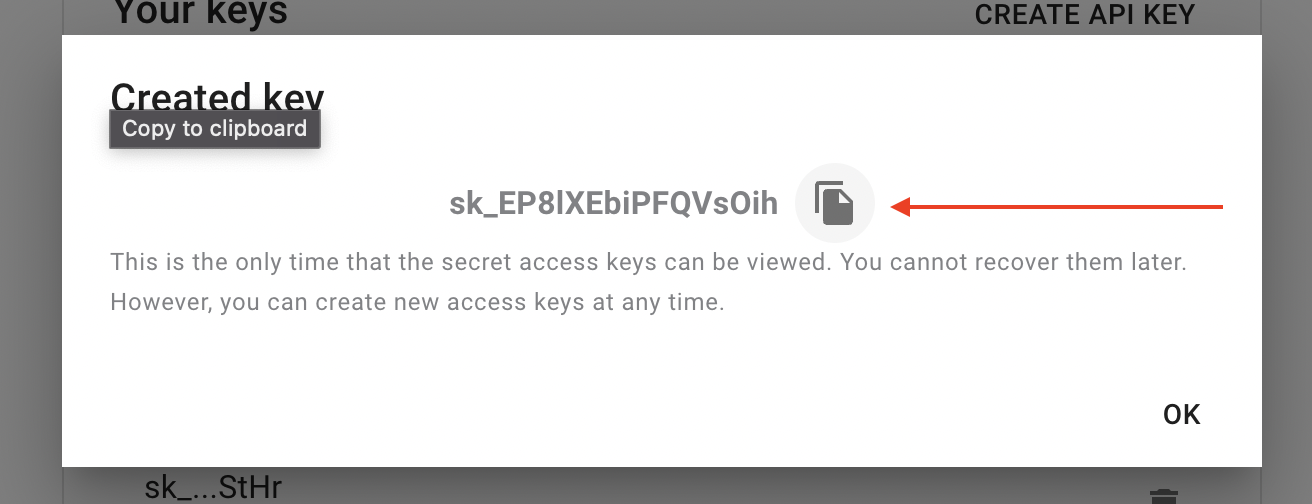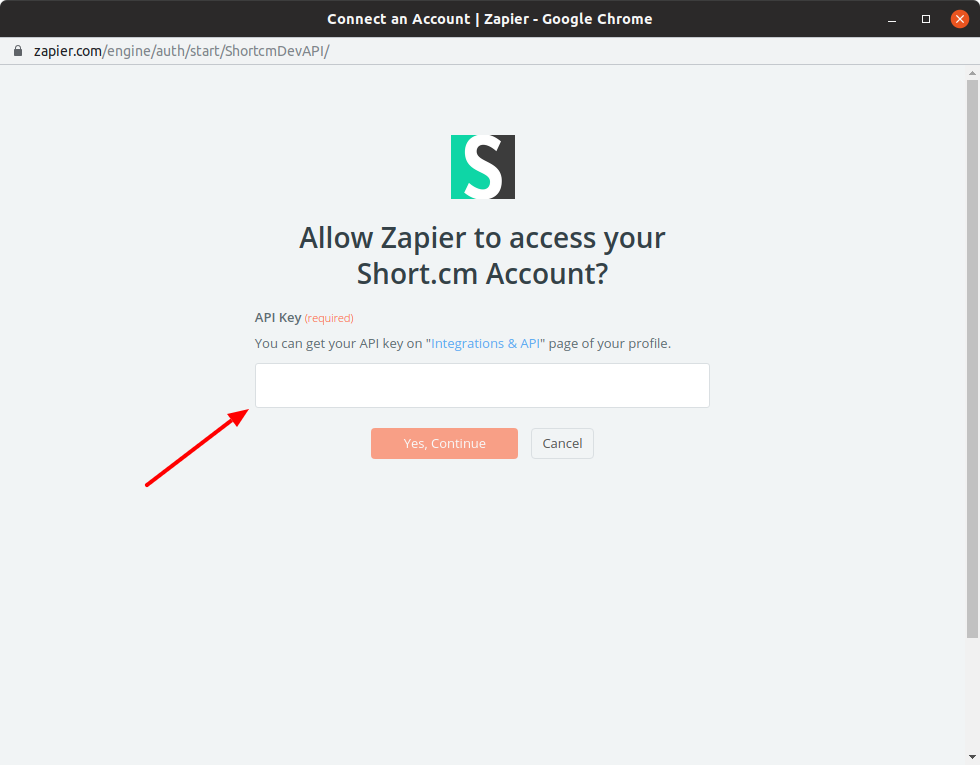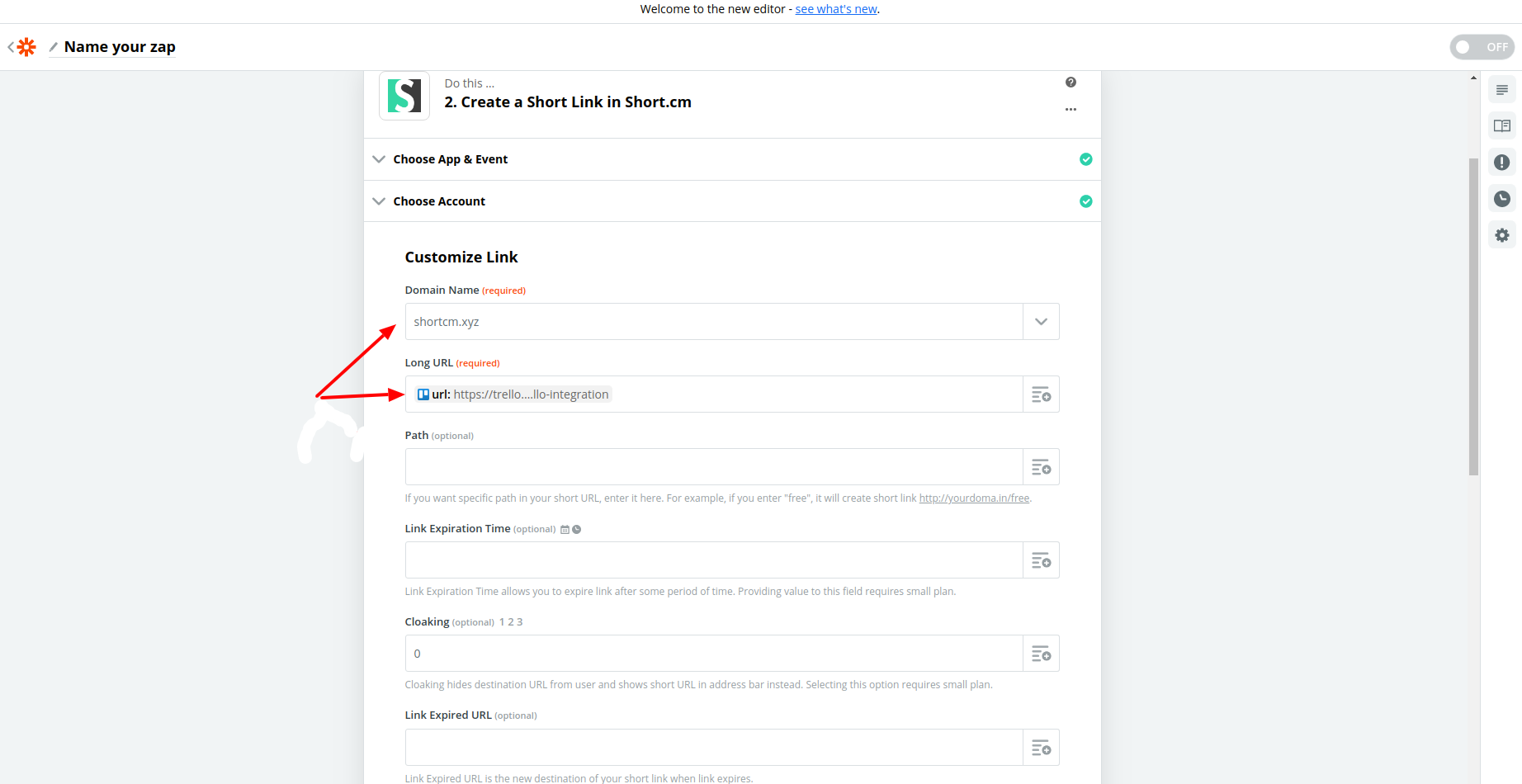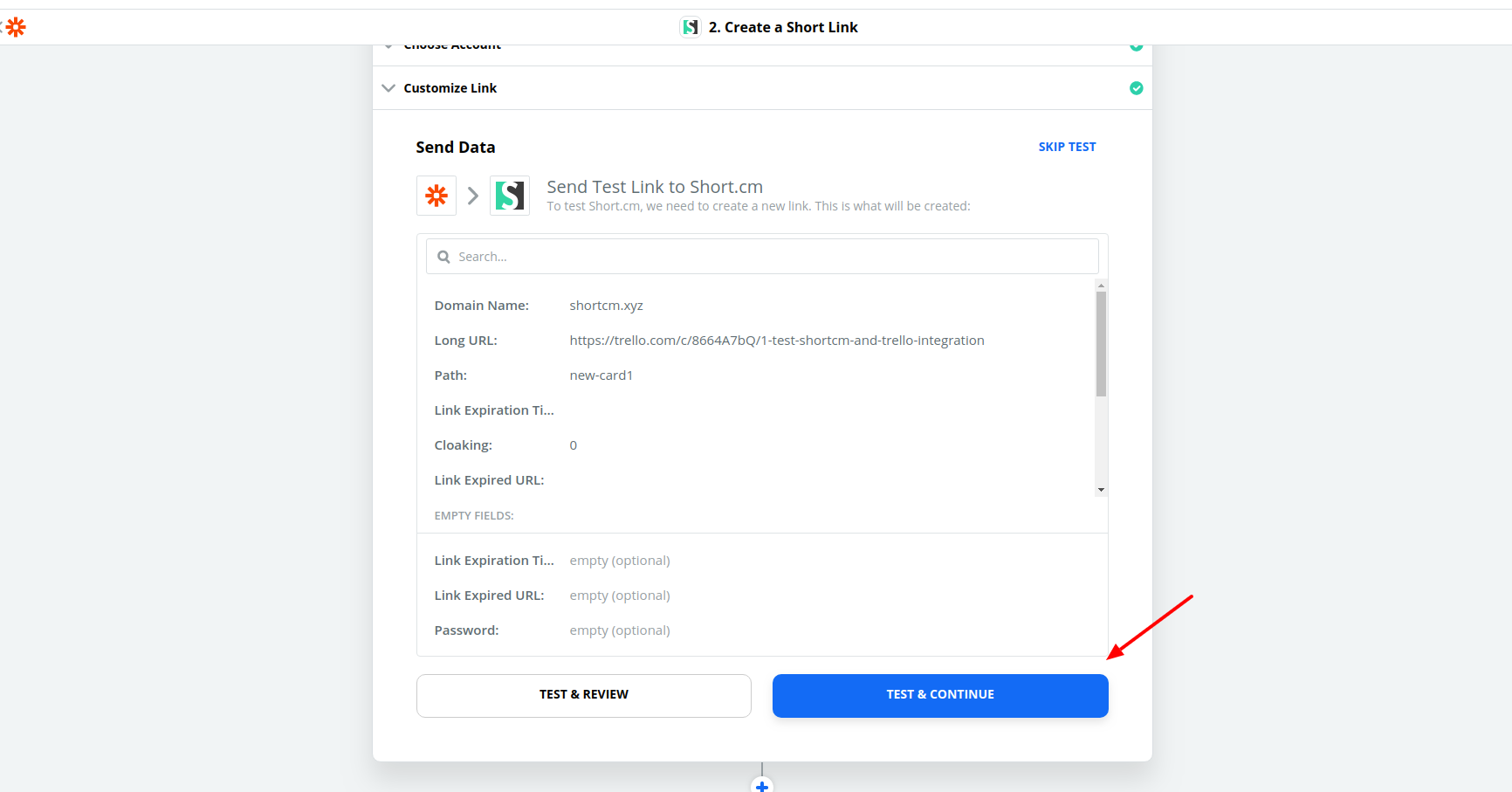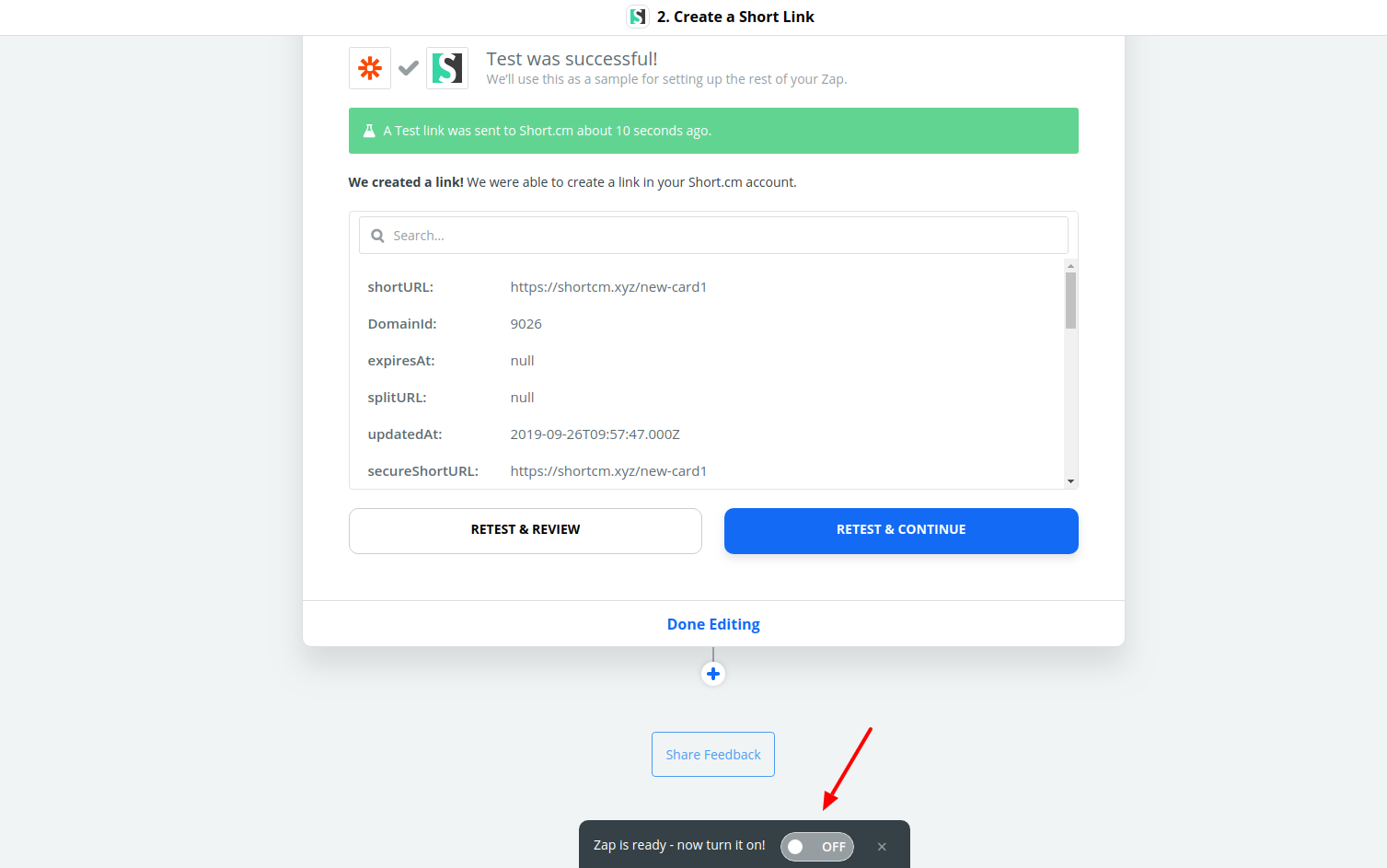Short.cm integrates with Trello via Zapier. An idea of the integration is: When you add a new card (task) to a Trello board, a link for this card will be automatically shortened. Then you can share the link from the Short.cm dashboard with you teammates or clients.
Straight to the video guide or learn the instruction on how to customize the Short.io and Trello integration.
1. Go to Zapier.
2. Open dashboard and choose Make a Zap.
3. Search for Trello and choose it.
4. Choose the "New Card" trigger and continue.
5. Choose your Trello account and continue.
6. Customize your card. Specify a board, list, and a filter. Continue.
7. Search for Short.io and choose it.
8. Choose an action - Create a short link. Continue.
9. Connect your Short.cm account by specifying the API key.
For this:
11. Open User Menu.
12. Open the Integrations&API tab.
13. Click Create API key.
Choose the domain or team, and click Create.
Copy your Secret API key by clicking the marked icon.
14. Paste it to settings for connecting the Short.cm account to Zapier.
15. When the account is on, continue.
16. Specify settings for your short links: choose a domain, a long URL. Continue.
17. Send a test to Short.cm to check if the settings are correct.
18. Remember to turn on your Zap.
After that, when you or a team member add a new card to the board, a new short link for this card will be shortened automatically.
Video Guide
Watch the video guide below on how to customize the Short.cm and Trello Zap.