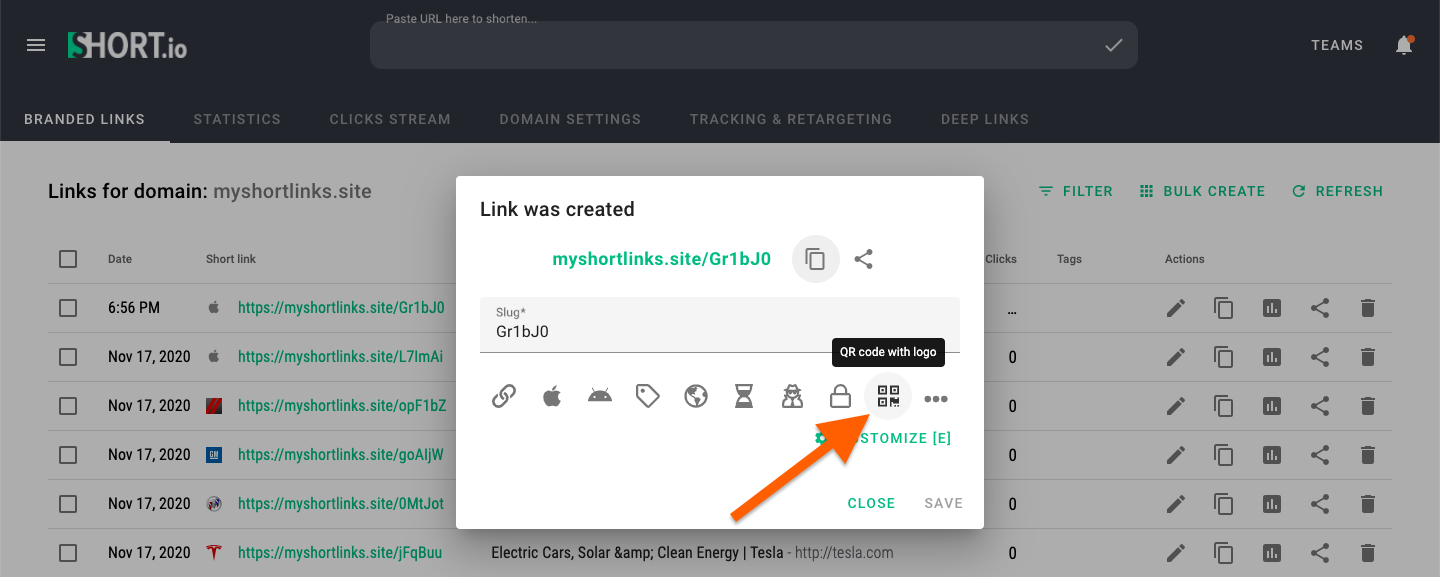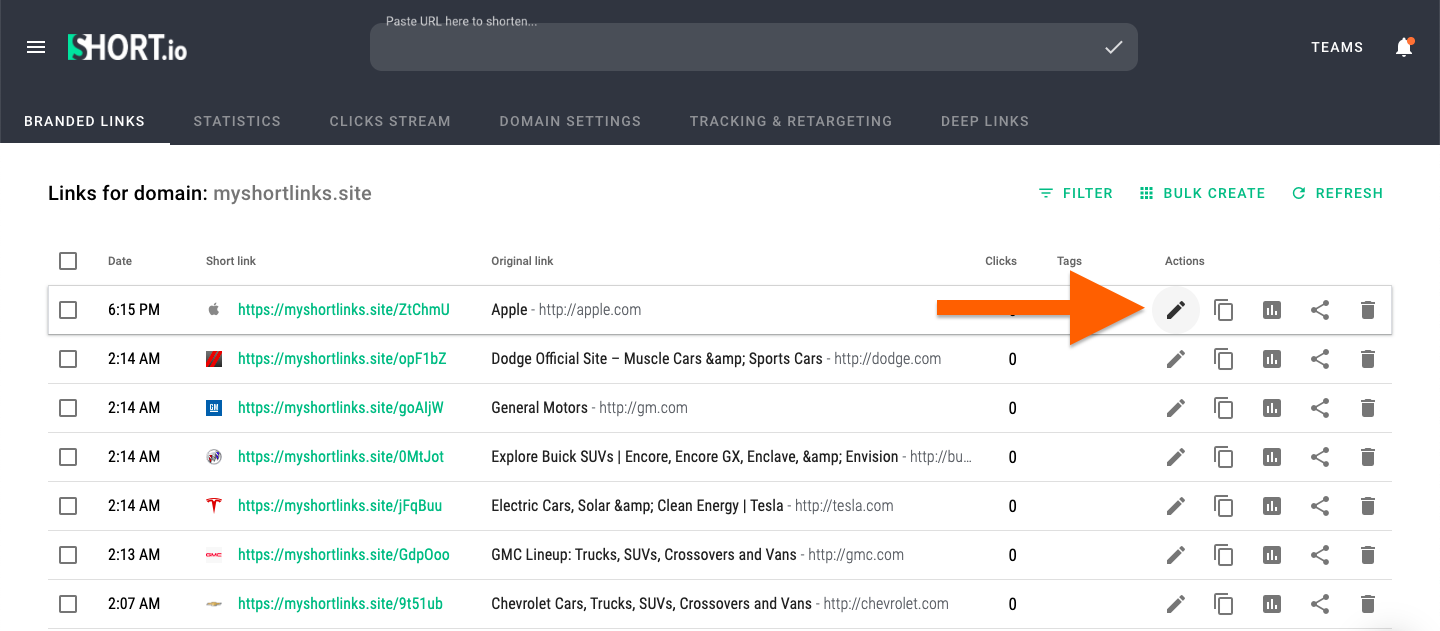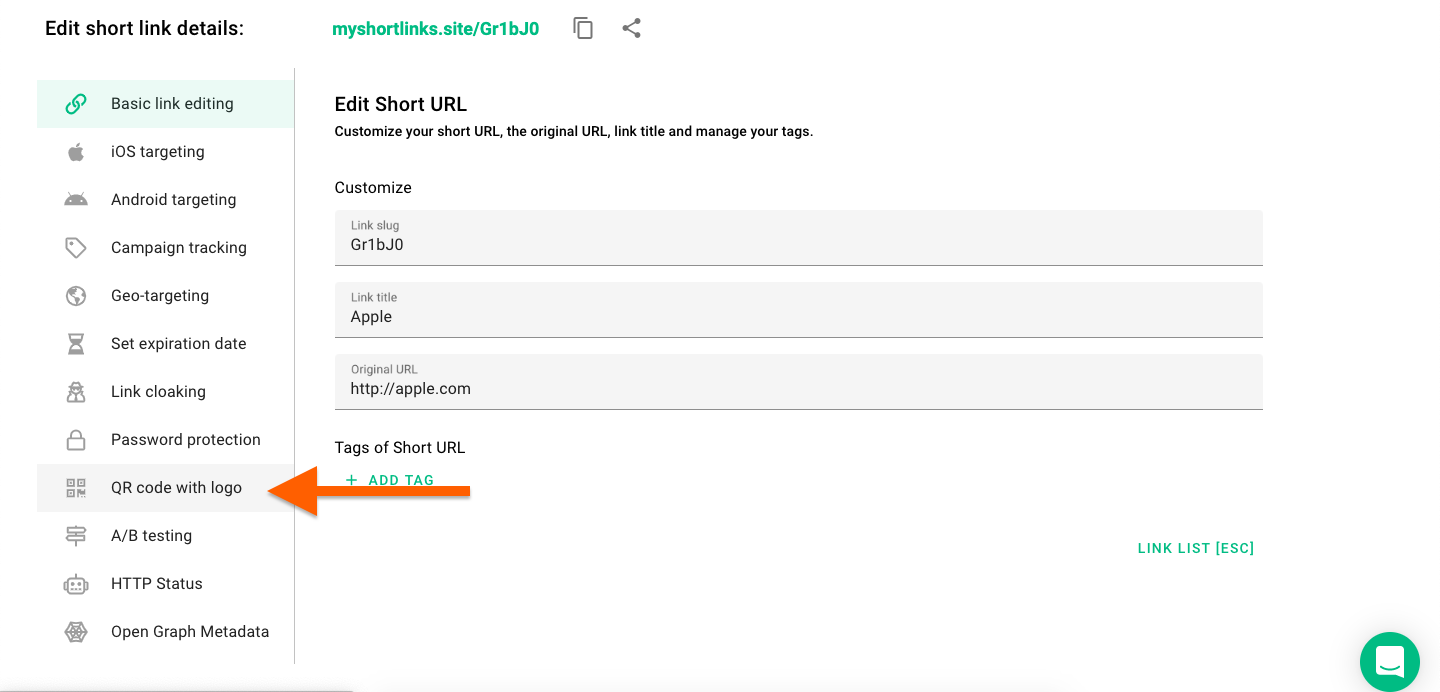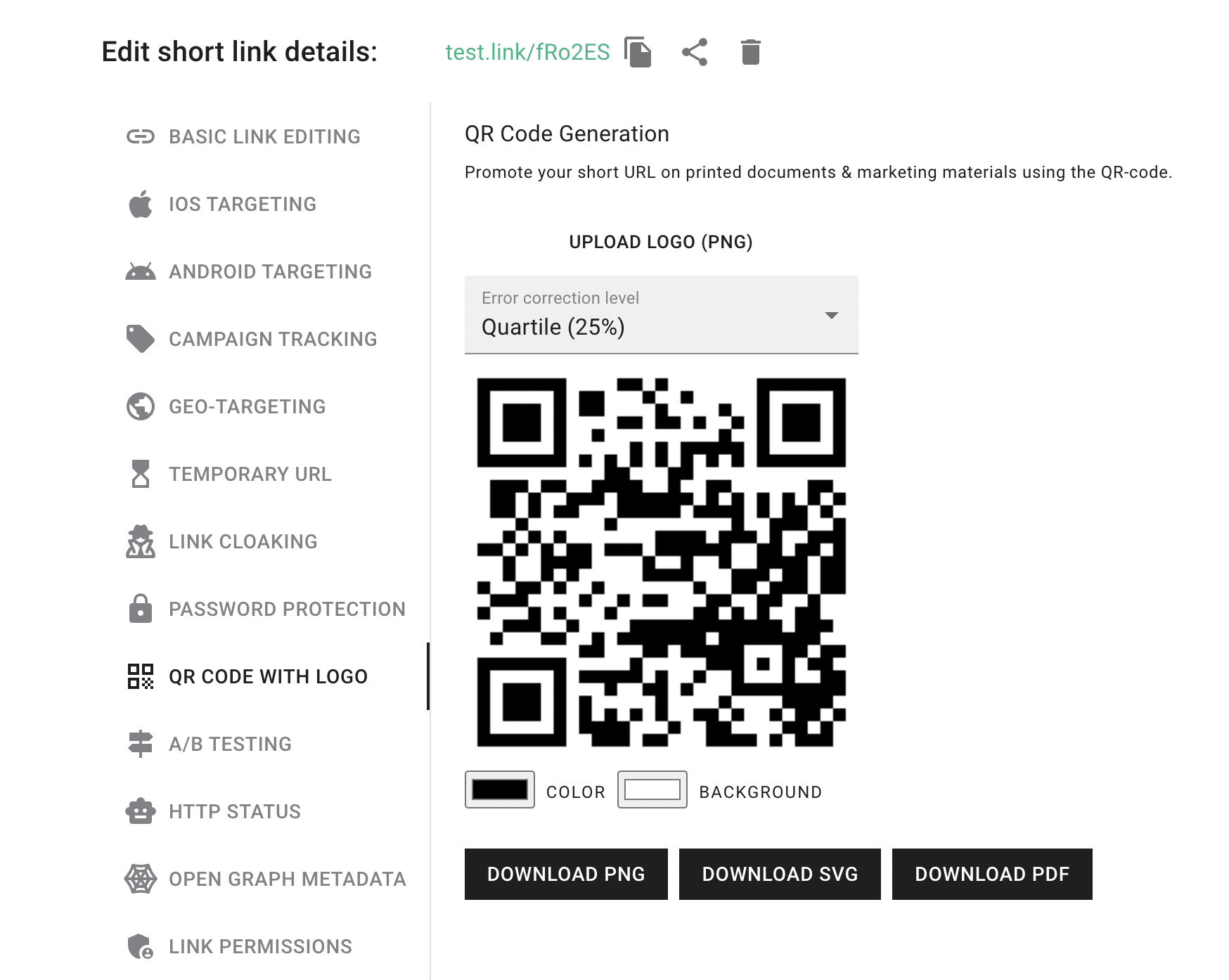Even though short links are easy-to-type to the smartphone browser address bar, the way of passing URL with a QR code is more convenient.
Short.io lets customers create QR codes with logo for every shortened link. You can download it then in three different formats (.png, .svg, .pdf).
Note: QR code generation is available in every price plan.
1. Log in to Short.io.
2. Shorten a link. Click on 'QR-code with logo' icon.
If the link is already created, open the page for editing.
3. Click on the "QR code with logo" tab.
4. Customize and download a QR code.