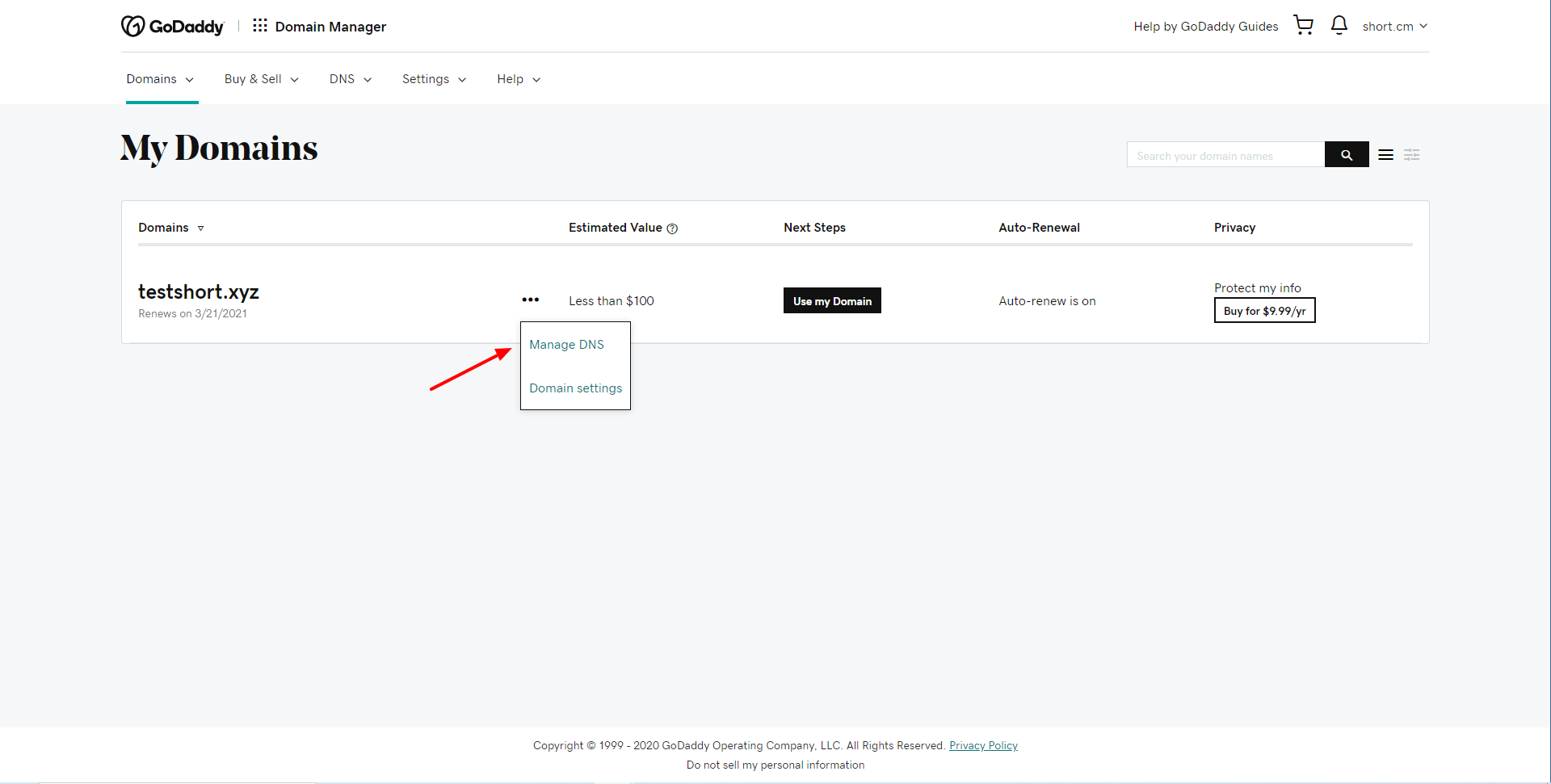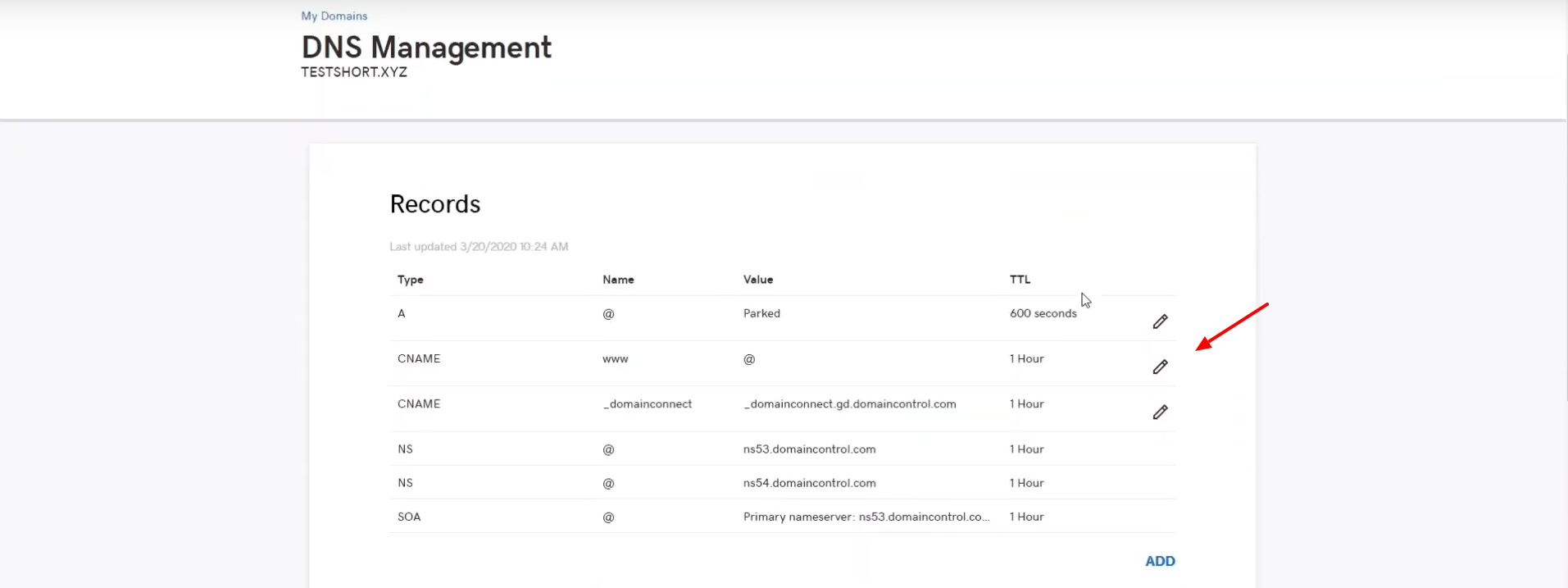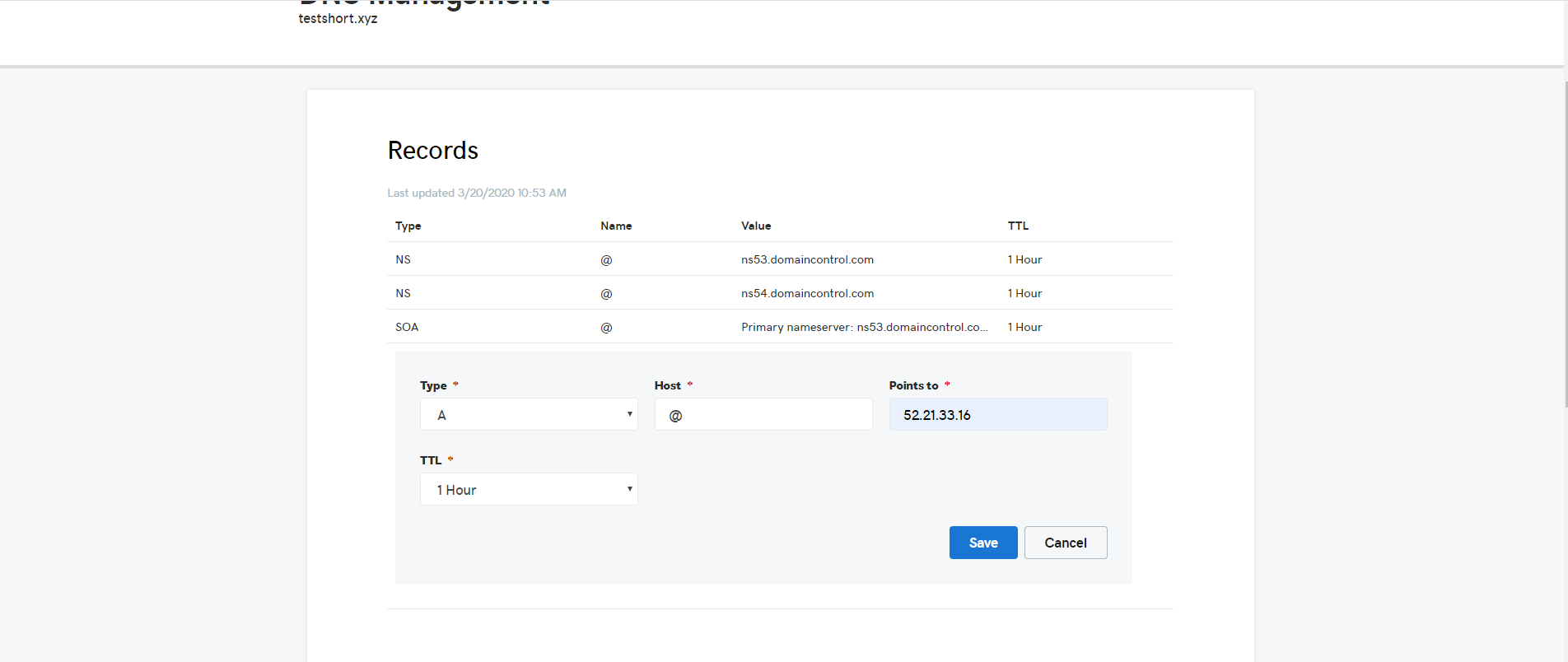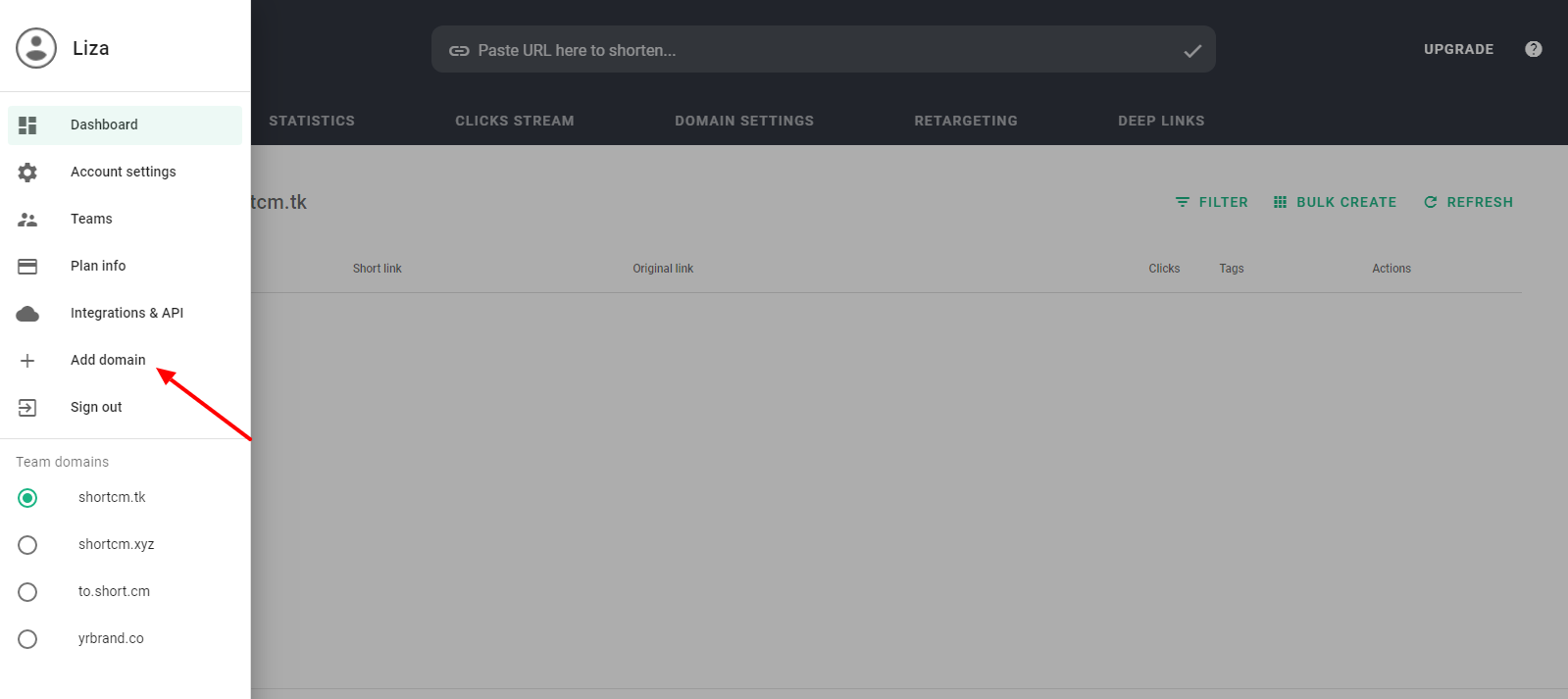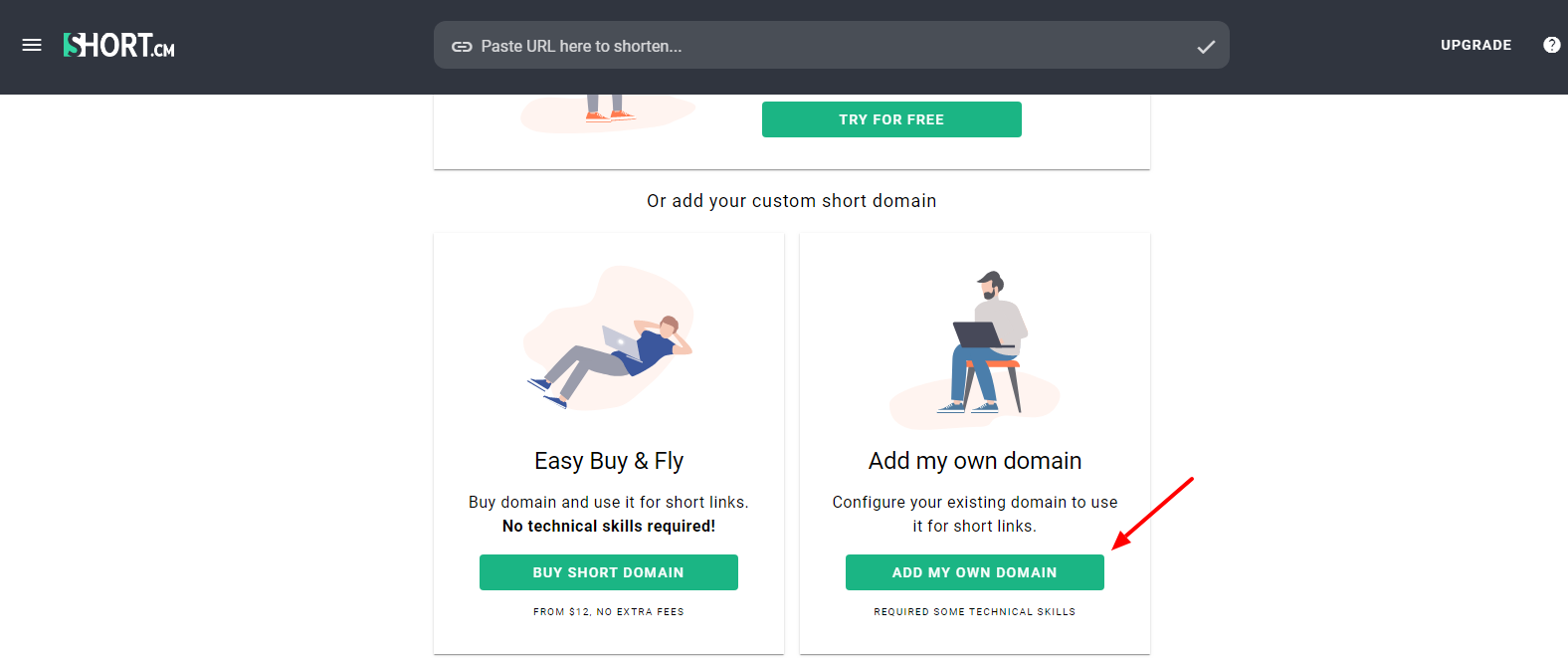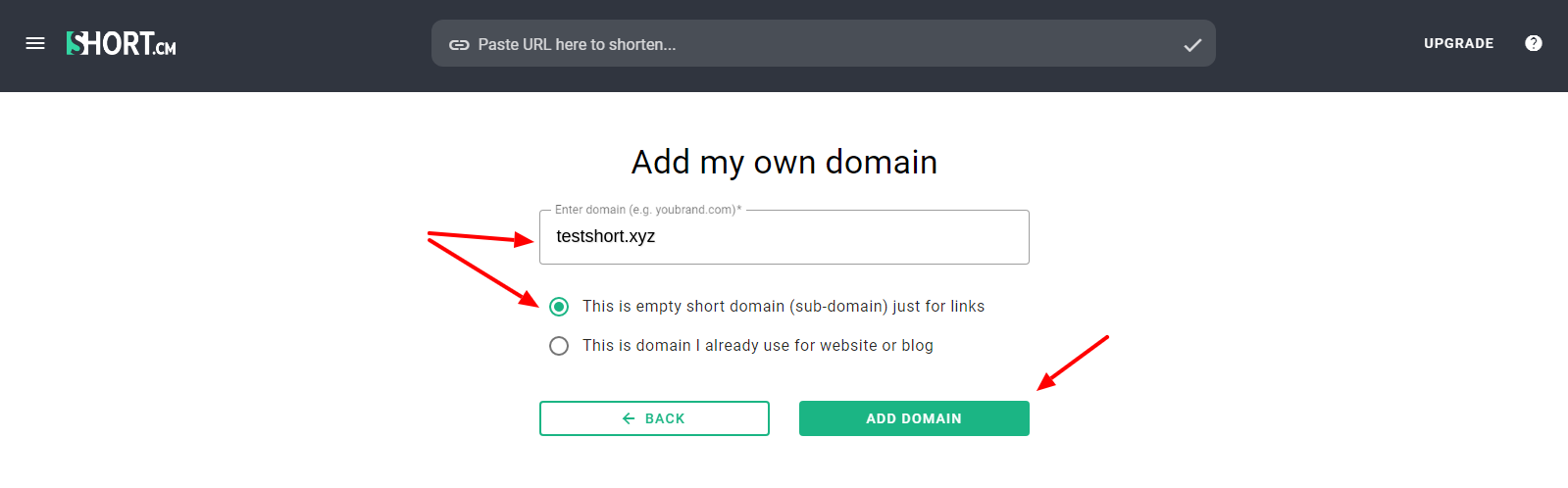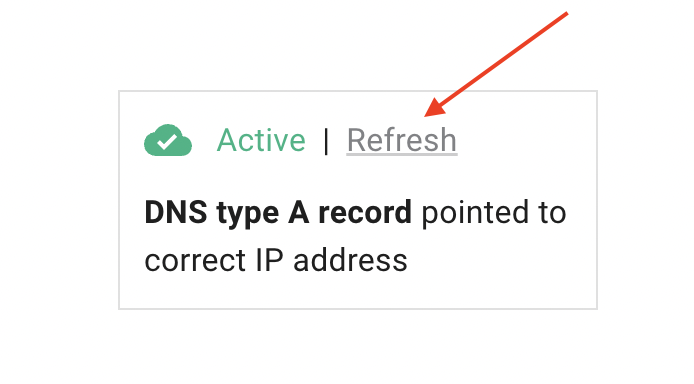GoDaddy is the most popular domain provider among existed ones. The number of GoDaddy users is the largest compared with other registrars.
For shortening links in Short.io, you have to add your domain name or to use a generic one "smth.shortcm.li." If you don't have a domain, you can acquire it from Short.io or any domain registrar. The advantage of buying a domain from Short.io is that the domain will be active at once.
If you acquire a domain from the registrar, you have to follow some activation steps.
Learn the instruction below on how to add a GoDaddy domain to Short.io account.
1. Sign in GoDaddy and buy an available domain name.
2. Go to the GoDaddy account, open the "Domains" page > Click Manage DNS next to the needed domain.
3. If you configure:
a domain — delete all unnecessary records of the domain (A, CNAME, TXT);
a subdomain — learn the GoDaddy subdomain setup guide.
4. Add 2 records:
- A record; @ Host; 52.21.33.16 IP address (it connects GoDaddy and Short.io).
- A record; @ Host; 18.184.197.212 IP address.
5. Go to your Short.io account
6. Open the User menu and choose "Add a domain.
7. Choose the third option — Add my own domain
8. Specify a domain and confirm that this domain is dedicated only for shortening links.
9. Go to your domain settings to check if the domain is active. Refresh a domain status in 1-2 hours if the domain is still inactive.
Important: Wait a few hours and refresh a domain status in Short.io domain settings.
10. After the domain is active, feel free to shorten links and enjoy Short.io.
Important: If your domain isn't active after 24 hours, please, delete the domain forwarding. Here’s the instruction: https://ua.godaddy.com/help/delete-my-domain-forwarding-19979
The video tutorial below helps you configure a GoDaddy domain.