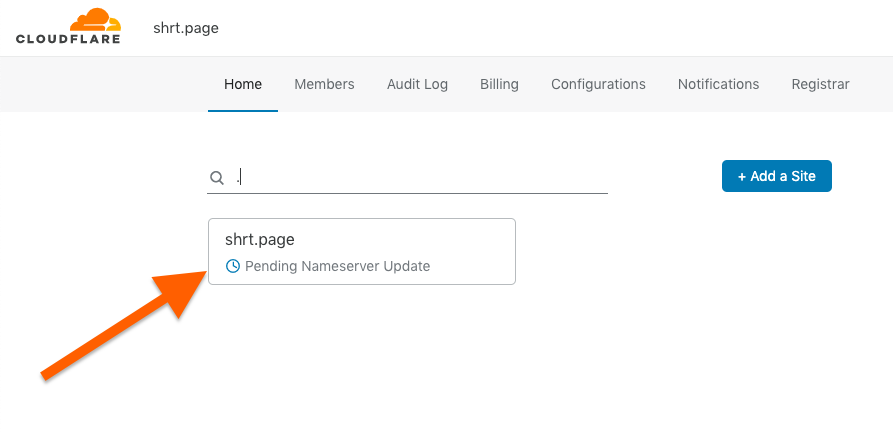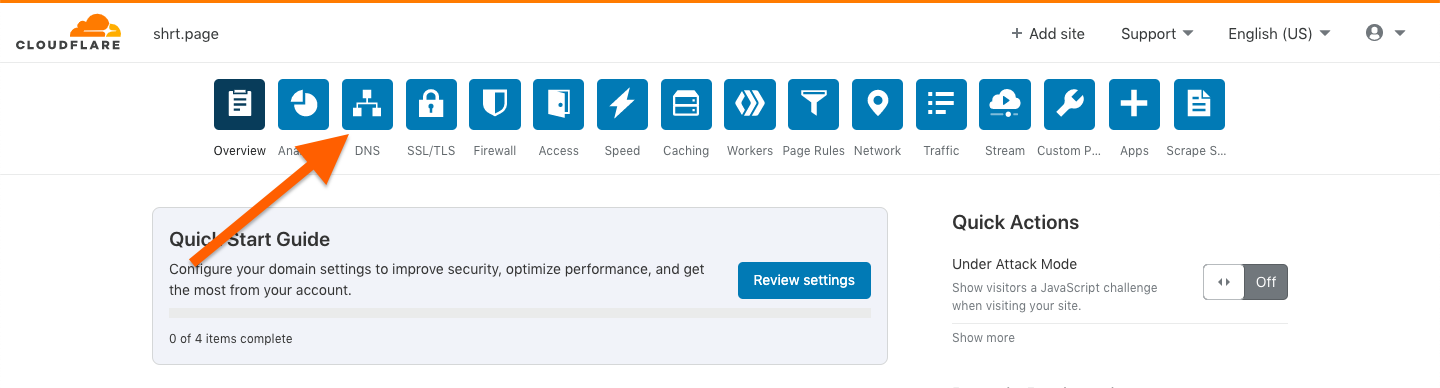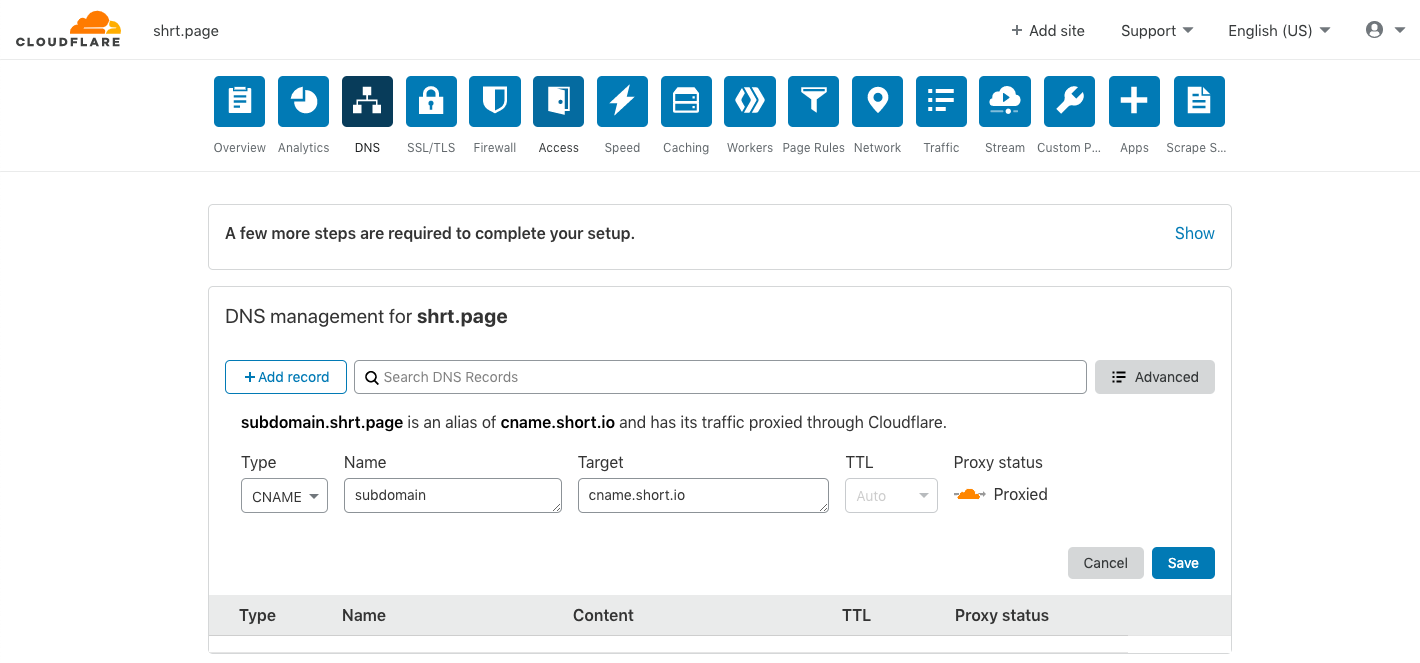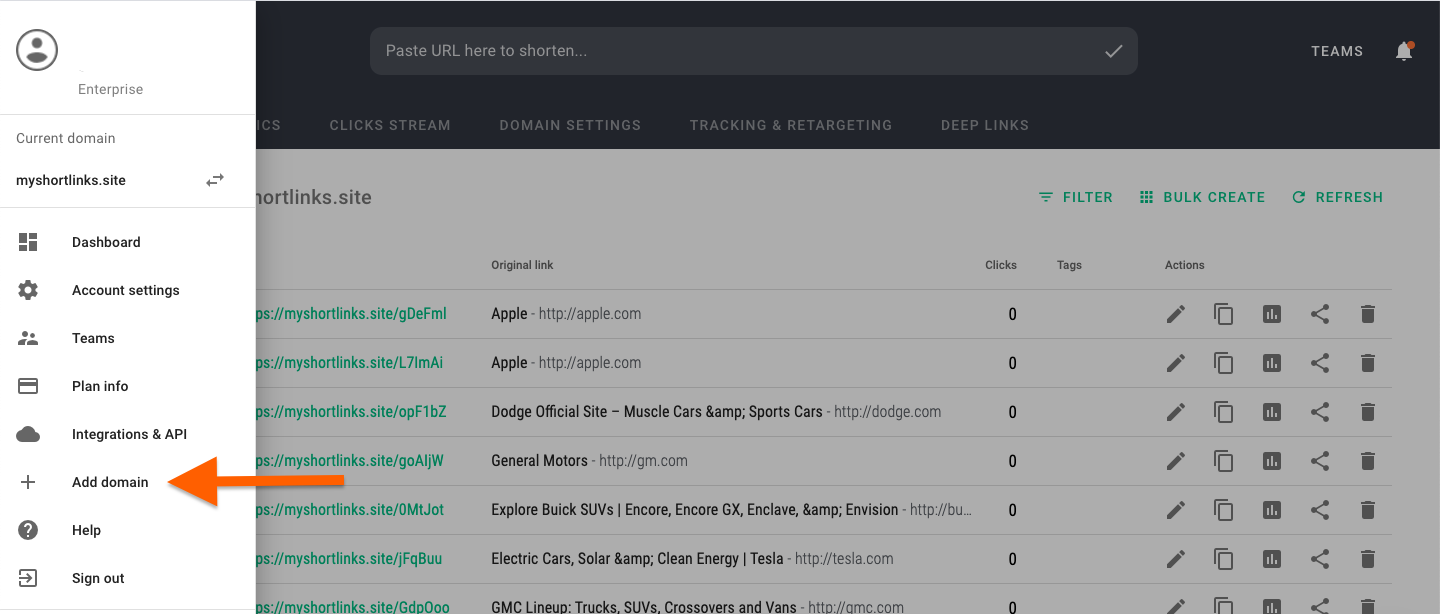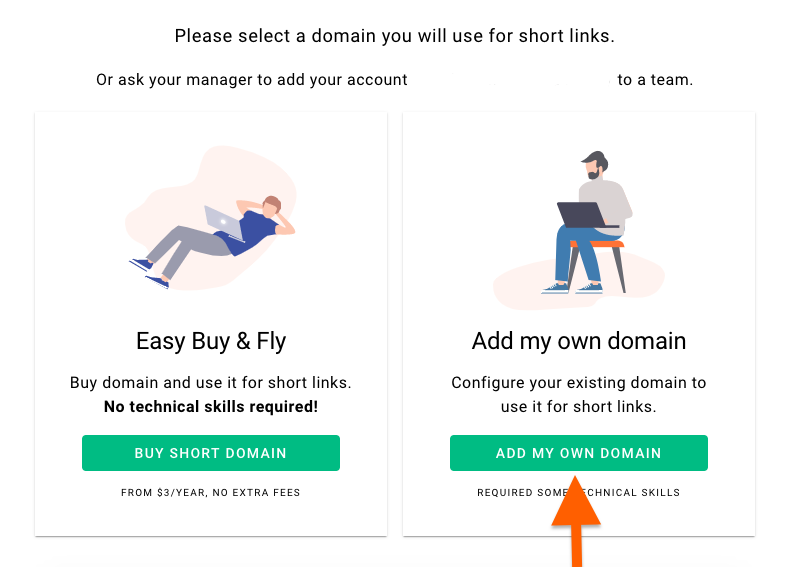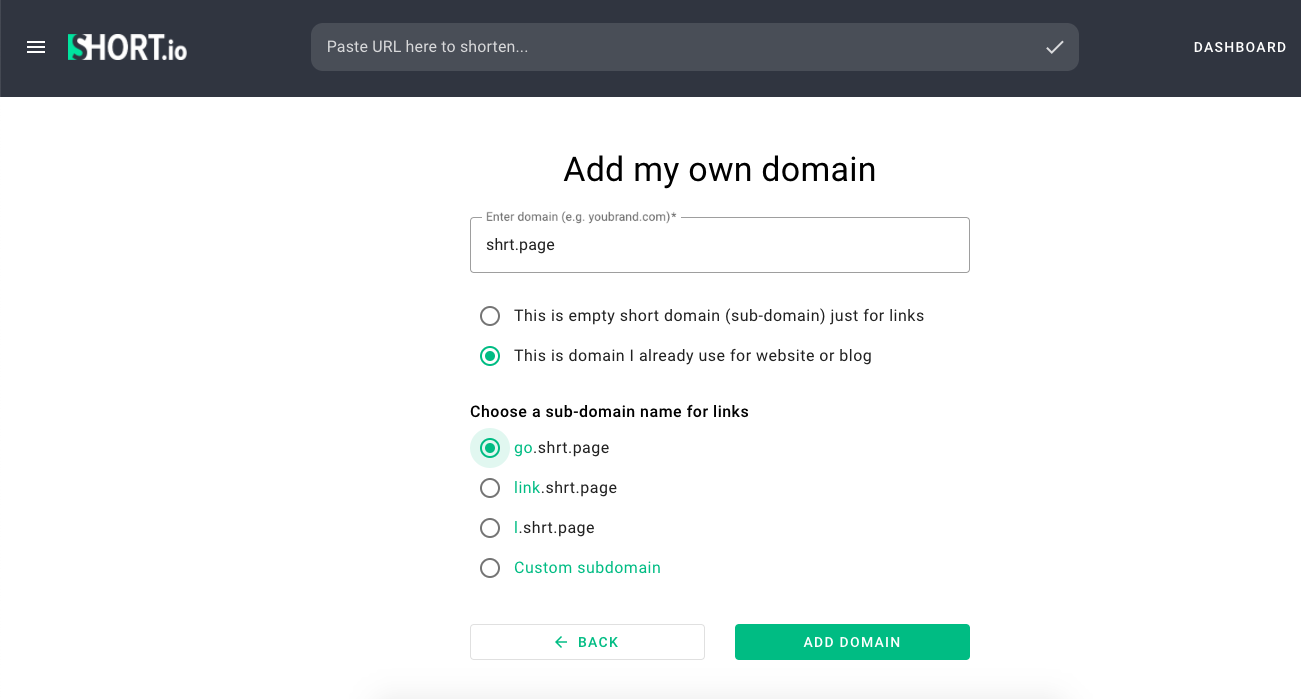It is not necessary to register a new domain name for shortening links if you own one that works properly. Create a subdomain using a domain you already have.
Before using Cloudflare for a subdomain, enable the service for your main domain.
When your main domain is active in Cloudflare, add a subdomain.
1. Log into your Cloudflare account.
2. Select your domain.
3. Select the DNS icon.
4. Click 'Add record', then enter the following values:
Type - CNAME; Name - your subdomain; Target - cname.short.io;
Change Proxy status to: DNS only
Click 'Save'.
5. Go to your Short.io account.
6. Open the User menu and choose "Add a domain.
7. Choose the option — Add my own domain
8. Specify a domain and choose the second option. Then choose the subdomain from the list or choose 'Custom subdomain' and type in your value
9. Go to your domain settings to check if the domain is active.
Important: Wait a few hours and refresh a domain status in Short.io domain settings.
10. After the domain is active, feel free to shorten links and enjoy Short.io.