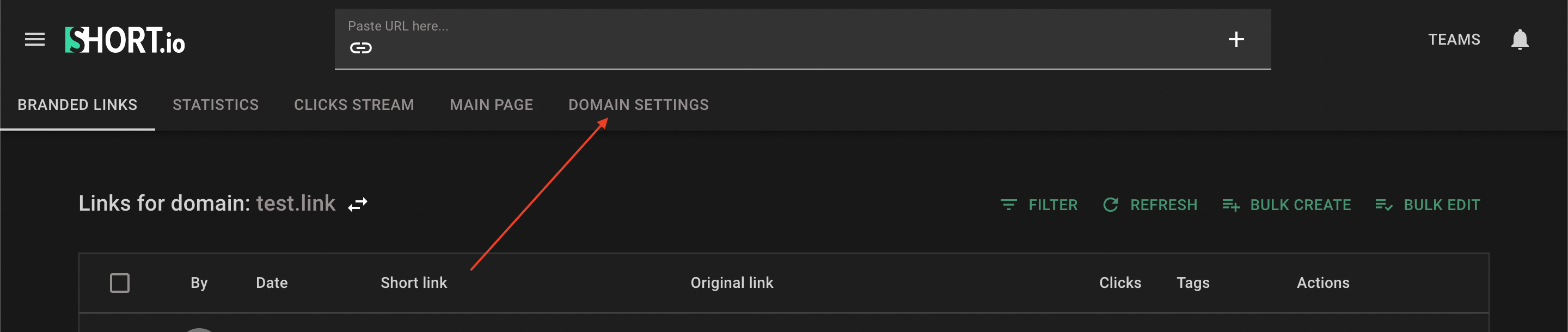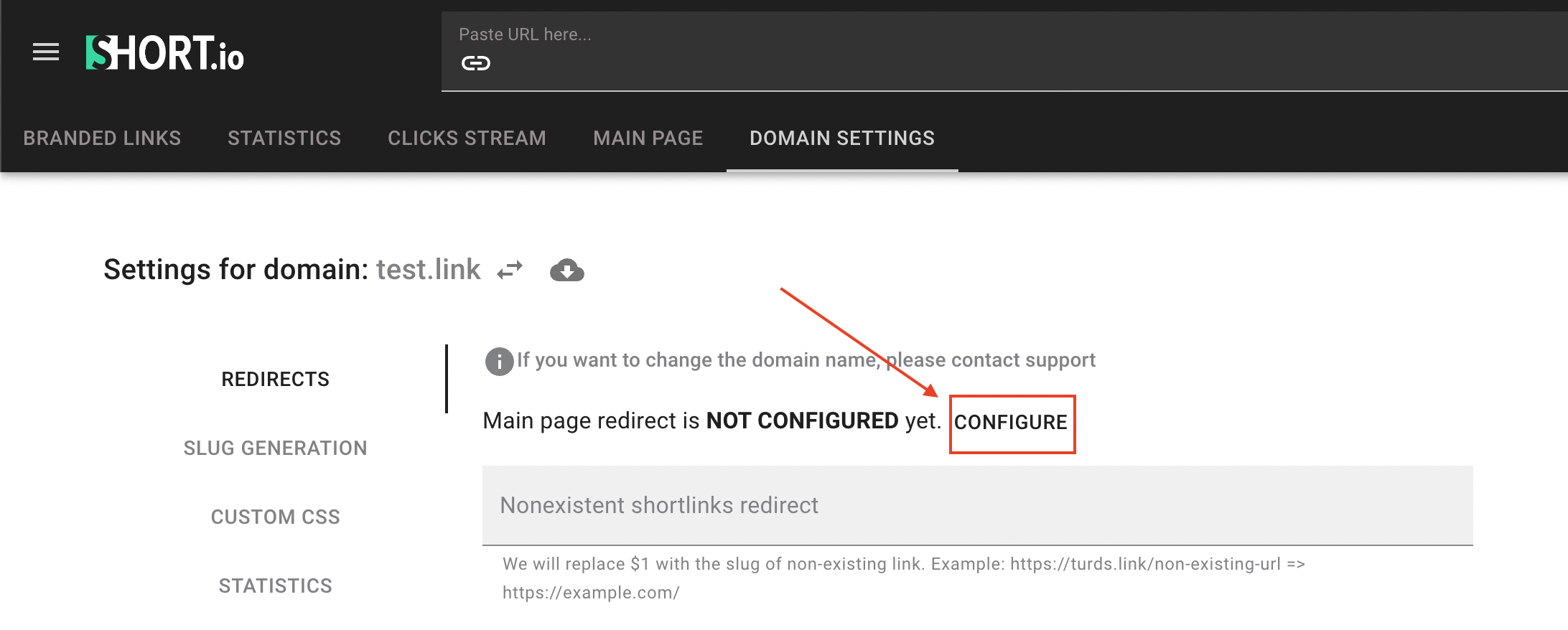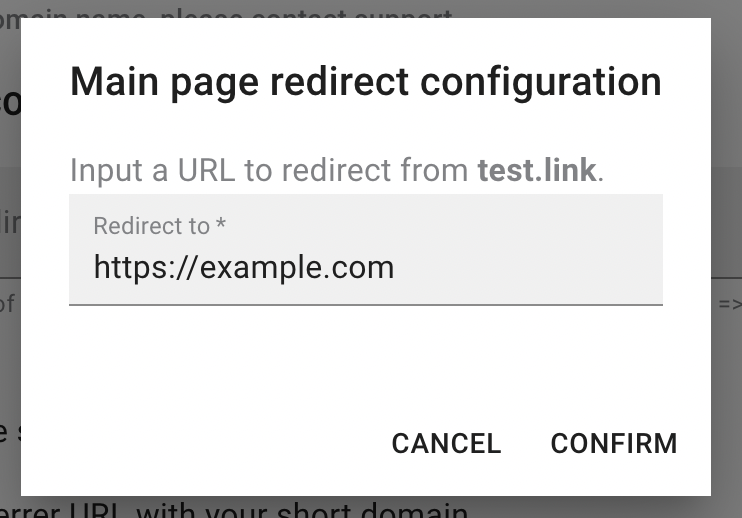Main page redirect is a necessary step in shortening links. Such redirection lets send visitors to any page of your site. If the users directly visit your short branded domain, by mistake or deliberately, they will be routed to a specified page of your main website.
Follow the instruction on how to set up the main page redirect.
1. Go to your Short.io account.
2. Click Domain Settings
3. Click Configure.
4. Enter your main page redirect URL and click Confirm.
Done! Now main page redirect is created and appears on dashboard. You can apply to it other Short.io features and track statistics, like for a regular short link.