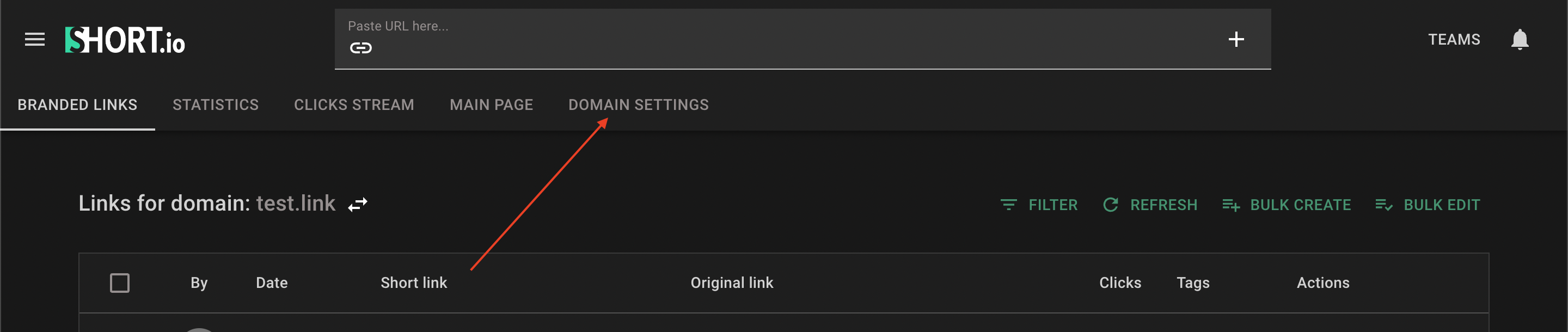Redirection to another web page is based on sending customers from an old/nonexistent URL to an appropriate one avoiding the 404-error page.
When users visit a nonexistent URL1, they will be redirected to a specific URL2 you point to in settings.
Learn the instruction on how to activate the redirection:
1. Go to the short URL list.
2. Open the "Domain settings" page.
3. Insert a needed URL to the “Redirect nonexistent short link to” field.
Note: This is a URL, where visitors will be redirected in case of entering an old or nonexistent short link.
4. Click Save Changes.